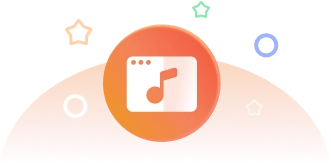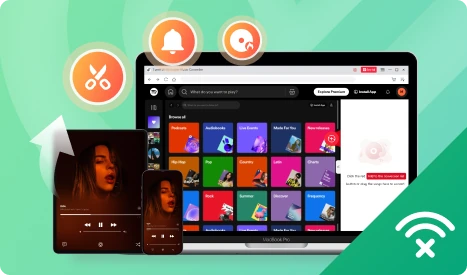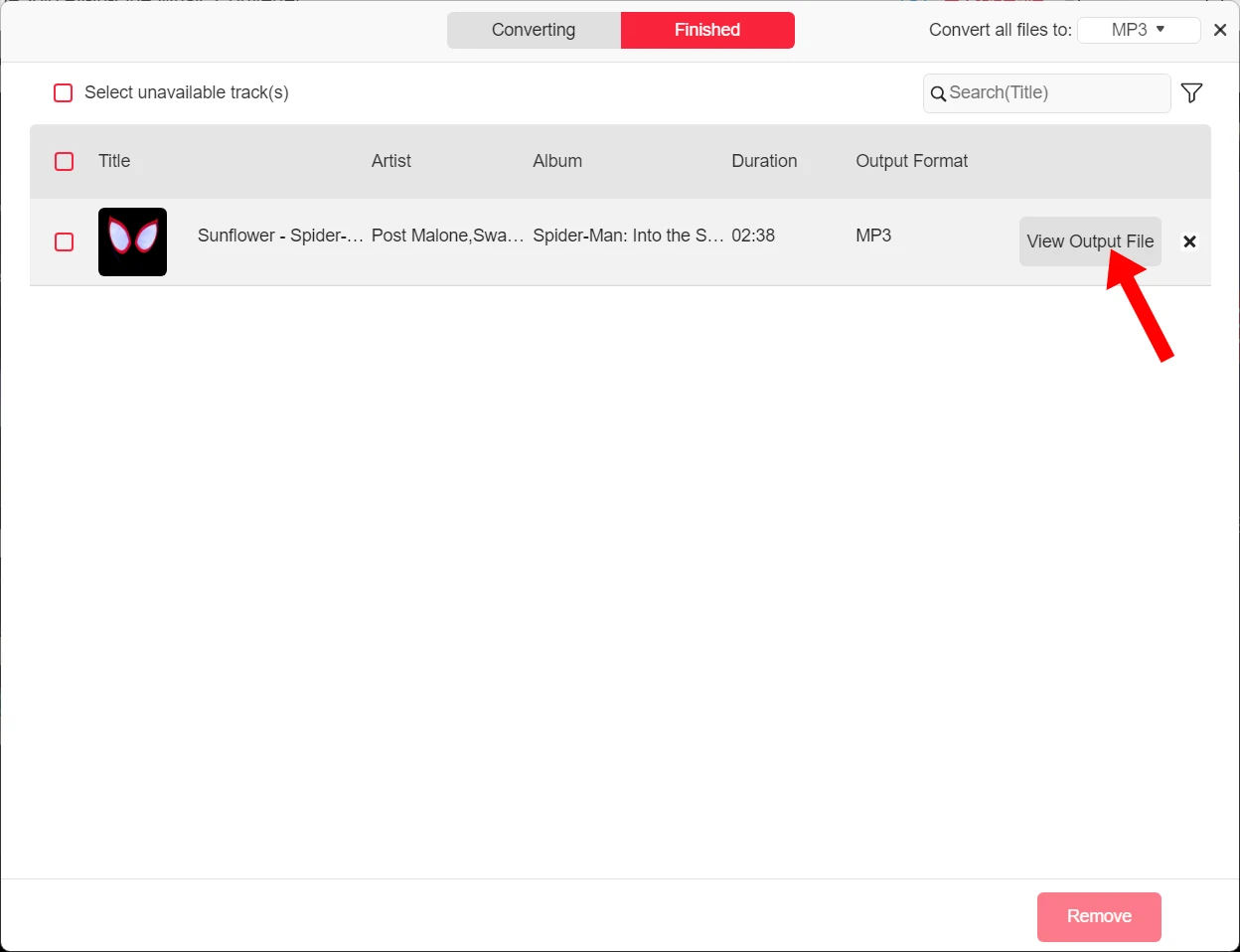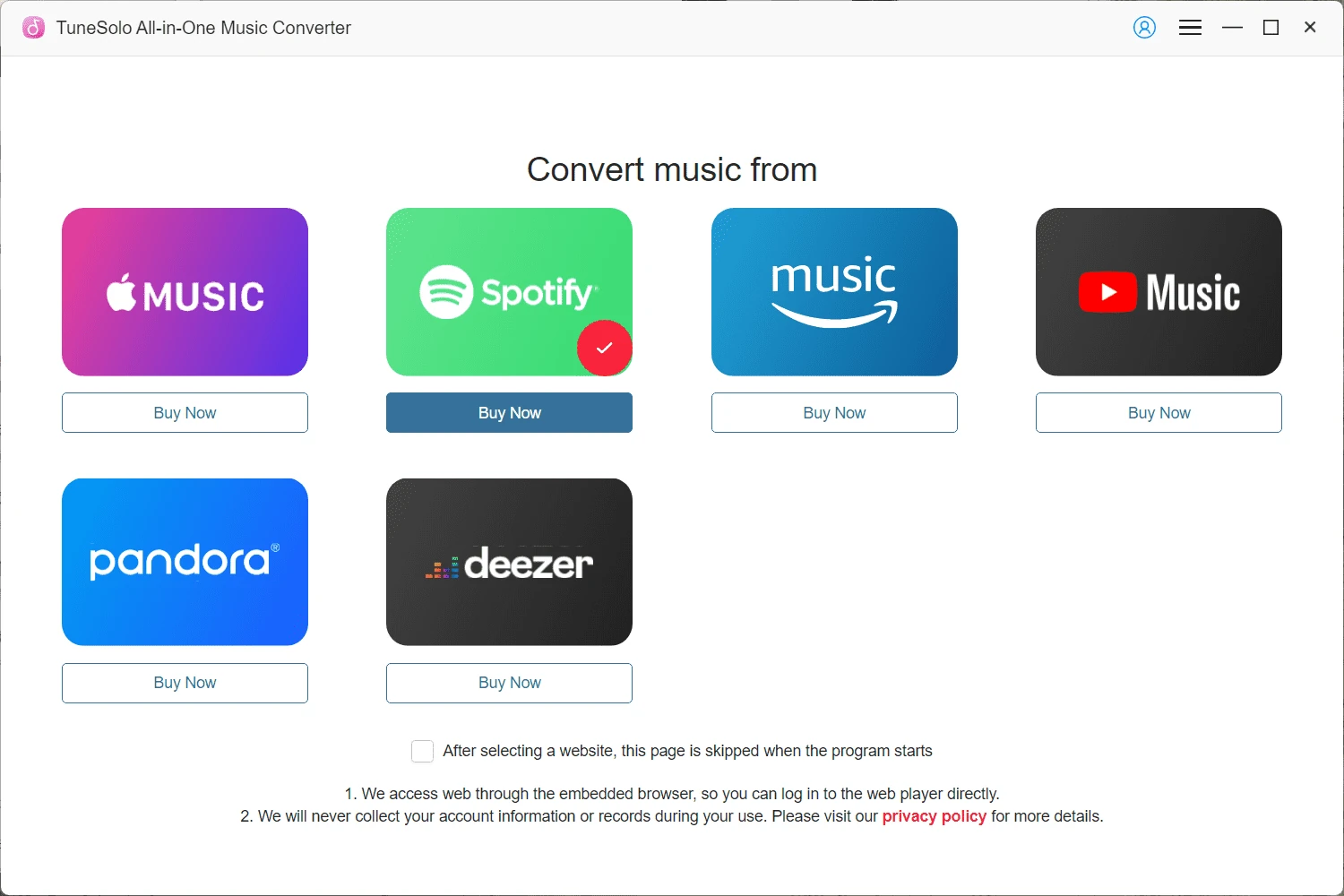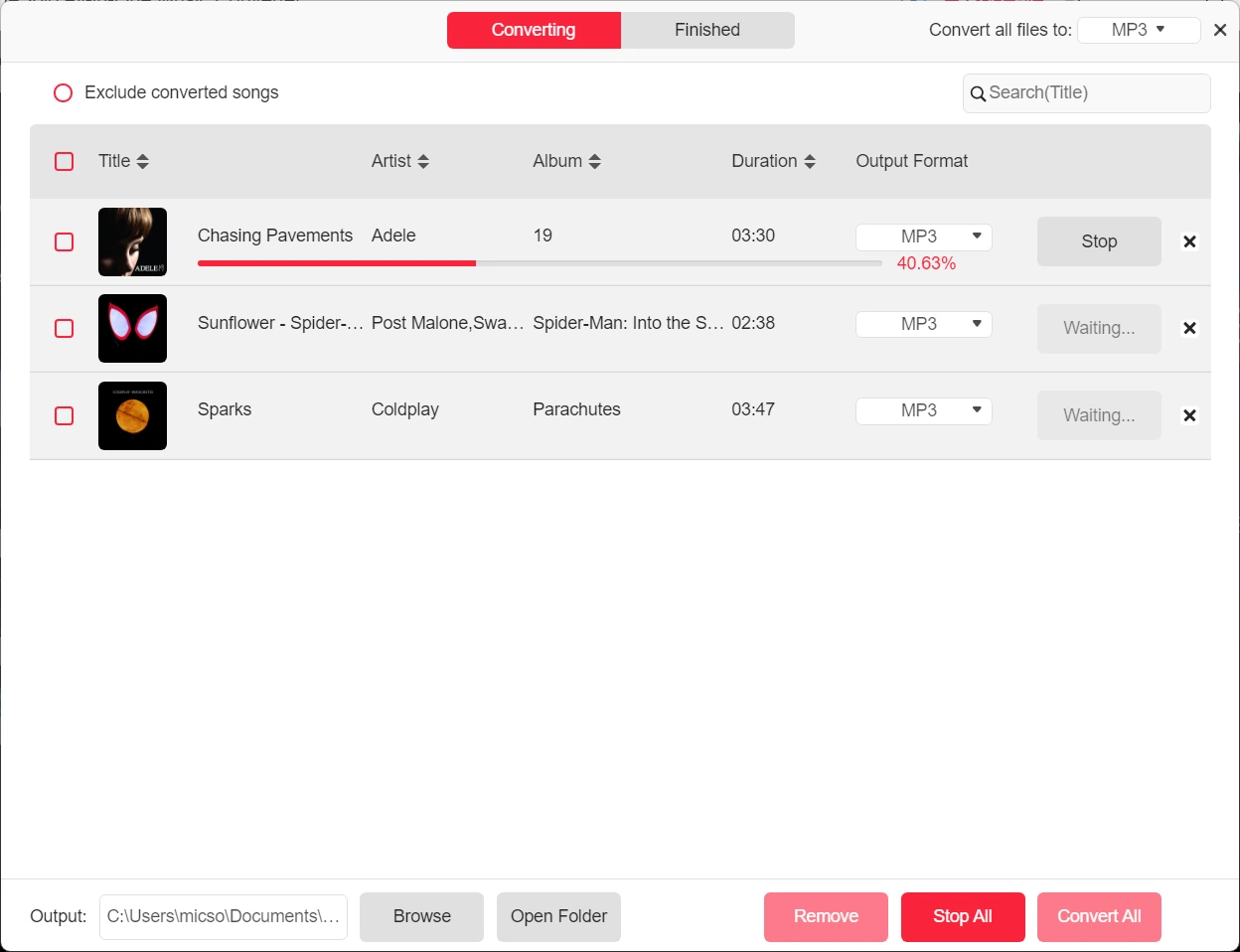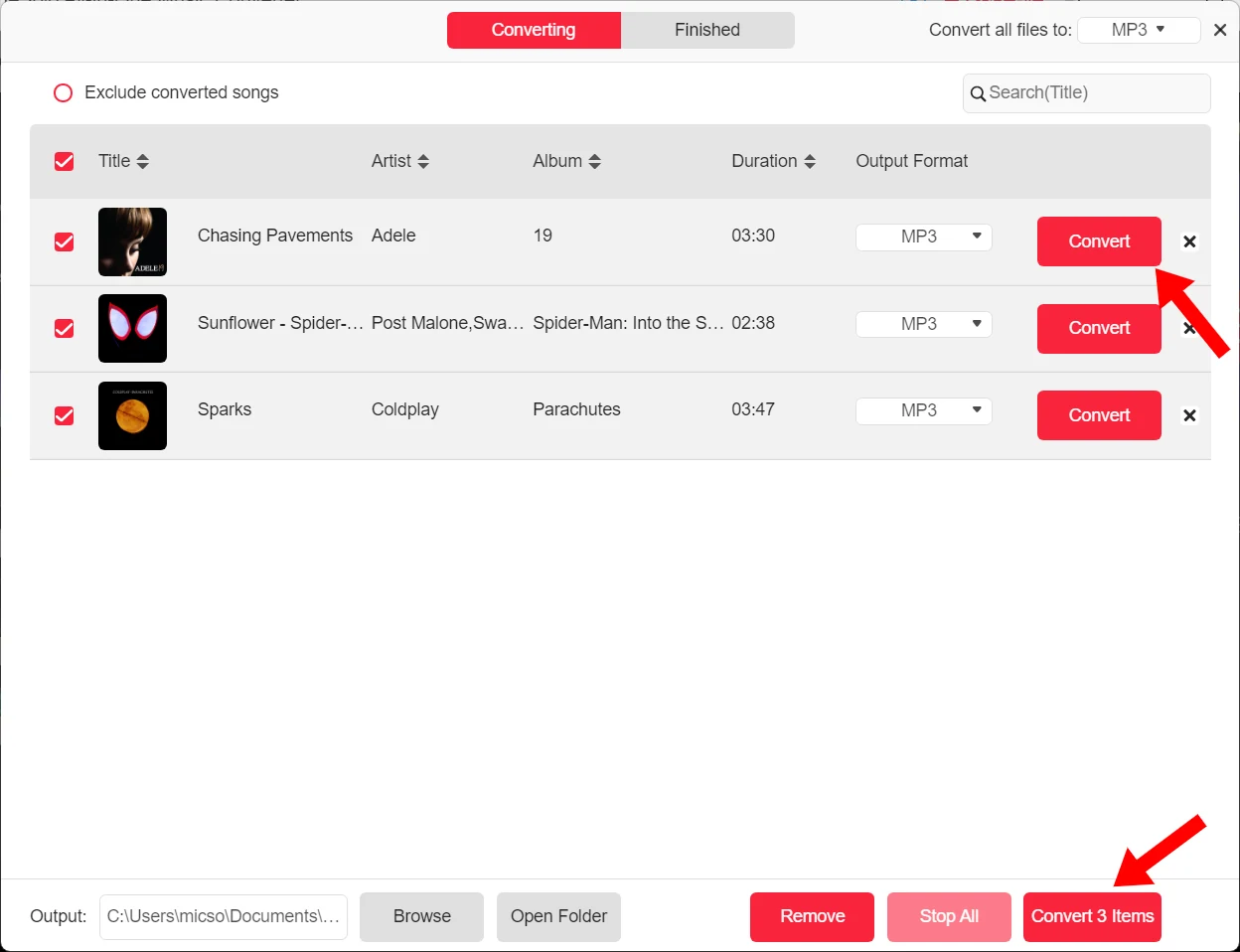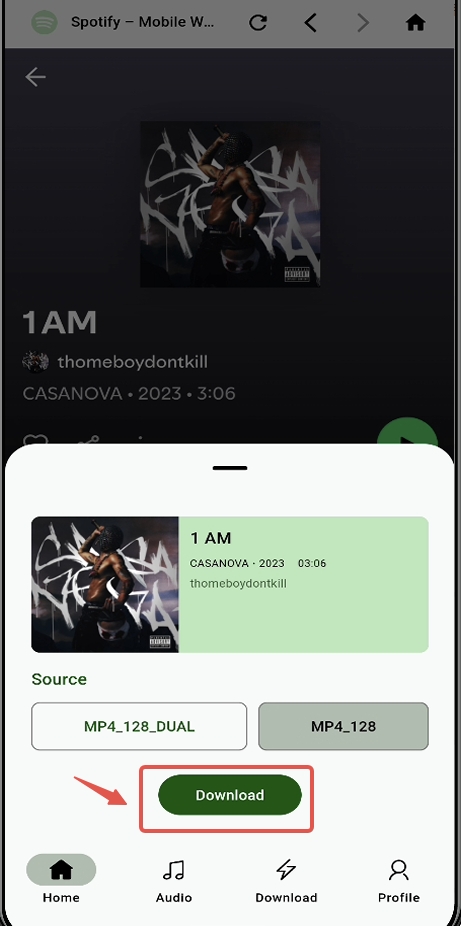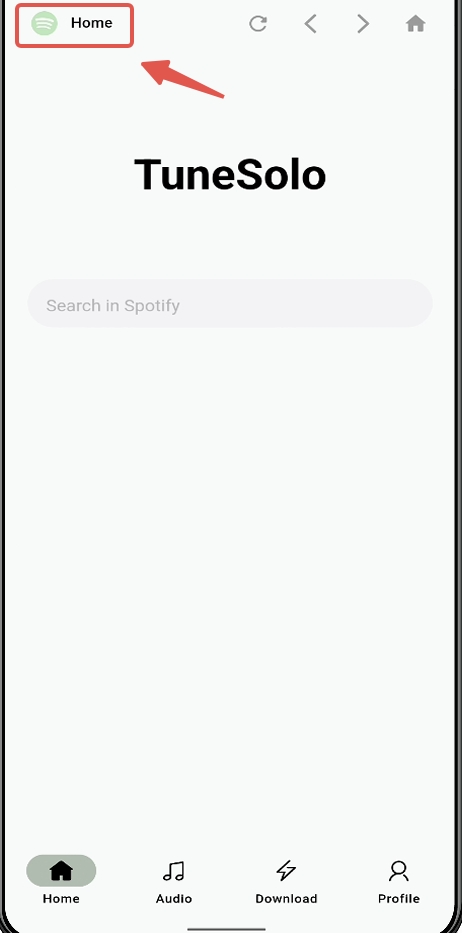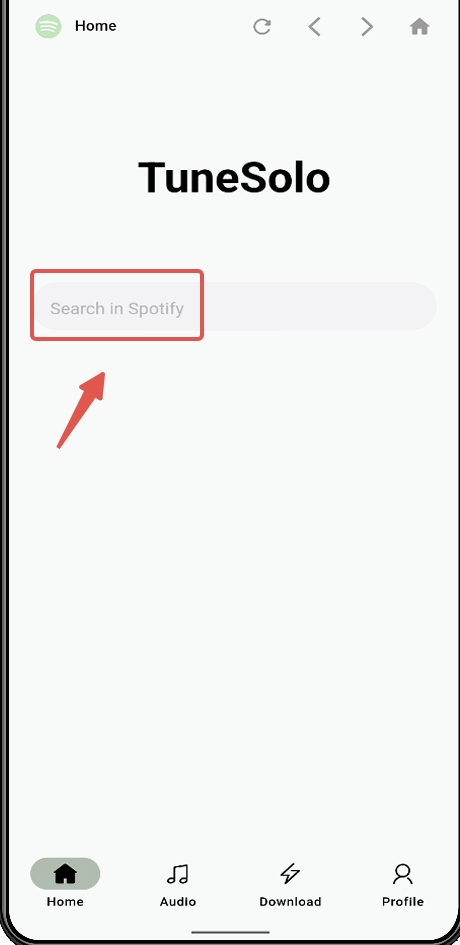Effortlessly Convert Spotify to Common Formats in Original Quality
See How It Works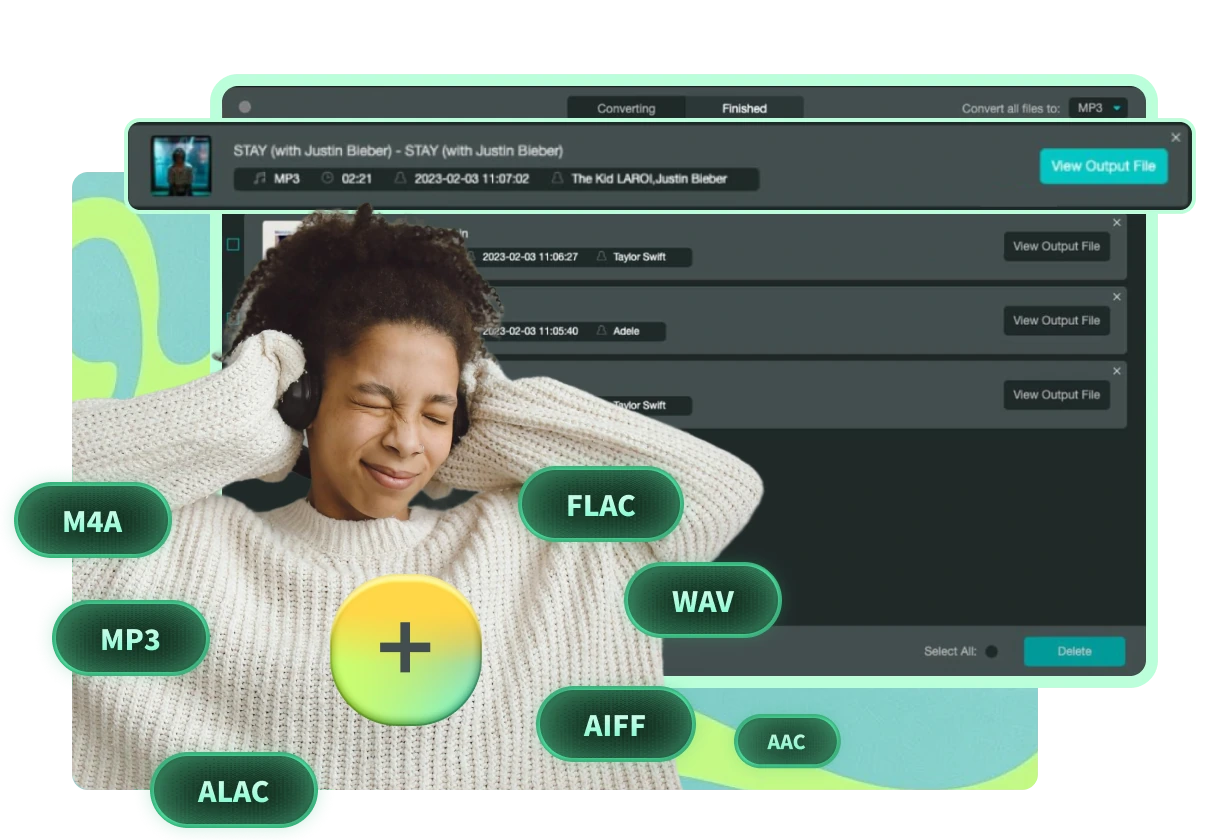
Inclusive Output Formats: MP3, M4A, WAV, FLAC, AIFF, AAC, ALAC
Downloads from Spotify Premium are in OGG Vorbis format which can only be recognized by its official app. TuneSolo Spotify Music Converter provides more common format options than online Spotify downloaders, which normally support MP3 only.
Diverse DRM-free output formats can be exported via TuneSolo, including MP3, M4A, FLAC, WAV, AIFF, AAC, and ALAC. With songs in a normal format, you can easily share, edit or transfer them.

Best Audio Quality: Save Songs in Original Quality or Customize It
Besides ease of use and efficiency, TuneSolo Spotify Music Converter can preserve high audio quality after conversion. Unlike online Spotify downloaders or Spotify recorders, which can degrade sound quality due to the recording nature, TuneSolo maintains the original music quality in converted audio.
To download Spotify music in high quality, you can change the quality setting to 320kbps, 48000hz in MP3. If you need audio in lossless quality, output it in WAV or FLAC.
Download Any Type of Audio Content from Spotify Losslessly
This Spotify Music converter lets both users of Spotify Free and Spotify Premium quickly convert and download any type of audio content from Spotify.
Your Go-to Spotify Converter with Superior 35X Faster Download Experience
TuneSolo Spotify Music Converter enables you to easily complete the download tasks with lightning-fast conversion speed.
Impressive ID3 Tag Preservation and Personalized Download Management
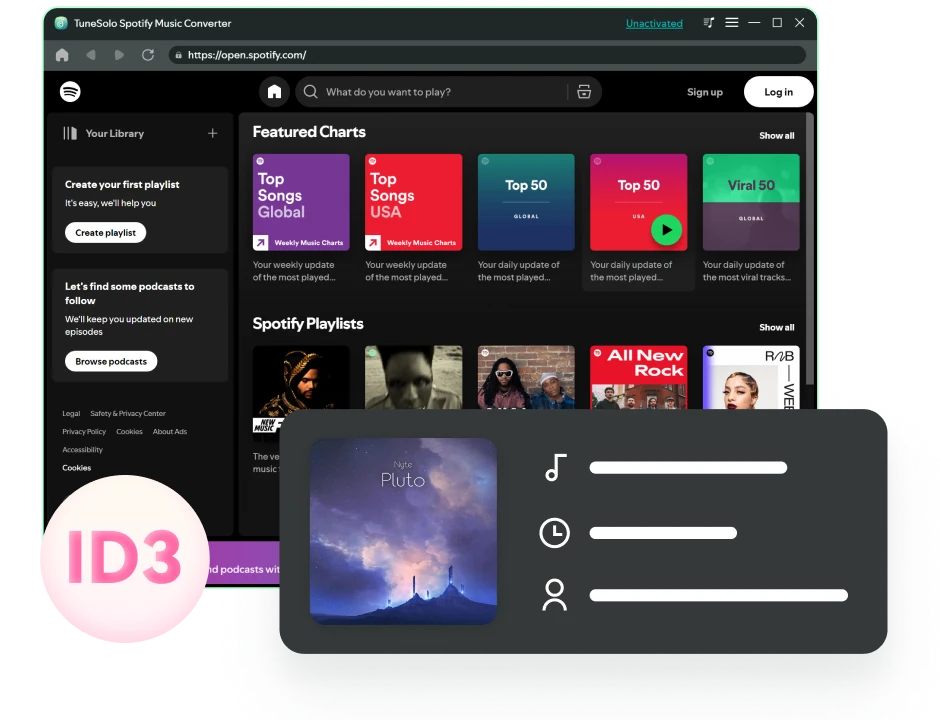
Retain Original Music Metadata and ID3 Tags
To better manage and organize your music collection, this Spotify converter can smartly identify the original ID3 tags of your added online music. This function is much more convenient than using an audio recorder, which requires manually setting up metadata for audio files.
With TuneSolo, track details including title, artists, Track ID, and album artwork can be comprehensively displayed and preserved after conversion. When being played on an iPod Shuffle, car player, or other offline devices, the song information can be well displayed on the screen.
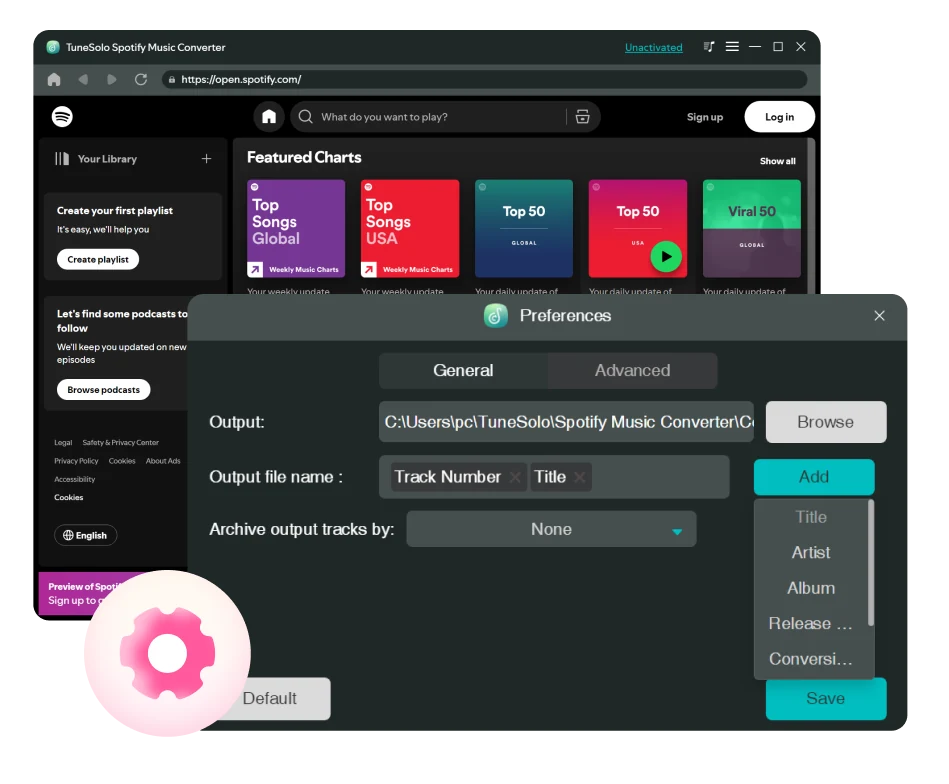
Customize Output Presets for Audio File Title and Folder Archive
Better yet, this program also enables you to preset the file title for the downloaded audio by ID3 tags such as song title, artist, album, etc. to classify your Spotify downloads.
In addition, this music downloader is able to automatically archive your downloaded songs in folders by default, playlist, artist, album, etc. according to the rules you preset in the preference settings.
With these features, you don't need to manually organize downloaded songs one by one anymore!
Benefits of Using TuneSolo Spotify Music Converter
Extra Features Create Extraordinary
Free Trial VS Full Version
| Features | Free Trial | Full Version |
|---|---|---|
| Time Limits | 30 days | Depends on your plan |
| Length for Each Spotify Audio Conversion | First 3 minutes of each song | Unlimited |
| Who Can Use It | Spotify Free and Premium Users | Spotify Free and Premium Users |
| Convert Spotify to MP3, M4A, WAV, FLAC, AIFF, AAC, and ALAC | ||
| Download Spotify Songs | ||
| Download Spotify Playlists | ||
| Download Spotify Albums | ||
| Download Spotify Podcasts | ||
| Download Spotify Audiobooks | ||
| Lossless Audio Quality | ||
| Customize Bitrate and SampleRate | ||
| 35X Faster Conversion Speed | ||
| Batch Download | ||
| ID3 Tags Preservation | ||
| Audio File Title Preset | ||
| Auto Output Audio File Archive |
Hot Articles & Tips
Top Articles
Trust from 100+ Industry Experts
Frequently Asked Questions
01 What are the limitations of a free trial version?
02 How to activate TuneSolo Spotify Music Converter?
03 Can I transfer my license to a different computer?
04 What conversion speed does TuneSolo Music Converter support?
05 How to Download Spotify Music in Lossless Sound Quality?
To save your Spotify downloads in lossless quality, you can choose the output format as FLAC or M4A(ALAC). FLAC is compatible with most devices and players with a larger file size, and M4A file with ALAC codec is more commonly used on Apple devices or APPs.
If you want to save Spotify music in MP3, but preserve nearly lossless quality, it is advisable to set the parameters to match the original Spotify bitrate up to 320kbps and the sample rate to 44100Hz.
06 Where are the downloaded Spotify songs saved?
07 Can I download Spotify songs to MP3 with Spotify free accounts?
08 Is TuneSolo Spotify Music Converter safe?
Try TuneSolo Spotify Music Converter Today
Freely install TuneSolo Music Converter to batch convert Spotify playlist to MP3 with great sound quality, 35X faster speed, and secure performance to bring free to your Spotify music journey!
What Converters Others Are Using
TuneSolo
Apple Music Converter
Remove DRM and convert Apple Music, iTunes M4P songs and Audible AA/AAX audiobooks to MP3 with up to 5X faster speed.
TuneSolo
Audible Converter
Download and convert Audible books and convert them from AA/AAX to DRM-free MP3 format
TuneSolo
Youtube Music Converter
Download YouTube Music or music videos to local MP3 files without quality loss for enjoyable offline playback anytime and anywhere.