How to Download Spotify Playlist to MP3 [2025 Complete Guide]
Spotify is the best music streaming platform with over 70 million songs. If you have a paid subscription, you can create playlists on the Spotify music library. The paid subscription allows you to download and listen to Spotify playlists offline. However, you cannot listen on any other media player apart from the Spotify application. This is because of the DRM protection on Spotify music files. So the best way to listen to Spotify playlists anytime and anywhere you want is when you download Spotify playlist to MP3. But how to download Spotify playlist to MP3 is the biggest problem.
This article has the answer for you. Part one will ascertain if it is possible to download Spotify playlist to MP3. Part two will give you the best way to download Spotify playlist to MP3. Part three will finish up with the free tools to download Spotify playlist to MP3.
Article Content Part 1. What's a Spotify Playlist?Part 2. How to Downlaod Spotify Playlist to MP3 for Free on Desktop?Part 3. How to Download Spotify Playlist to MP3 For Free on Mobile?Part 4. Conclusion
Part 1. What's a Spotify Playlist?
Today, Spotify is the largest music platform for streaming media, with 500 million users. And with so many different songs online these days, it takes time to discover new ones we might like. Playlists are a great way for us to discover music we've never heard of. And whether you're a free Spotify user or a paid subscriber, you can create your own playlists based on your preferences and even add thousands of songs to a single Spotify playlist. If you are a free Spotify user, you may not be able to download Spotify playlists. But if you subscribe to Spotify Premium, you can download Spotify playlists on your mobile phone or computer so that you can listen to songs without the Internet. First, let us learn how to make Spotify playlists.
How to Create a Spotify Playlist on Desktop
Step 1. Launch Spotify
If you already have your Spotify app installed on your desktop, open it. Once launched, you will find the button “New Playlist” at the bottom-left corner of the app. Click it to start.
Step 2. Create Playlist Title
Once you have clicked the “New Playlist” button, a new window will pop up to create a playlist. Name your playlist as you wish, and a description you want.
Step 3. Add Songs to Playlist
Select the songs you want to add to the playlist and click on the three-dot icon behind each music track. Select "Add to playlist" and select the previously named playlist to save.
Now, if you subscribe to Spotify Premium, you can also download the Spotify playlist you created to your local device. Here are the detailed steps.
How to Download a Spotify Playlist with Premium on Desktop
Step 1. Open the Spotify desktop application and find the Spotify playlist you want to download.
Step 2. On the playlist page, click the "Download" button. The songs in the playlist will then be downloaded
Part 2. How to Download Spotify Playlist to MP3 for Free on Desktop?
Now you know it is possible to download Spotify playlist to MP3 with the help of Spotify premium. However, for some free users, you may use third-party tools to achieve that. Nowadays you will find various Spotify converters online but the best must possess a few features. First, it must have good download and conversion speeds. It should also give you high-quality output files. And it should also save the converted files on your computer's hard drive.
Download Spotify Playlist to MP3 for Free with Professional Tool-TuneSolo
Tunesolo Spotify Music Converter is the best software you can use to download Spotify playlist to MP3. It can remove the DRM protection on the Spotify playlist and convert it to MP3 then saving on your hard drive. It has high download and conversion speeds reaching 5X. This means that this software will save you a lot of time. It will give you high-quality output files with a great sound quality like the original song on Spotify. MP3 is a compressed format but this software will make the output still sound great. MP3 is just one of the many output formats that this application can give you. Other formats include AAC, FLAC, WAV, and many more. You can convert Spotify playlist to MP3 just by clicking the link below and trying it free now!
In addtion, this software will maintain all of the ID3 tags and any other metadata information from the original playlist. Doing so helps you to easily identify the output file. The application is user-friendly because it allows you to drag and drop music files from Spotify to the program. You can also choose to copy and paste music links from Spotify to the program. This application is compatible with mac and windows operating systems. This creates convenience anywhere you are. This software can handle more than ten files at the same time and it will not reduce the speed. It can also handle big files like playlists and still maintain a high conversion speed.
This software is small and will not occupy a lot of space on your computer. The software will manage and arrange your output files in the best way possible. It can arrange according to genre, artist, or duration. This helps you to easily get your output files. This software gives you a chance to listen to Spotify playlists offline.
Below is how you can download Spotify playlist to MP3 with the help of Tunesolo.
Step #1. Download and install the application on your computer.
Step #2. Open the installed program. Then drag and drop playlists from Spotify to the program.
Step #3. You can choose MP3 as the output format and click on “Convert All” 
In addition to using the professional tool TuneSolo, you can also download Spotify playlists to MP3 through some free online tools.
Download Spotify Playlists to MP3 for Free with Online Tools
SpotifyMate is a web-based online conversion tool. It can download and convert Spotify music to MP3 format by analyzing the links of Spotify singles and playlists. You just need to copy the link of the Spotify song to start converting Spotify songs to MP3. However, because you can only convert one song at a time, it may take a long time if you want to download and convert Spotify playlists to MP3. Here's how to use this conversion tool.
Step 1. Open the SpotifyMate interface on your mobile or computer.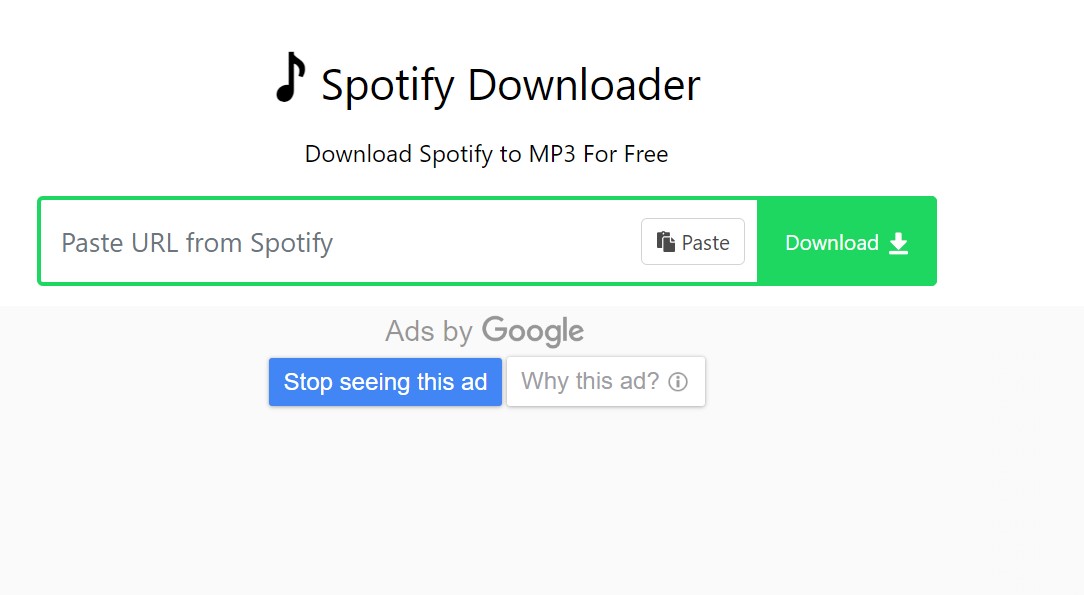
Step 2. Copy the URL link you want to download the converted song.
Step 3. Paste the copied link into the SpotifyMate interface and click "Download". SpotifyMate will download the song you pasted.SpotifyMate
Part 3. How to Download Spotify Playlist to MP3 For Free on Mobile?
We have already introduced how to use third-party tools to download Spotify playlists to MP3 on desktop. In this part, we will focus on how to use free downloaders to download Spotify playlists on your mobile devices. Here are some free apps you can use to download Spotify playlists to MP3.
Download Spotify Playlist to MP3 on Android
SpotiFlyer is the most updated Spotify downloader. It is a free application that can be installed on various operating systems including Android. It has great download speeds and will give you high-quality output files. It can download music from other music streaming services like YouTube and SoundCloud. It does not have ads that make you enjoy the application without interruptions. It is a user-friendly software that allows you to copy and paste Spotify music links. Click on the "Download All" button and the software will begin working.
Step 1. Download and Launch the SpotiFlyer app on your Android device first
Step 2. Open your Spotify and Copy the URL link of the song that you want to download
Step 3. Return to SpotiFlyer. Paste the link into the search blank, then tap the "Search" btton
Download Spotify Playlists to MP3 on iPhone
Since there are many bots available in Telegram, they can help you find the Spotify download tool. By using this download tool, you can remove Spotify DRM and then download Spotify playlists to MP3 on your iPhone. Let's see how it works.
Step 1. Launch the Spotify app on your iOS device. Copy the link to the song you want to download.
Step 2. Open Telegram and search for "Spotify Song Downloader"
Step 3. Select Telegram Spotify bot from the list and press "Start"
Step 4. Paste the link of the song you copied in advance into the search bar, and then click the "Send" button.
Step 5. Last, Click the 'Download' button to remove Spotify DRM, then you can download Spotify songs to your iPhone.
Part 4. Conclusion
As discussed in this article, without a Spotify Premium subscription, you can choose to download Spotify playlists to MP3 using free online tools or purchasable third-party tools. The second and third parts of this article provide you with some of the best free downloaders and free online tools. Below is a comparison of the pros and cons of each tool.
From the above comparison, you can find that sometimes, these free downloaders have some limitations as they can only provide you with one output format. Therefore, the best way is to use a purchasable app such as Tunesolo Spotify Music Converter. The application has good speed and can handle multiple files simultaneously without slowing down. It also gives you the opportunity to convert to other output formats besides MP3.