It has always been good to reminisce about the days when DJs are relying on using CDs in streaming their music. in current time, we cannot deny the fact that it is better and of great use to rely on using modern computers instead of in playing our favorite music tracks and karaoke. Virtual DJ is actually the software that has made this thing possible. It has even incorporated a feature that enables the users to add some modern effects that would bring substance to the music playing.
It would be a lot better if we can just get the music that prefers to use from the playlists that we have created in our Spotify account. But the sad news here is that we cannot. It has been already years ago when Virtual DJ has removed Spotify from the list of its supported streaming library options. Well, you do not have to be worried or sad over this matter because there is still a way of experiencing Virtual DJ Spotify once more.
In this article, we will tackle all the possible methods that we can use to enjoy Virtual DJ Spotify once again. Allot some of your time in reading this post and learn the best ways on how to bring back Virtual DJ Spotify.
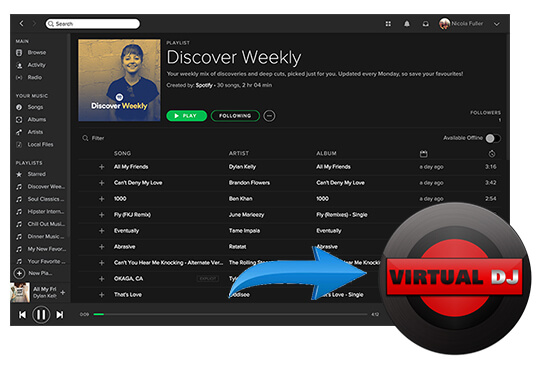
Article Content Part 1. Does Virtual DJ Work With Spotify?Part 2. How Do I Dj With Spotify?Part 3. Is There A DJ App That Works With Spotify?Part 4. Summary
Let us begin with a short description of what a Virtual DJ is. A Virtual DJ has been taking advantage of what modern computers can do. It has teamed up with some advanced technologies in order to transform and upgrade what a real-time DJ can do. Through this software, DJs can combine and mix in every component that they have prepared for the creation of their content. It has indeed made a way for the discovery and the execution of new techniques on how a DJ mix in and creates an entire masterpiece. It is like exploring a whole new way of creating music that has not been totally possible before. Through Virtual DJ software, you can make use of your PC as a substitute for a real music player. You are free to connect a lot of different sounds and music without having to experience any kind of intervention.
In using this software, you are even capable of adding any type of special sounds or whichever you think will be best fitted in producing more relaxing and more entertaining music. These are just a few of the features that Virtual DJ has. But with these features alone, it is undeniable that Virtual DJ is really one of a kind and is really deserving get millions of downloads. It is so far the most used DJ software all around the world. It is just unfortunate to know that Virtual DJ is not working with Spotify anymore, Spotify is one of the most used music streaming platforms when it comes to accessing the best music released since then.
Now, let us tackle the chief reason behind this. Spotify has been producing sounds in the format of Vorbis OGG while Virtual DJ only supports the formats of MP3, WMA, OGG, and WAV. Meaning to say that you are only able to save the cache files but without the local files included. This is the very reason that although you have completely saved all the Spotify songs, you cannot seem to find the Spotify song file itself. Another important thing that has to be mentioned is that Spotify Music songs are protected by DRM (Digital Rights Management). All the saved songs through the help of your Spotify Premium account cannot all be moved into other devices because of this incorporated protection technology. So, if you have always wanted to bring back and experience Virtual DJ Spotify once more, you have to convert the Spotify song files into another audio format including MP3, WMA, OGG, WAV, and other audio formats that are compatible with Virtual DJ.
The question here is how to experience Virtual DJ Spotify once again? Well, to make this thing possible, you have to know the best tool that can help you do the work of converting the songs into an audio format that is compatible with Virtual DJ software. The most effective and the most reliable tool that can help you in executing this kind of procedure is no other than TuneSolo Spotify Music Converter. Let us know the star features of TuneSolo Spotify Music Converter and then, later on, is the discussion of the steps that can help us experience Virtual DJ Spotify once more.
One of the features of TuneSolo Spotify Music Converter that is really helpful to all the free users especially is the capability to download their favorite Spotify Music songs. We already know the fact that the download feature is exclusive for Spotify Premium users alone whereas the free users can only stream the songs if they are connected to an internet connection. So, having TuneSolo Spotify Music Converter is really of great help for the free users.
AS what was mentioned a while ago, Spotify Music songs are known to be encrypted by DRM protection which prevents them from being converted into other output formats. But with the help of TuneSolo Spotify Music Converter, your favorite Spotify songs can all be converted into an output format that is accessible on a lot of devices. You may choose from MP3, WAV, AAC, and FLAC output format.
Once the songs are converted and downloaded into your device in another audio format, you can have them played on as many devices as you want. You can now use any gadget or music player that is available around you. You will no longer have to deal with some restrictions and limitations when it comes to enjoying your favorite Spotify Music songs. Unlike the Spotify Premium users who are only limited in choosing and using up to three devices when playing their Spotify favorites.
One of the biggest advantages of having TuneSolo Spotify Music Converter utilized is that the free users can even have to experience the privilege of offline playback. This feature is usually for the Premium users alone since they are the only ones that can download the songs given that they have upgraded their account into a Premium one. But with the help of TuneSolo Spotify Music Converter, all the free users can even play and enjoy their Spotify favorites without the need of an internet connection and without having to subscribe to a Premium plan. All you have to do is to utilize TuneSolo Spotify Music Converter properly in order to exercise such a feature.
Do you know what is even better with TuneSolo Spotify Music Converter? It is the capability of this music converter to convert and download your favorite Spotify Music songs in just a few minutes. You will no longer have the need to wait for a couple of hours until the work is done. With TuneSolo Spotify Music Converter, the entire process can be done up to 5x faster than the usual speed of conversion. Just imagine the total number of hours that you will be able to save in converting your songs if you are to use this notable music converter. You can already have dozens of songs converted in just a short period of time. Save the boring time!
This feature is actually in addition to the previously mentioned feature. TuneSolo Spotify Music Converter allows you to organize your own music library in such a way that you will be able to locate your target Spotify song files easily and conveniently. You are free to choose the way on how you are to arrange your song files. You can have them organized either by album, by artist, by genre or by year depending on what you think will work the best and the fastest on you. You will be able to save a lot of your time as well with the help of this feature alone. Instead of browsing your song list one by one, you can just click a certain folder or category to locate your target song file.
Another good feature of TuneSolo Spotify Music Converter is its capability to preserve important details such as the ID3 tags and the Metadata info of Spotify Music songs. These details are important for the identification of Spotify songs, so, having this kind of feature of TuneSolo Spotify Music Converter is actually useful. It can retain all these significant details even after the songs have undergone the process of conversion. If in case that it was not capable of doing such, it will totally be such an exhausting work for you to fill in all the important details of each song. This will consume a lot of your time especially if you have a very huge music library.
Once TuneSolo Spotify Music Converter has been utilized, all of its users will be entitled to free updates whenever there is one available. Asking for help and support from the technical support team is unlimited as well. So, whenever you encounter a problem in the middle of the process, feel free to contact the technical support team and ask about your concern.
The first step that you have to do is all about the downloading of TuneSolo Spotify Music Converter. You can get TuneSolo from the application store of the device you are using or from the official website of TuneSolo. Right after downloading the app, quickly install it on your device and have it running as well.
Once TuneSolo Spotify Music Converter is completely installed on your device, just wait for a couple of minutes until the songs are read and recognized by the music converter. Once your Spotify music library is read, you can now upload the songs by just copying the link of the songs and then pasting it into the area allotted in the music converter. Another way of uploading the selected song files is by just dragging and dropping the songs into the converter.

Now that the songs are successfully added into TuneSolo Spotify Music Converter, you may now start choosing the output format that you want to have. You may choose from MP3, FLAC, AAC, and WAV output formats. You may also have to choose an output folder as the end location of the converted song files.

This time, now that the output format is chosen, the output folder is selected as well and the songs are completely uploaded into the music converter, it is now time to click the “Convert All” button to finally have the process of conversion started.

Once the songs are completely converted into another audio format, you may now check and review them in the View Output File section. This is also where you could get the converted songs and save them permanently on your device.
It was years ago when Virtual Dj has cut its connections with Spotify Music, but we will be having Virtual DJ Spotify once again by simply following the steps that I have listed below.

If you are new to Virtual DJ software, you have to install it into your used device first. Right after the download process, have it installed on your device and launch it after.
Once your Virtual DJ software is running on your used device already, you may now start importing some local files on your device. Have a look at the lower-left corner of the software and then see the Local Music button. Clicking on this button will enable you to import all the songs that you have prepared beforehand. You may import from Hard drives, iTunes, and of course from Spotify Music as well. Just select the songs that you have saved a while ago from the procedure you have done using TuneSolo Spotify Music Converter. However, if you are planning to import some music and sounds from iTunes, you have to make sure that the converted Spotify song files are transferred already to your iTunes music library.
After completely and successfully importing the converted Spotify Music songs to Virtual DJ, you can now enjoy playing and experimenting with the songs and playlists in VDJ 8. If you want to use a variety of effects, you have the choice of upgrading your current version of Virtual DJ software into its Premium app. You can have Virtual DJ Spotify either with your Spotify Premium account or your Spotify free account.
As a summary of the entire procedure, in order to experience Virtual DJ Spotify once again, you have to make use of TuneSolo Spotify Music Converter first in converting your favorite Spotify songs into other common audio formats like MP3. Right after the conversion process, download it in your device and make it readily available for importing. Once the songs are imported to Virtual DJ software, you can now experience again the best that you can get from Virtual DJ Spotify.
If you have always wanted to try a lot of mixes and combining a lot of different sounds, you must get to know the best DJ apps that could help you make this thing possible for you. I have listed here below seven of the most reliable DJ apps that you can make use of inputting your own sounds altogether.
First on the list is Djay 2 which is compatible with both Android and iOS devices. It is one of the most known companies when it comes to this kind of industry. The good thing with Djay 2 is that it works well with Spotify Premium. Meaning to say that you can always import your favorite songs from your created Spotify playlist. It also works with some of your own made sounds or saved music from different platforms. Djay 2 has also given its users the chance to record all their masterpieces which you can play and listen to anytime you want. The application of Djay 2 is perfect for those who just started mixing music like what a DJ does. Djay 2 has a lot of features available that you may try experimenting with whenever you create a song. Some of the effects that you can utilize in your work may be purchased.
Another DJ app that is useful and established in the mentioned industry is the Edjing 5. Like the previously discussed one, it is compatible with Android and iOS devices as well. A quick fact for you about Edjing 5 is that it has undergone a lot of versions until it reached its current perfect version. The sources of music that you may utilize in using this DJ app include your local music library and some music streaming platforms like Deezer and SoundCloud. Edjing 5 has given its users a wide variety of effects and features that they may use in creating the perfect sound. But if you want to explore a lot more effects to add to your work, you may try on purchasing some of those. It has also incorporated the feature of recording for the purpose of enjoying the sounds created later on. As additional information, there is also an Edjing Pro app which may contain a lot more services and features that you may want to try.
Like the two mentioned DJ apps, Cross Dj has its versions as well for both Android and iOS devices. It has a lot of features to offer including the recording feature and some beat effects to add on. These features can all be purchased each so you can literally build Cross Dj as the tool you wanted it to be. Cross Dj allows you as well to import music from your locally made collections and from SoundCloud too. It has incorporated the feature of automatic options whenever you want to take a break in making your music. You can also make use of a lot of given controls in creating your masterpiece.
Another one on the list of DJ apps that are worth trying is Serato Pyro. This DJ app can work well with iOS devices. This is actually a Virtual DJ Spotify for it allows you to import songs from the Spotify app and more including iTunes. All your selected and created playlists in your Spotify Premium account can all be used in this DJ app. Do you know what is the best thing about using Serato Pyro? It gives you as well some recommendations and suggestions on how you can improve your music in such a way that it will show you some of its suggested sounds. Once the songs are selected, Serato Pyro will now help you in mixing the sounds. You can ask Serato Pyro to resort to your creation whenever you want to.
A pacemaker is a DJ app that works well with your iOS devices. The good thing about Pacemaker is the convenience it offers in using it. The pacemaker has very simple controls that can be understood easily. Like the other DJ apps tackled a while ago, Pacemaker is a Virtual DJ Spotify app as well given that you have the opportunity to import music from your most used music streaming platforms like Spotify Music. You can also use iTunes as the source of your sounds. For your information, Pacemaker has utilized a built-in sync feature that helps you in mixing the sounds that you selected. If you want to try, explore and discover a few more effects that you can add to your mix, you can always have them purchased. A pacemaker is also considerate for giving its users suggested sounds that would best fit in their mix.
Traktor Dj is a DJ app that is compatible with iOS devices. It is actually from one of the most established companies, namely Native Instruments when it comes to this kind of industry. This DJ app has been utilizing multi-gesture controls making you focused and aware of the waveforms created in doing your music. It has incorporated the usage of virtual decks dedicated to its users. You can import some of the sounds that you are to use from your iTunes music library. The good thing about this Virtual DJ is it works perfectly as well with all the other music apps on your device.
Just a quick fact to share, Djay Pro has won the Apple Design Award. It has been coping up well with the latest released iPads including iPad Pro. Djay Pro is also a Virtual DJ Spotify for it enables the users to get their sounds from Spotify Premium. For your information, it has also supported iTunes. The best thing to know about this Virtual DJ Spotify is its pro features. It will surely make you excited beginning with the recording feature to sample sounds and then to video features that were included as well.
All the aspiring DJs out there are surely happy for knowing that there is still a method on how to experience Virtual DJ Spotify again given that Spotify Music would be the most perfect place to find all of the perfect songs to use. To make this thing possible, make sure to utilize TuneSolo Spotify Music Converter properly and then import the converted files into Virtual DJ software. You are free to use what kind of beat effect you think will give you the best and the most pleasing sound. It was all thanks to a powerful tool like TuneSolo for it is the main reason why we can enjoy Virtual DJ Spotify again. Show and release all your talent when it comes to mixing music!
Copyright © 2025 TuneSolo Software Inc. All rights reserved.
Leave a comment
1.Your Name
2.Your E-mail
3.Your Review
Submit