Learn How to Get Spotify Web Player Unblocked Anywhere!
Spotify is one of the most popular music streaming platforms in the world, offering millions of songs and podcasts at your fingertips. However, sometimes you may find yourself unable to access Spotify Web Player due to geo-restrictions or network restrictions. This can be frustrating, especially if you're trying to enjoy your favorite tunes on the go or at work.
The good news is that there are several ways to get Spotify Web Player unblocked and enjoy your favorite music regardless of your location or network restrictions.
In this article, we'll explore some of the most effective methods to unblock Spotify Web Player at work, school, or anywhere, so that you can listen to your favorite tracks without any interruptions. So, whether you're a music lover or a podcast enthusiast, read on to learn how to unblock Spotify Web Player and enjoy uninterrupted listening pleasure.
Article Content Part 1. Why Spotify is Blocked?Part 2. How to Get the Spotify Web Player Unblocked at School, at Work, or Anywhere?Part 3. Can I Get Spotify Music for Free without Limits?Part 4. Conclusion
Part 1. Why Spotify is Blocked?
Spotify is an online music streaming platform that offers access to millions of songs, podcasts, and videos from various genres. However, in some cases, Spotify may be blocked due to various reasons. In this section, we'll explore some of the common reasons why Spotify is blocked.
Geo-restrictions
One of the most common reasons why Spotify is blocked is due to geo-restrictions. This means that certain countries or regions may not have access to Spotify due to licensing agreements or copyright laws. For instance, Spotify is not available in some countries in Asia and the Middle East due to licensing restrictions.
Network Restrictions
Sometimes, Spotify may be blocked by your network administrator or internet service provider (ISP). This can happen if they consider Spotify as a non-essential or non-work-related website or if they have imposed certain restrictions on internet usage.
Firewall Settings
Another reason why Spotify may be blocked is due to firewall settings. Firewalls are network security systems that monitor and control incoming and outgoing network traffic. If the firewall settings are too strict, they may block access to certain websites like Spotify.

Antivirus Software
In some cases, antivirus software can also block access to Spotify. This can happen if the antivirus software considers Spotify as a potential threat or if it blocks certain websites to protect your computer from malware and viruses.
Government Restrictions
In some countries, the government may restrict access to certain websites, including Spotify. This can happen due to political or ideological reasons, or to control the flow of information.
School or Workplace Policies
If you're trying to access Spotify from a school or workplace, it may be blocked due to company policies or school regulations. In some cases, schools and workplaces restrict access to certain websites to prevent distractions or to maintain productivity.
IP Address Restrictions
In some cases, Spotify may be blocked based on your IP address. This can happen if you're accessing Spotify from a location that is known for spam or fraudulent activities, or if the website has blacklisted your IP address.
Payment Issues
If you're a paid Spotify subscriber and your payment method fails or your account is overdue, you may not be able to access Spotify. This can happen if your credit card is expired, or if there are insufficient funds in your account.
Overall, there can be various reasons why Spotify is blocked. However, regardless of the reason, there are ways to unblock Spotify Web Player and enjoy your favorite music and podcasts. In the next section, we'll discuss some of the effective methods to get Spotify unblocked.

Part 2. How to Get the Spotify Web Player Unblocked at School, at Work, or Anywhere?
In this part, we will explain 6 easy methods to unblock the Spotify Web Player anywhere.
Unblock Spotify Web Player Using a VPN Service
One of the most effective ways to get Spotify Web Player unblocked is by using a Virtual Private Network (VPN). A VPN is a service that allows you to connect to the internet through a remote server located in a different country or region. When you use a VPN, your internet traffic is encrypted and routed through the VPN server, which masks your IP address and location.
To use a VPN to unblock Spotify Web Player, follow these steps:
- Sign up for a VPN service that offers servers in a country or region where Spotify is available.
- Download and install the VPN software on your device.
- Launch the VPN software and connect to a server in the country or region where Spotify is available.
- Once connected, open your web browser and navigate to the Spotify Web Player website.
- Log in to your Spotify account and enjoy your favorite music and podcasts without any restrictions.
Using a VPN not only helps you unblock Spotify Web Player, but it also protects your online privacy and security. However, it's crucial to choose a reliable and trustworthy VPN service that offers fast and stable connections.

Get the Spotify Web Player Unblocked Using a Proxy Server
Another method to get Spotify Web Player unblocked is by using a proxy server. A proxy server acts as an intermediary between your device and the internet. When you use a proxy server, your web requests are first sent to the proxy server, which then forwards the requests to the web server. This means that the web server sees the IP address of the proxy server instead of your actual IP address.
To use a proxy server to unblock Spotify Web Player, follow these steps:
- Locate a dependable and trustworthy proxy server in a nation or region where Spotify is available.
- Set your browser to utilize the proxy server. You can generally accomplish this in your browser's network settings.
- Go to the Spotify Web Player webpage in your web browser.
- Join in to your Spotify account to listen to your favorite music and podcasts without limitations.
Using a proxy server can help you bypass network restrictions and access Spotify Web Player from anywhere. However, it's important to choose a reputable proxy server and be aware of the potential security risks involved. Some proxy servers may log your internet activity and steal your personal information, so it's crucial to do your research and use a trusted proxy server.
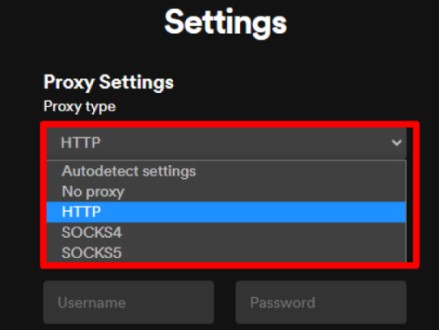
Unblock Spotify Web Player Using The Spotify Web Player Mirror Site
If you're unable to access the Spotify Web Player website directly, you can try using a mirror site. A mirror site is a copy of the original website that is hosted on a different domain or URL. Mirror sites are often used to bypass network restrictions and access blocked websites.
To use the Spotify Web Player mirror site, follow these steps:
- Open your web browser and search for a Spotify Web Player mirror site. There are several mirror sites available on the internet.
- Click on a mirror site that is reliable and trustworthy.
- Once you're on the mirror site, log in to your Spotify account to listen to your favorite music and podcasts without any limitations.
Using a mirror site can be a quick and easy way to get Spotify Web Player unblocked. However, it's important to note that mirror sites may not always be reliable and secure. Some mirror sites may contain malware or phishing scams, so it's crucial to use a trusted mirror site and be cautious when entering your personal information.
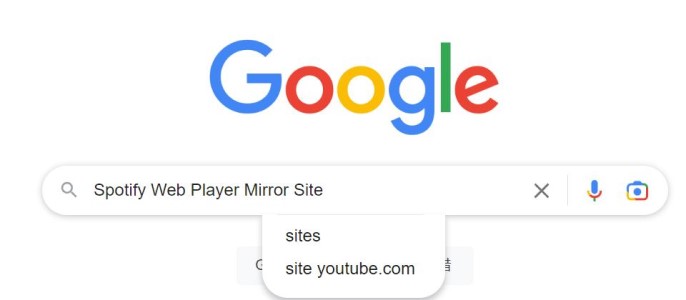
Get the Spotify Web Player Unblocked with a Web-Based Proxy Service
Using a web-based proxy service is another method to get Spotify Web Player unblocked. Web-based proxy services are online tools that allow you to access blocked websites by redirecting your web traffic through their servers. These services are typically free and easy to use, and they don't require any software installation.
To use a web-based proxy service to unblock Spotify Web Player, follow these steps:
- Open your web browser and search for a web-based proxy service that supports streaming audio and video.
- Click on a reliable and trustworthy web-based proxy service.
- Once you're on the proxy service's website, enter the URL of the Spotify Web Player website in the provided field.
- Click on the "Go" or "Enter" button to access the Spotify Web Player website through the web-based proxy service.
- Sign into your account with Spotify.
Using a web-based proxy service can be a simple and effective way to access Spotify Web Player from anywhere. However, it's important to choose a reputable and secure web-based proxy service and be aware of the potential risks involved. Some web-based proxy services may log your internet activity or contain malware, so it's crucial to do your research and use a trusted service.
Use the TOR Browser to Get the Spotify Web Player Unblocked
Using the Tor browser is another way to get Spotify Web Player unblocked. The Tor browser is a free and open-source web browser that allows you to access the internet anonymously by routing your web traffic through a network of volunteer-operated servers.
To use the Tor browser to unblock Spotify Web Player, follow these steps:
- Download and install the Tor browser on your device from the official Tor Project website.
- Launch the Tor browser and wait for it to connect to the Tor network. This may take a few minutes.
- Once connected, open the Tor browser and navigate to the Spotify Web Player website.
- Use Spotify with your account.
The Tor browser can help you bypass network restrictions and access blocked websites, including Spotify Web Player. However, it's important to note that using Tor may slow down your internet connection, and some websites may not work properly or at all. Additionally, using Tor to access copyrighted content, such as music and podcasts, may be illegal in some countries. Therefore, it's important to use Tor responsibly and in accordance with the law.
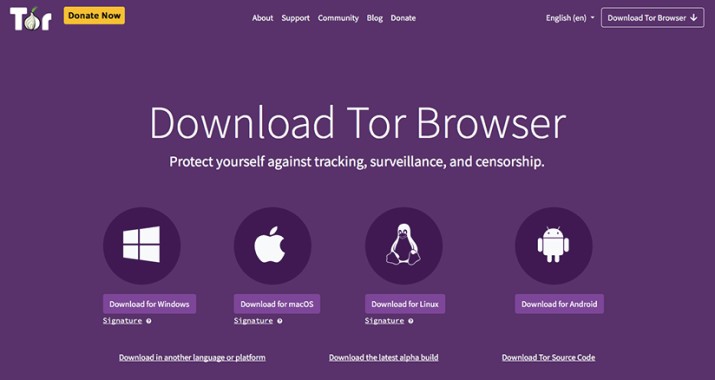
Contact Your Network Administrator or ISP to Unblock Spotify Web Player
If you're unable to get Spotify Web Player unblocked using the methods mentioned above, you can try contacting your network administrator or Internet Service Provider (ISP). Your network administrator or ISP may be blocking access to Spotify Web Player for various reasons, such as security concerns or bandwidth limitations.
To contact your network administrator or ISP, follow these steps:
- Find the contact information for your network administrator or ISP. This information is typically available on their website or customer support portal.
- Contact your network administrator or ISP and explain that you're unable to access Spotify Web Player and would like to know if they can unblock it for you.
- If your network administrator or ISP is unable or unwilling to unblock Spotify Web Player, you can try requesting access to specific websites or applications that you need for work or school purposes.
It's important to note that contacting your network administrator or ISP may not always be effective, and they may not be able to unblock Spotify Web Player due to company policies or legal restrictions. In this case, you may need to use one of the other methods mentioned earlier, such as using a VPN or proxy server.
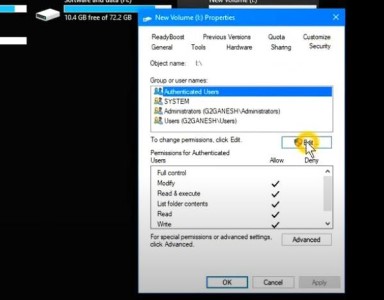
Part 3. Can I Get Spotify Music for Free without Limits?
TuneSolo Spotify Music Converter is a powerful piece of software that lets you download and convert Spotify music, playlists, albums, and podcasts to a variety of common audio formats like MP3, FLAC, WAV, M4A, and others. You may effortlessly download your favorite Spotify tracks and listen to them offline on any device with this app, without requiring a Spotify Premium membership.
TuneSolo Spotify Music Converter is the best option for music lovers who wish to download and listen to their favorite Spotify tracks offline or DJs who require high-quality audio files for their next event. The program is simple to use and works on both Windows and Mac computers.
You can use it to download and convert Spotify Music for free so that you can listen to your Spotify songs anywhere and you don’t need to worry about the Spotify problems and don’t need to find out how to get Spotify Web Player unblocked at work or at school.
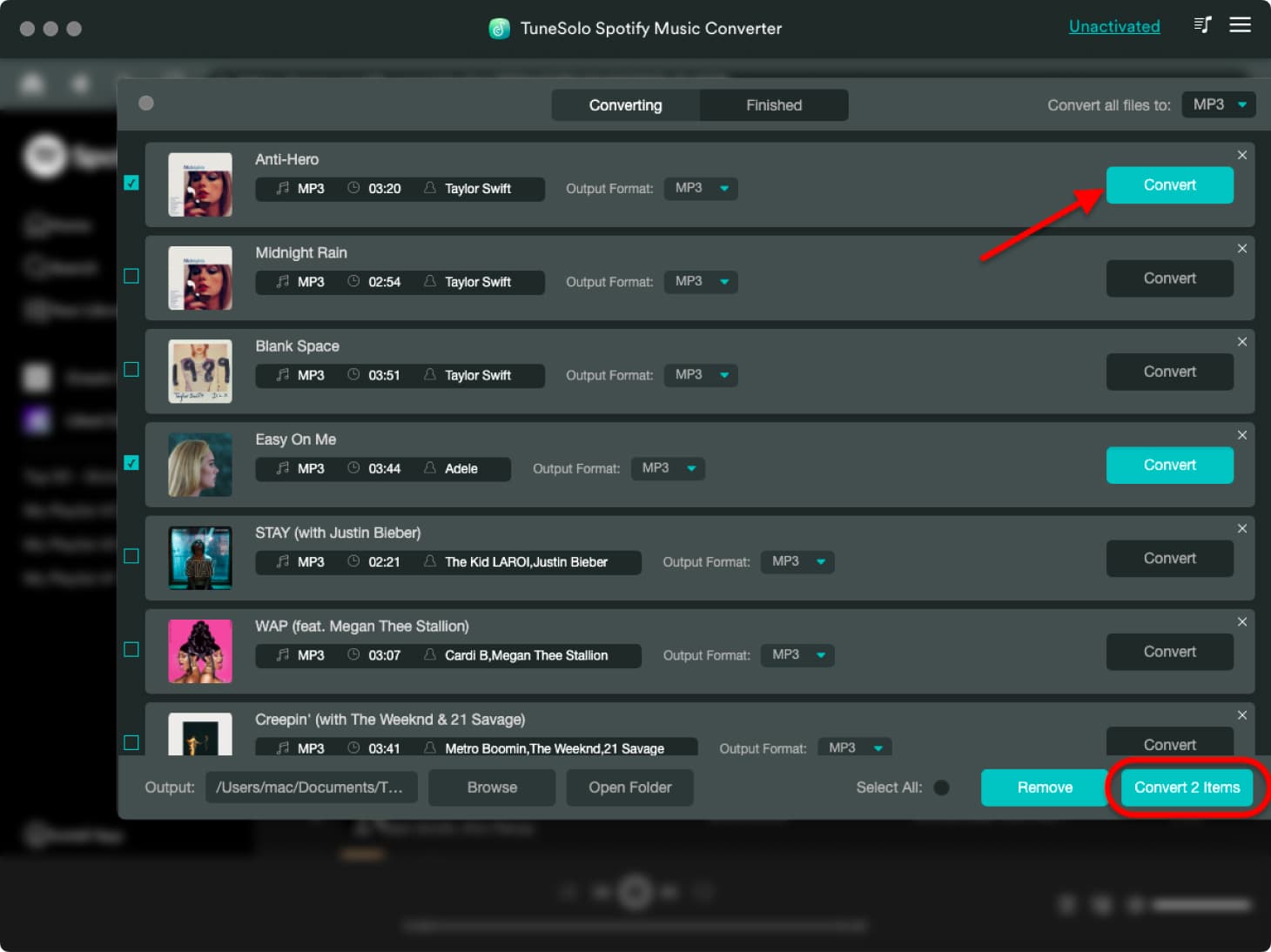
Part 4. Conclusion
In conclusion, Spotify is a popular music streaming service that allows you to access millions of songs and podcasts from anywhere in the world. However, due to network restrictions and other limitations, you may not always be able to access Spotify Web Player when you need it.
Fortunately, there are several methods that you can use to get Spotify Web Player unblocked, including using a VPN, proxy server, Spotify Web Player mirror site, web-based proxy service, or Tor browser.
If you're looking for a reliable and efficient way to download and convert Spotify music to a format that can be played on any device, we highly recommend TuneSolo Spotify Music Converter. With its powerful features and easy-to-use interface, users can enjoy their favorite Spotify music offline without any restrictions. Give it a try today!