The idea of switching from one digital audio streaming platform to another may sound like an easy task, but at times, it doesn’t happen like that. You can import Spotify Playlist to Google Music, but you will be considering a few points to that, like manually curating a new playlist on Google Music. Let me tell you straight ahead. Google Music doesn’t make it easy for users to import a Spotify playlist to its platform. To put your head at ease, I will show you how to import Spotify Playlist to Google Music without the serious challenges.
Article Content Part 1. Can You Transfer Spotify Playlist to Google Music?Part 2. How Do I Import A Playlist into Google Play Music?Part 3. Summary
Before we can go and discuss how you can import Spotify Playlist to Google Music, let’s take a few quick rides back to how these two platforms aren’t the same at all. Spotify is arguably the most popular streaming app available right now. I’m sure you downloaded the app and subscribed to it because of its awesome curated playlists. Spotify playlists are cut above the rest. However, the app doesn’t easily allow users to export its content to access it in another space.
On the other hand, Google Music is also a streaming app that allows users to browse and stream music on web players and mobile phones. An excellent algorithm also collects Google Music’s music catalog with high-definition sound quality at 320 kbps. However, Google Music doesn’t have a convenient solution to how its users can freely import tracks to the platform. Given both apps are have their respective restrictions move a playlist from one platform to another. Users merely have to use a third-party app to do the greater task.
To get things done on how to import Spotify Playlist to Google Music, you need a powerful tool like TuneSolo Spotify Music Converter. It’s not just a simple converter. There’s more to its functions than converting your Spotify music so you can transfer them to your Google Music app. Not only that, but you also get other optimum advantages with TuneSolo Spotify Music Converter, like getting convert your Spotify music files at one instance and 100% lossless converted music quality. If you want more of what this beast can do for you to import Spotify playlist to Google Music, you can click the button below by taking a look at these point-by-point features TuneSolo Spotify Music Converter has.
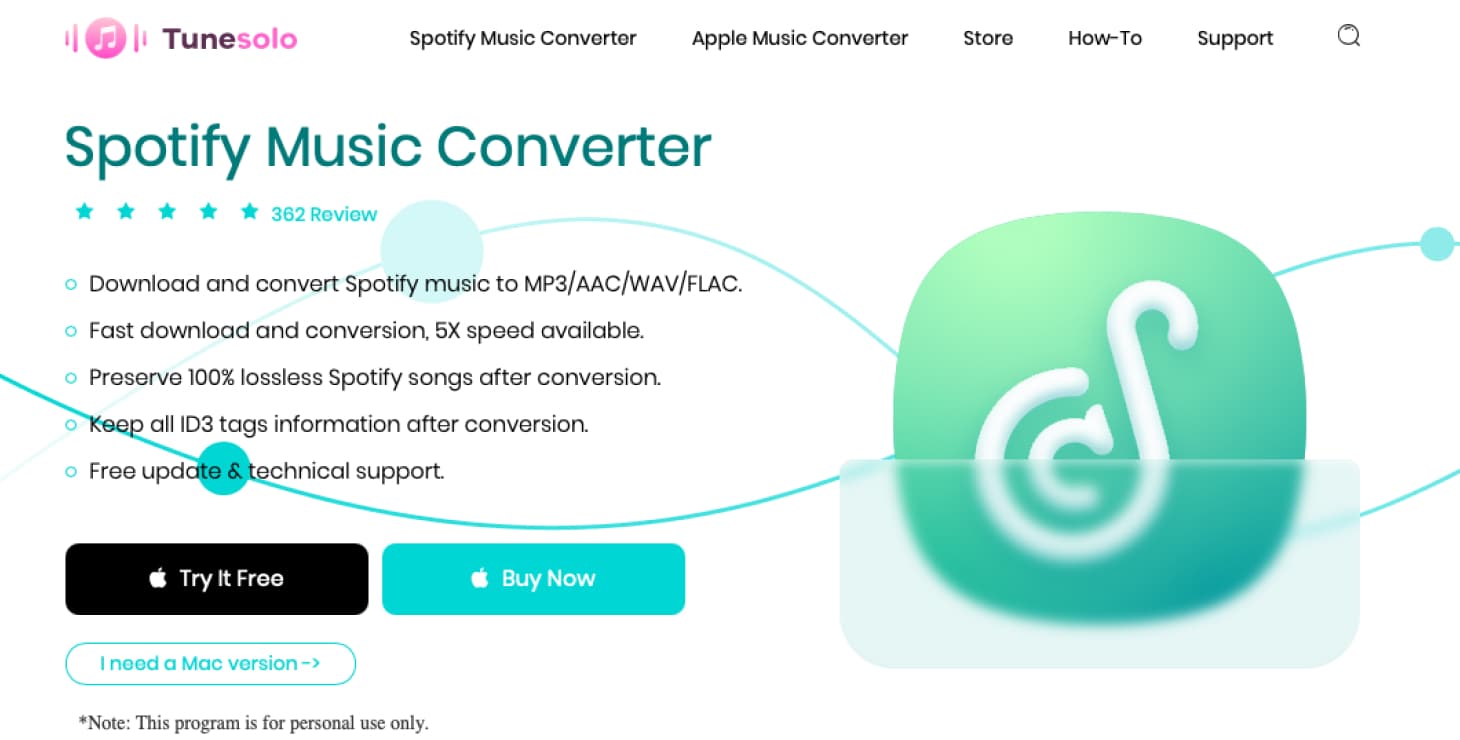



After you download your Spotify playlist, transfer the songs by connecting your phone’s USB cable to your computer. Add the songs to your music library, and that’s it. You can play all the songs from your Spotify playlist on Google Music.
You can also import Spotify playlist on Google Music by using other apps. Although they don’t exceed most features that TuneSolo Spotify Music Converter offers you, you might as well give them a shot to see what works best for you. This section has collected the other platforms you can utilize to help you start listening to your best and most favorite Spotify playlist on your Google Music app. Plus, remember when I said Google Music doesn’t have a feature that allows its end-users to quickly transfer music from one platform to the Google Music app? So, let’s start.
You might have heard about Soundiiz before as it is a popular web app. To refresh your memory, Soundiiz is a popular web app that works flawlessly with many digital music streaming services you know, including Spotify, Deezer, Apple Music, Amazon Music, and other complex music streaming apps like Yandex and Musik.
The stamp is another service you can use to import Spotify playlists to Google Music. The program supports all desktop platforms like Mac OS, Windows, Linux, iOS, and Android.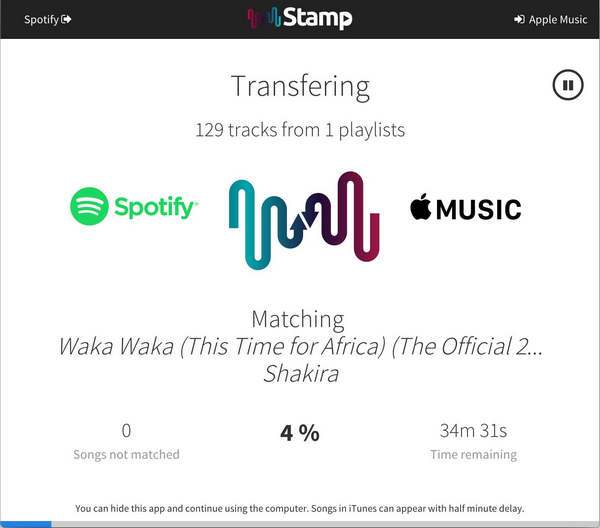
The overall process feels quite complicated to import Spotify playlist on Google Music. All because of the restrictions and other platform incapabilities. You always have a choice to not go over the methods but instead stick to a more convenient way to transfer music from Spotify. Let TuneSolo do the job for you. Sit back and wait for the process that doesn’t even take long, unlike the other options. After that, you’re good to go and listen to your music on Google Music.
Copyright © 2025 TuneSolo Software Inc. All rights reserved.
Leave a comment
1.Your Name
2.Your E-mail
3.Your Review
Submit