In the modern world, music streaming has really become easy. There was a huge revolution in the way people accessed music. We can listen, play and download music online. Along with these advancements, music streaming providers have emerged. iHaeartRadio and Spotify are two of the most popular and used applications by millions of music lovers. Both apps allow you to access their vast catalogs of music. Although they have libraries of millions of songs across genres, some of the features they present differ. But which one is better, iHeartRadio or Spotify? To learn more about the differences between these applications, read the following sections below.
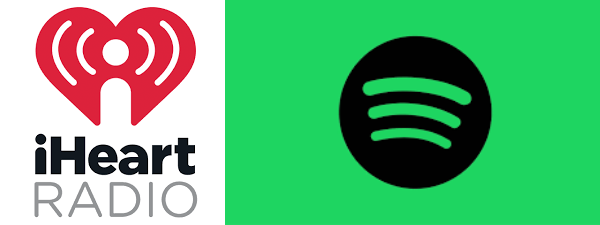
Article Content
Part 1. An overview of Spotify and iHeartRadioPart 2. iHeartRadio vs. Spotify: A Complete ComparisonPart 3. How Can I Listen to Free Music on Spotify?Part 4. In Conclusion
Part 1. An overview of Spotify and iHeartRadio
What Is Spotify?
Spotify is a media service provider that allows users to stream audio and provides access to a vast library of songs, playlists and podcasts. Users can find music by album, artist or genre. They can also create, edit and share playlists. Currently, Spotify is available in America, most of Europe, Asia, Oceania and even Africa, with plans to expand to other countries in the future.
Here are some key features of Spotify:
- Extensive Music Library: Spotify provides a wide range of music, including popular hits, new releases, and a variety of genres from around the world.
- Personalized Playlists: Users can enjoy personalized playlists such as Discover Weekly and Release Radar, tailored to their music preferences.
- Podcasts: In addition to music, Spotify offers a diverse range of podcasts on various topics, from news and entertainment to education and storytelling.
- Offline Listening: Subscribers can download music and podcasts for offline listening, enabling them to enjoy content without an internet connection.
- Social Sharing: Users can share music and playlists with friends, as well as explore what others are listening to through social features.
What Is iHeartRadio?
iHeartRadio is a free broadcast, podcast, and streaming radio platform that allows users to listen to live radio stations, create custom stations based on their favorite artists or songs, and explore a wide variety of podcasts.
Here are some key features of iHeartRadio:
- Live Radio: Users can listen to a wide range of live radio stations from across the country, spanning various genres including music, sports, and talk radio.
- Custom Stations: iHeartRadio offers personalized stations based on users' favorite artists or songs, using their music preferences to curate a tailored listening experience.
- Podcasts: The platform provides access to a diverse catalog of podcasts covering numerous topics including news, entertainment, education, and lifestyle.
- Offline Listening: iHeartRadio Plus and iHeartRadio All Access subscriptions allow users to listen offline by saving their favorite music and playlists for access without an internet connection.
- Artist Radio: Users can create custom radio stations based on their favorite artists, providing a continuous stream of similar music.
Part 2. iHeartRadio vs. Spotify: A Complete Comparison
Music Variety
Spotify has more than 82 million songs and places a heavy emphasis on personalized music discovery, and iHeartRadio has a library of 20 million songs, but it focuses on providing live radio stations from around the country. So, if you have a wide range of listening tastes and are always on the lookout for new music, Spotify is a better choice. If you love live radio, iHeartRadio will always keep you tuned.
Availability
iHeartRadio is available in New Zealand, Canada, Mexico, Australia, and United Stated. However,Spotify app is accessible globally in the majority of Europe, Oceania, Africa, and the Americas.
Supported Platforms
Spotify is available on multiple platforms, including mobile devices (iOS and Android), tablets, desktop computers (Windows and macOS), web browsers, smart speakers, smart TVs, game consoles, and some car audio systems. It provides dedicated applications that integrate seamlessly with popular devices and operating systems to provide a consistent user experience across different platforms. Additionally, Spotify supports offline listening, allowing users to download music and podcasts for offline access on compatible devices.
iHeartRadio is also available on multiple platforms, including mobile devices (iOS and Android), tablets, desktop computers (Windows and macOS), web browsers, smart speakers, smart TVs, and some car audio systems. It also offers dedicated apps for various platforms, allowing users to access live radio stations, custom stations and podcasts across different devices. But offline listening is only available through premium subscription options.
Subscription Plans
Spotify and iHeartRadio both have free and premium versions. Spotify Premium is $10 a month and unlocks ad-free listening, offline listening, unlimited skips and other features. Additionally, Spotify offers a Student plan for a reduced price of $4.99 per month, a Duo plan for up to 2 accounts priced at $13.99 per month, and a Family plan for up to 6 accounts priced at $15.99 per month.
The free version of iHeartRadio only offers free access to ad-supported live radio stations, custom radio stations, and podcasts, with some restrictions on song skipping and offline listening. The iHeartRadio Plus version is $4.99 a month and offers ad-free listening, unlimited song skipping, and offline listening of playlists and stations. iHeartRadio All Access is $9.99 a month and includes all the features of iHeartRadio Plus with the added ability to play any song on demand, create unlimited playlists, and access a larger song library.
Music Quality
SpotifySpotify has a top speed of 320 kbps for premium subscribers and 96 kbps for free subscribers. Additionally, users can choose their preferred streaming quality based on their internet connection and preferences.
iHeartRadio's maximum audio quality is 128 kbps and live broadcast quality may vary depending on the broadcast quality of a specific station. It will also offer music streaming of varying sound qualities, but compared to Spotify's focus on audio quality, the platform may not emphasize high-fidelity music streaming as a primary feature.
Other Features
Other features of iHeartRadio include offline streaming when songs are downloaded, custom radio stations, unlimited skips, and live radios. While Spotify depends on the subscription its users will avail, they can enjoy unlimited skipping, ad-free streaming, on-demand play, and offline playback.
Part 3. How Can I Listen to Free Music on Spotify?
iHeartRadio vs. Spotify is excellent apps to use. They also offer free subscriptions, which is ideal for users who only want to stream music they love. But if you want something that won’t have to ask for a free subscription while you stream your most-loved songs, then you would want to try something that skips all that streaming requirements. It’s time you convert your iHeartRadio and Spotify music with a powerful app called TuneSolo Spotify Music Converter. This software not only helps you convert songs from either iHeartRadio or Spotify, but it also rips off DRM protection of their respective audio files that make it challenging for users to play their choice of music on other devices. Here’s what it can do for you:
TuneSolo Spotify Music Converter Key Features:
- Convert Spotify songs to MP3 and other formats
- Download Spotify songs and albums or podcast
- Play Spotify music on devices just like premium users would
- Play Spotify music on different devices at the same time
- Offline streaming of your Spotify songs
- Rips off DRM encryption of Spotify
- Convert and download Spotify songs at 5x faster speed compared to other converter tools
- Convert Spotify media files to other formats like AAC, WAV, FLAC, and more
- Retains ID3 tags and metadata information crucial to Spotify media files
- Manageable output folder for easily converted files access
- Supports batch conversion to help save time
- Losslessly convert and download Spotify tracks in 100% original sound quality.
How to Download Spotify Music For Free:
Step 1. Install TuneSolo Spotify Music Converter
Download and Install TuneSolo Spotify Music Converter from the official website or just by clicking the safe button below.
Try It Free Try It Free
Step 2. Import Spotify Playlists Songs
Import Spotify songs by following a "Copy & Paste or Drag and Add" method
Step 3. Set Output
Setup the outputs you want for "Output Format" and "Output Folder."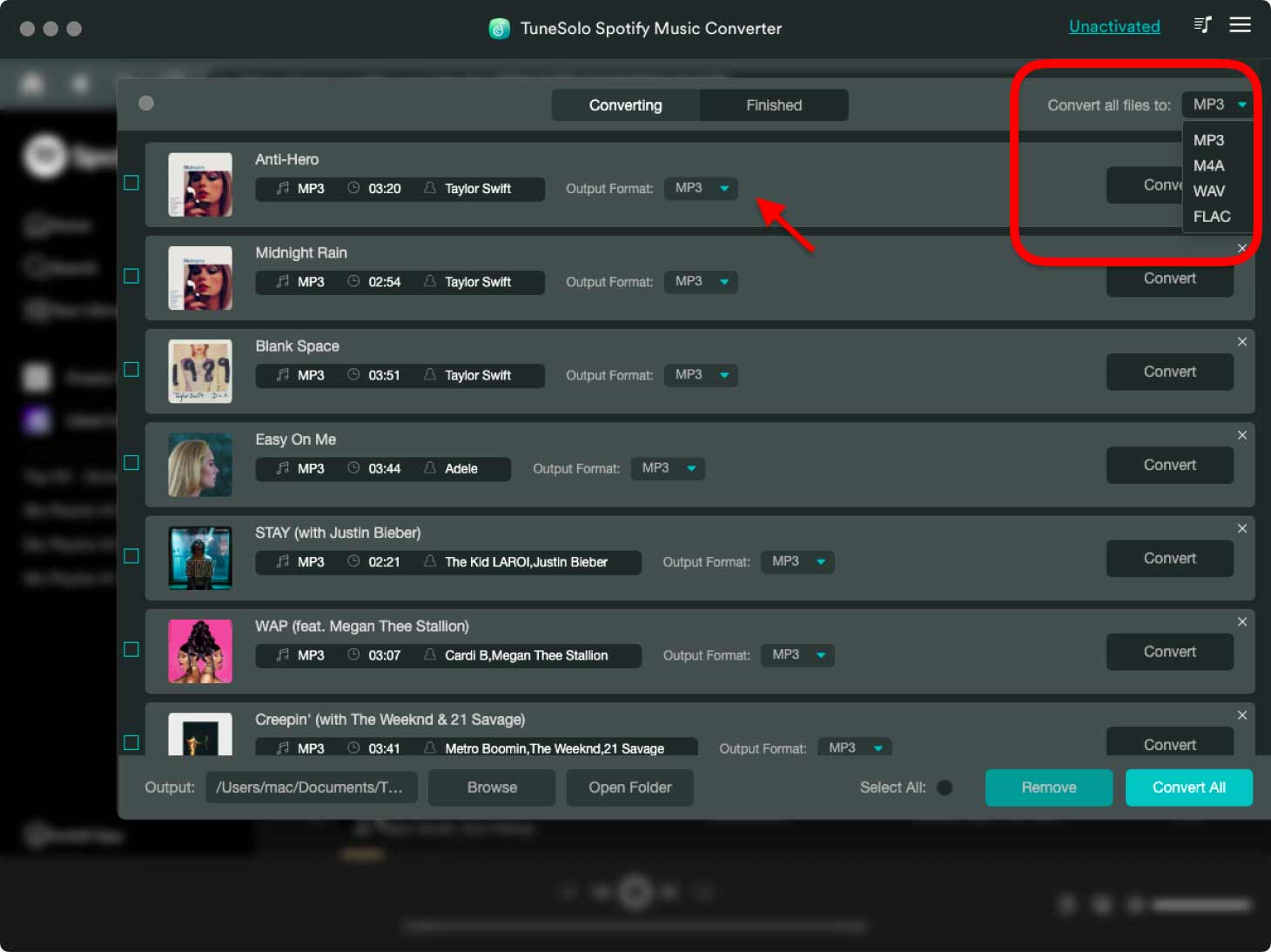
Step 4. Convert Spotify Playlists Songs
Start to convert your Spotify songs by clicking the button "Convert All.”
Part 4. In Conclusion
Based on the facts above, iHeartRadio and Spotify embody different features and functions. If you are into streaming and browsing modern music and exploring new sounds, Spotify could be your choice. But if you want something old school and love listening to radios, iHeartRadio will best suit your preference. Although when talking about music services, Spotify might just be up a notch. Really, it’s all up to you. If you want the best of both worlds, then you can go ahead and download each app on your device.
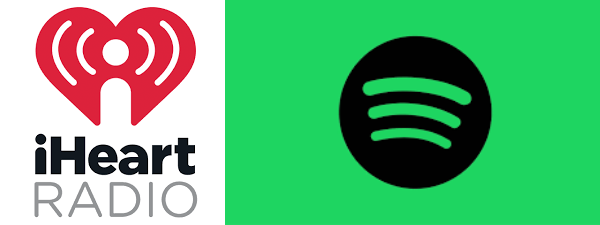

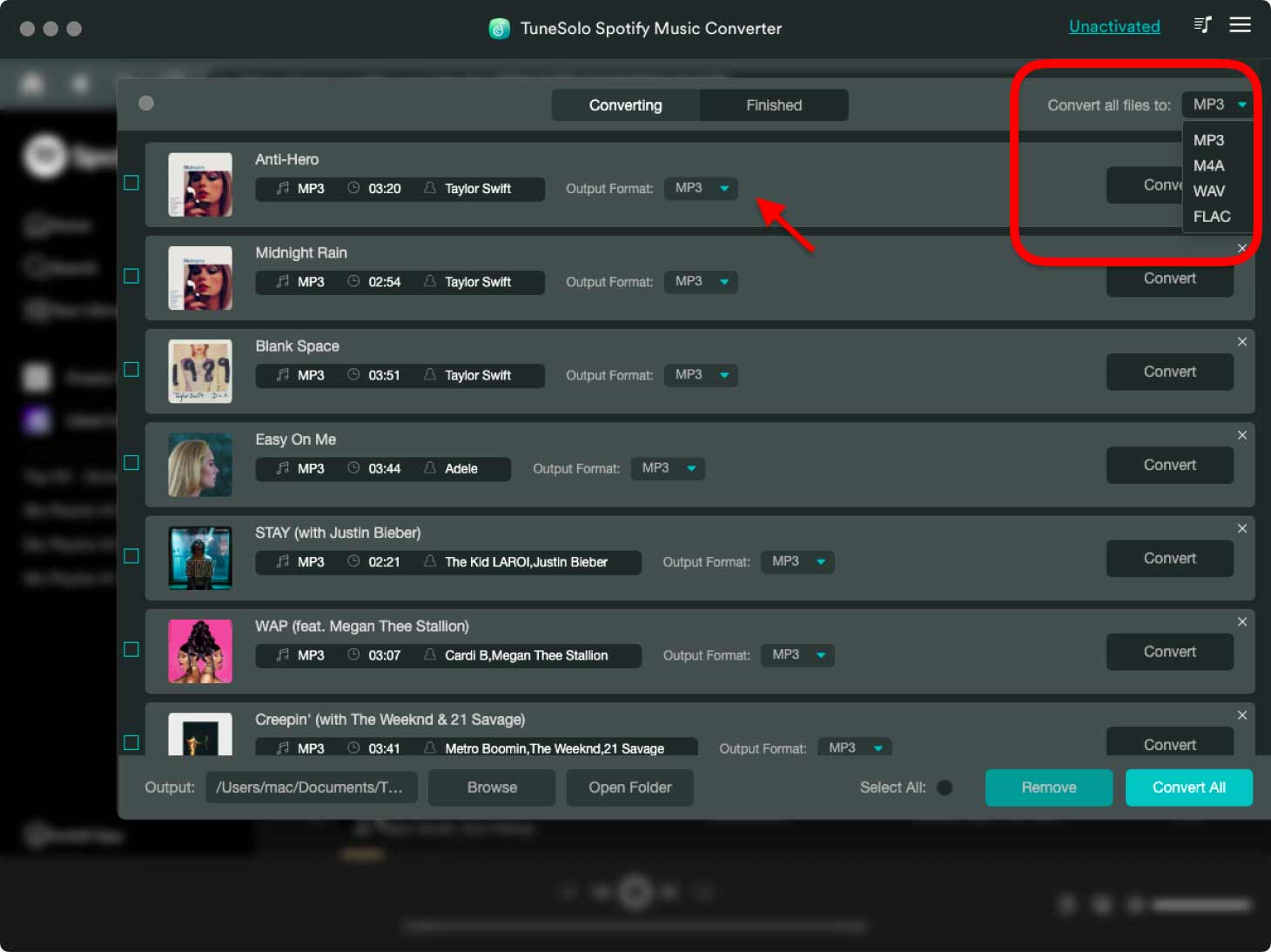

Leave a comment
1.Your Name
2.Your E-mail
3.Your Review
Submit