Spotify is surely one of the most popular music streaming services in the music industry currently. It gives its users the unlimited access to millions of songs and other content including podcasts and exclusive releases. One good thing about Spotify is that it has an interface that is very easy to understand and is convenient to use at the same time. One great feature that has really caught my attention is that Spotify has given its users as well the chance to upload their own music into the platform directly. Knowing the mentioned feature made me so excited to know about the things that I should keep in mind on how to publish music on Spotify.
Learning about the procedures on how to publish music on Spotify is fun and exciting. In this article, I will be sharing all the insights and learnings that I got about how to publish music on Spotify. Feel free to absorb and get some ideas about it if you are also one of those who are waiting for an opportunity to publish yours or upload your own song on such a platform as Spotify.
Article Content Part 1. Is It Free To Upload Music To Spotify?Part 2. How Do You Upload Music To Spotify?Part 3. How To Get Your Music On Spotify For FreePart 4. Summary
As time goes by, technology and industry have been changing quickly causing people to demand a lot of things to perfectly go with the flow of constant changes that have been happening around them. The music industry is one of those that are truly committed to creating improvements and developments to cater to the demands of their consumers. Since then, Spotify has been a key part of the music streaming service industry. It has a huge number of users making it non-stop create new features to satisfy its users. Lately, Spotify has introduced a new feature that has allowed anyone that is using Spotify, as long as you are qualified, whether you are an independent artist or an aspiring singer and songwriter, to add their own music tracks to Spotify directly.
Currently, uploading the tracks into the platform is free, so, everyone is welcome to add their own made playlists into Spotify. In real life, you cannot just add your music to any platform whenever you want to. It usually requires first an agreement with a legal distributor to officially have your songs uploaded. And of course, it will definitely require you a fee and lessen your profit as well. Luckily, Spotify has not announced yet that it will be charging a fee to an unsigned artist by uploading a song into the platform directly. It only means that you are free to collect your entire revenue once the songs that you have uploaded have recorded a lot of streams. Do you know what is even greater? Spotify has not given any limits or restrictions when it comes to the number of songs that you want to upload. You will just be surprised by how much money you have made from the total number of streams that you got every month.
A clear and complete report about the summary of this will all automatically be reflected in your linked bank account containing not just your earnings for that certain month but with the Spotify insights or learnings included on it as well. I would be reminding you again, especially if you have been waiting for quite a long time now to release your own music in such a perfect and popular music streaming platform like Spotify, that learning how to publish music on Spotify and then doing it afterward is totally free for everyone who is qualified. Spotify will not ask you for its part or commission even though you upload so much music on the platform frequently.
One important thing that you should be reminded of about learning how to publish music on Spotify or the direct uploading of tracks to Spotify is that you should get an invitation first for you to exercise this kind of privilege. So maybe, since it is just a new and a developing feature yet, only a few users and artists have received the invitation. Fortunately, Spotify has been considered for creating ways on reaching a larger community of artists. It has promised to have more artists to get invited in the coming months. All the artists must put in mind that they cannot upload just any song that they would want to. Just like any platform from the same industry, Spotify will not tolerate someone who will violate the copyright issues.
If in case that you encounter a problem in uploading your content, then it is best to contact the support team first and ask for help so that you will be able to upload your own music. If an issue about copyright violation was detected once your song was aired, it will immediately be taken down or deleted from the platform. You should keep in mind as well that though Spotify has not released yet the official guidelines on what type of music is acceptable or not, you must be conscious and responsible enough to create content that is pleasing to hear and content that will not harm or attack anyone.
Let us learn the entire procedure on how to publish music on Spotify through the next section of this article.
One great feature of Spotify that only a few are well aware of it is the capability given to the users to upload music tracks into the Spotify platform easily and conveniently. I will be sharing with you the detailed steps that you may use as your reference on how to publish music on Spotify but before that, let us first take a look at the quick list of the things that you must keep in mind before proceeding into the main event.
Here are the things to remember if you are to learn about how to publish music on Spotify.
Now that everything was all set, let us jump into the detailed steps on how to publish music on Spotify.
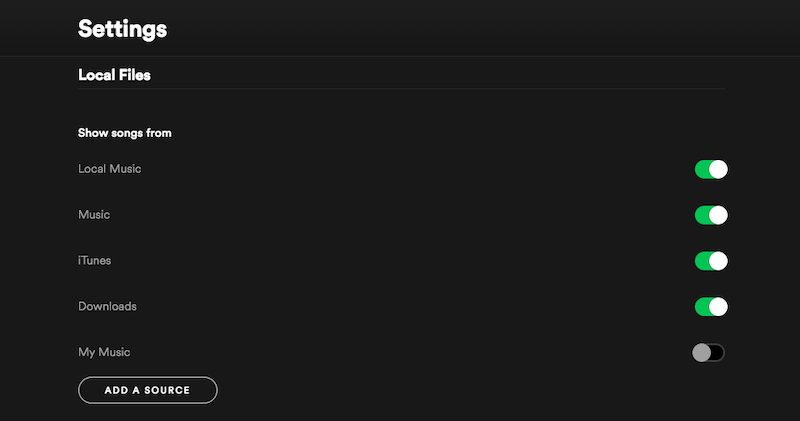
If you are using the Spotify app for free, I bet that you already know that free users are not capable of downloading the songs into their devices permanently. This type of privilege is only given to Premium users. So, if you have always wanted to get your most loved songs from Spotify, then you should know how to make use of a powerful tool that can help you get the work done. The tool that is best for this kind of procedure is no other than TuneSolo Spotify Music Converter.
One of the key features of TuneSolo Spotify Music Converter is its capability to help the users in downloading the songs. This is actually the feature that is perfect for all the free users since they are not given the chance to download their favorite Spotify songs with just the free account. They can only access the songs online but they cannot access them once the internet connection was gone.
Another feature of TuneSolo Spotify Music Converter that is indeed useful is that it is very capable of converting your favorite Spotify music into an audio format that is accessible on a lot of devices. You can choose from MP3, WAV, AAC, and FLAC output format.
It was already mentioned that TuneSolo can convert and download the songs. Once the songs are converted into another audio format and are downloaded into your device, you can have them played on as many devices of your choice. The formats that were offered by TuneSolo are all accessible on almost all devices available around you. Unlike the Premium users who are only able to play their Spotify favorites on no more than three devices.
One good thing about being able to download the songs is that you will be able as well to enjoy the songs without the need for an internet connection. This is very good news and useful to all the free users because, through this feature, they will also be able to experience the feature that is exclusive for the Premium users alone. You would not have to worry anymore about your unstable network or your mobile data.
What makes TuneSolo Spotify Music Converter perfect is its capability to finish the job in just a few minutes alone. It can accelerate its speed of conversion up to 5x faster than the usual speed. This feature will enable you to save a bunch of your time. You can save the boring time from waiting. And imagine the time that you will be able to save for it is capable of producing a lot of results in just a few minutes. All of the songs that you prepared for conversion can all be done in just a short time.
With TuneSolo Spotify Music Converter you are given the opportunity to organize your own music library. You are free to choose in whatever way you wanted the songs to be arranged. You can have them sorted by artist, by album, by genre, or by year, in any category that you think will be the most convenient for you. Through the help of this feature, you can save as well a lot of your time from locating your target song. Instead of sorting or browsing the song list one by one, you can just click one specific folder where your target songs have been saved.
TuneSolo Spotify Music Converter is also very skilled when it comes to retaining the important details of Spotify songs. It will be a long way for you to finish filling in all the important details of each song. It will surely consume a lot of your time and will surely be exhausting as well especially if you have a very huge music library. TuneSolo can preserve and keep all this important information from the songs even after undergoing the process of conversion. All these important details are needed for the identification of Spotify songs.
TuneSolo Spotify Music Converter has also granted its users to get free updates whenever there is one available. You can also ask for the help of the technical support team if in case that you encounter a problem in the middle of the process.
Let us now talk about the basic steps on how to use TuneSolo Spotify Music Converter in getting all your favorite Spotify songs for free.
The very first step that you must do is to download TuneSolo Spotify Music Converter. You can get TuenSolo from the application store of your device. You also have the option of getting the software in the official website of TuneSolo. Once TuneSolo was downloaded, have it installed and running on your device.
Now that TuneSolo has been launched on your device, wait for a couple of minutes until your Spotify Music library was recognized by TuneSolo. Once the songs were read by the converter, you may now proceed with uploading the songs. You can make this possible by copying the link of the songs you selected for conversion and then pasting it into the converter. Another way of uploading the songs is through dragging your target songs from your library and then dropping it into the converter.

Now that the songs that you have selected are all fully uploaded into the converter, it is now time to choose the output format of the songs. You may choose from MP3 format, WAV, AAC, and FLAC output format. You may also be required to choose the output folder where the songs are to be saved once the conversion process was done.

This time, you already have the songs converted and the output format selected. It is now time to click the Convert All button to formally have the process of conversion started.

Once the conversion process was done, you may now be able to get them by clicking on the View Output File button. You can have them saved on your device permanently and be able to enjoy them offline.
Getting the chance to upload and publish your own song is really a dream come true especially if you have been waiting for so long to release your masterpiece. If you haven’t received yet an invitation to upload your music, you must get prepared until the perfect time has come for you. You should study and learn the steps on how to publish music on Spotify. Understanding the detailed procedure on how to publish music on Spotify beforehand will make it easier for you to upload your own when the right time for you has come. I do hope that the guidelines I have discussed helped you a lot. And also, if you want to get your favorite Spotify songs for free, you may always make use of TuneSolo Spotify Music Converter.
Copyright © 2025 TuneSolo Software Inc. All rights reserved.
Leave a comment
1.Your Name
2.Your E-mail
3.Your Review
Submit