“How to find good music” is a frequently asked question by those who are not certain about what kind of music to play on their devices. There were a lot of music streaming services, including Spotify Music and Apple Music, which contains an extensive music library giving you so many options to choose from. Meaning to say, you can always find good music with your used music streaming application as long as you know how to do such.
In this article, we are to tackle the different ways on how to find good music and download them in your device forever.
Article Content Part 1. How To Find Good Music Online?Part 2. How Do I Find Good Music On Spotify?Part 3. Bonus: Download Spotify Good MusicSummary
Let us say that you are doing your job and you suddenly wanted to have a music playing on your background but you are not sure what kind of music you are to play, what are you going to do now? How are you going to find some good songs to play?
If you are not certain about what music to stream, I will be sharing the easy steps to put in mind about how to find good music online.
There are actually a lot of music genres where you can choose from and some of them incudes rap, rock, jazz, hip hop, folk music, classical music, reggae and more. In order to determine what you truly prefer, in your iTunes library or Spotify music library, beside each song you saved is their corresponding genre. Now, try to count or observe which genre showed frequently, and that would probably be the genre you prefer to have the most.
The year or the date when each song was released was also written in your music library. Determine what music genre was popular within that period of time. This is another way of determining which genre you mostly listen to.
Next way is to play some of the songs that you saved in your music library and then notice what type of instruments were used in the song. If you noticed a bass guitar in the background, or a piano or a trumpet, list what instrument showed the most and then try searching that certain instrument in a music site. A lot of songs which uses the said instrument will show up and you can choose from the list what music to play.
You may also try searching with three instruments entered in the search bar and then songs which uses these instruments will appear in the results.
For the third way, we will be focusing how to find good music through the artists you usually have in your music library. In your library, scroll and see the artists that appeared the most and list down up to three names. Search the artists and notice the song list that has appeared and see if you might have not heard yet some of the songs that were shown.
Good thing about searching for a particular artist is that you might be shown as well the artist that is making the same genre, leading you to the discovery of a new artist.
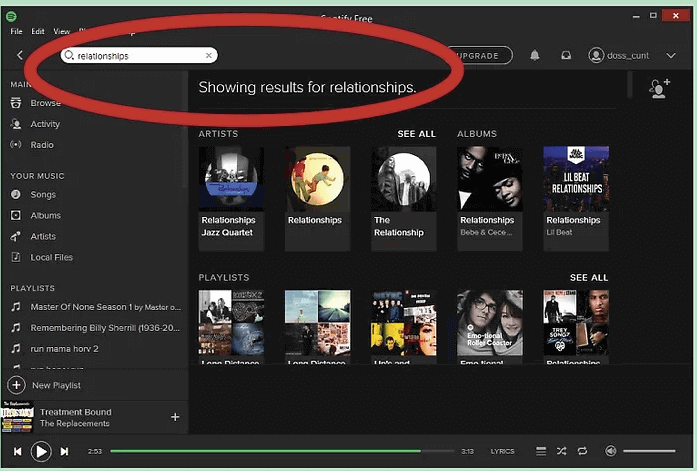
You might as well try searching for songs about love, happiness, commitment, depression or about family. This is actually one of the easiest ways on how to find good music. Just search on a music about a certain topic and songs focusing on that subject will be shown in a minute.
Learning how to find good music is also about learning where to search it. If you are looking for music to stream, you have to search it from sites that are specially designed to share music. These includes YouTube, Spotify, Pandora, Apple Music and the like.
If you have a certain song in mind but you do not know the exact title of it, you may type the lyrics that you remember in the song instead. In this way, the search results will give you the songs with such lyrics included in them. Or if it happens that you recall a long refrain from the lyrics of your target song, you may type the whole refrain but make sure to put a parenthesis before and after the refrain. This will make the site search for the words individually and might give you the most exact result that you are expecting to land.
One of the easiest ways on how to find good music is by randomly selecting a music video that you see. In some music streaming applications such as Apple Music and Spotify, there is actually a song list with a title “You might also enjoy”, you can click on that and find a good music that you would love.
If you have an iPod or an MP3 player, you can just click on the Shuffle button and then the songs will randomly play. In this way, you might discover new songs or artists that you may play in your next streaming session.
There are some music applications that are helpful if you do not know the title of the song that you are to find. You just have to download the application in your used device and then turn on the app next to the song that is playing. After doing so, just have the song tagged in the app and your device will then automatically look for the song title of the song you played.
If you are fond of enjoying music live, you may consider attending some concerts in order to find some good music. Buy some tickets of some artists that you do not know yet or haven’t heard of. This is one good method of how to find good music.
This may be one of the easiest ways. You may just ask your friend or family member about some good songs that they can suggest or recommend. In this way, you will b learning different genres and artists to stream.
If you are using Spotify Music as your music streaming application, this might help you about how to find good music on the said app. Starting from looking for new artists down to radios or videos, Spotify has it all. Check out the list below.
Daily Mix is a section in Spotify that is composed of songs gathered based on what type of music you usually listen to. A single user can have a total of six mixes depending on how much music is listed in your listening history. The mixes provided may have new songs of different genre or old songs that you frequently listen to.
In order to have your own Daily Mix, just like a certain track and it will automatically be added in your Songs collection. The more you listen to songs, the more your Daily Mix gets better. If you are using your desktop, click on Your Library and look for Daily Mix. If you are a Premium user and you are using your mobile phone, do the same. On web players, click on Your Music instead. If you are a free user, click on Home and then Made for You.
The Discover Weekly feature contains recommended songs that are based on your listening history and on those who have the same music taste as you. Do you know what is great with Discover Weekly? This is actually a good way of how to find good music because it accurately targets your favorite tracks and genre.
Here is how to do it. On your desktop, open your Spotify application and click on Your Library. Under Playlists, you will see the section of Discover Weekly. This also applies to those who have a Spotify Premium account who use their mobile device. If you are using the web player, you can click Your Music instead. For the free users of the app, click Home and then find Discover Weekly under Made for You. Remember that your playlists included in Discover Weekly are automatically set in private, so if you want your family and friends to see what’s yours, you can set it in public anytime. Other option of how to find good music is also by following some other user’s Discover Weekly playlists.
If you wish to experience convenience with how to find good music, then you must try the Spotify Radio Playlists wherein someone will be looking for songs and playlists for you. In order to do it, just follow a specific playlist for it to be saved in your radio library. See the steps below to do this.
After tackling about the possible and the most usual ways on how to find good music using the Spotify app itself, let us now tackle about how you can download the songs and save them in your device forever.
The most recommended tool that you can use to download good music is TuneSolo Spotify Music Converter. This tool is very helpful especially if you are using the application for free because it will enable you to save the songs without paying for a Premium subscription. You must be aware already about the fact that the download feature is exclusive for the Premium users alone but TuneSolo comes to help those without a subscription. Let us get to know more about this music converter by having the discussion of its major features.
One great feature of TuneSolo Spotify Music Converter is its download feature which enables the users to save the songs in their device permanently. Meaning to say, you will forever have these songs once the download is complete and successful.
TuneSolo can also convert your selected songs and playlists into other audio formats such as MP3, WAV, FLAC and AAC. Good thing about these formats is that they are accessible in almost all audio players around you.
Since the songs are downloaded in your device, you can have the songs played anytime you want and wherever you are. Worry no more about the stable signal and the poor internet connection.
The audio formats that were mentioned a while ago are playable in multiple devices unlike the users who are limited to using only three devices in streaming the Spotify songs.
TuneSolo Spotify Music Converter is very capable of finishing the entire conversion and download process in just a few minutes. It can convert in up to 5x speed f conversion.
The ID3 tag and Metadata info are important details needed for the identification of Spotify songs. Fortunately, TuneSolo Spotify Music Converter can keep all these significant details even after the process of conversion.
Good thing about being a user of TuneSolo is that they are entitled of free updates whenever there is one available. Also, you can ask for help from the technical team unlimitedly if you happened to encounter a problem in the middle of the process.
Learning how to find good music is actually relieving especially if you find music comforting and listening to it as a form of your relaxation. And thanks to Spotify because it has sections or pages that are specifically designed to help the users on how to find good music. As a bonus, you can always make use of TuneSolo Spotify Music Converter as your tool in downloading your favorite songs as well as the good music that you found and have them in your device forever.
Copyright © 2025 TuneSolo Software Inc. All rights reserved.
Leave a comment
1.Your Name
2.Your E-mail
3.Your Review
Submit