You might be one of the people who had trouble with Spotify and decided to uninstall it. Perhaps, you are one of those people whose Spotify apps underwent a malfunction. Then, when you try to reinstall again your data is all lost!
Well, you might have not backed up your playlist, that is it was lost. Good thing you have stumbled upon this article, as we are going to teach you how to back up Spotify Playlist.
Backing up your Spotify playlist or any files is a vital move to manage your digital journey. To avoid the dilemma of losing your data files, we will show you the methods on how to back up Spotify Playlist. As well as how you can play your Spotify soundtracks without getting worried about this problem.
Article Content Part 1. Why Do We Need to Backup Spotify Playlists?Part 2. How Do I Backup Spotify Playlists?Part 3. How Do I Download All My Spotify Playlists without Premium?Summary
You probably realize that securing data is an effective way of managing your life online. As a Spotify user, you're likely to have dozens, if not hundreds, of playlists, each of which contains thousands of songs. Isn't it frustrating to lose everything? Would you ever remember all the things you'd saved? Definitely, not.
That is why It's a wise move to always back up your data to avoid this disaster. If you are a Spotify user, backing up your Spotify soundtracks is a top priority. Because we don’t know when some errors may happen with the app. As well as, accidentally deleted the file from the Spotify library.
If you are a Spotify Premium account holder, you have the privilege to easily store and export playlists to any of your devices for offline listening. Since this is one of the advantages of getting a premium membership.
However, if you are unable to afford the premium membership or are only using a free subscription. Don't worry about it, we'll show you how to backup Spotify playlist. The methods for backing up Spotify playlists are not intuitive, but we'll break them down for you.
As previously mentioned, how to backup Spotify playlist is not easy. As there are no direct ways to perform the backup, we’ll need to use another program. To do this, we’ll need to use SpotMyBackUp. In just a few clicks you can now easily back up your files.
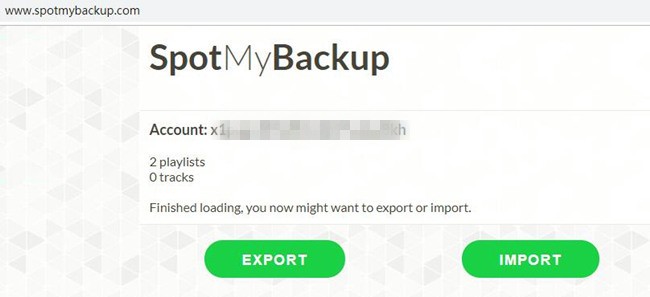
SpotMyBackUp is a JavaScript-based feature software that enables you to backup and transfer all of your Spotify playlists to another account. To manage your private soundtracks, the software makes use of Spotify's OAuth functionality.
There are a variety of reasons why you might want to export your Spotify playlists. The majority of people export playlists so that they can switch between Spotify accounts. If you don't back up your Spotify data, there's a good chance you'll lose it if you switch accounts.
Also, others want to export playlists in order to create a backup in case you accidentally delete tracks. Or may have encountered an error with the Spotify app that causes you to delete the tracks in your playlist.
Moreover, if you are anxious that this app might require a certain subscription. Well, it doesn’t. You don't need to upgrade to a premium Spotify account to use SpotMyBackup if you use the free version. Because you can freely access it anytime. Here's how to back up Spotify playlist using SpotMyBackUp.
All you have to do is to access spotmybackup.com and log in to your account. Then, when you're on your Spotify account's interface, simply tap the "export" option to back up your files. Look for and download the JSON data file because it's where your playlist's data is saved after it's been exported.
However, you must note that you need to revoke the access data permission of SpotMyBackUp to your Spotify account. This is because this might risk your Spotify account if you won’t do so.
Most people can’t afford to pay the premium membership of Spotify. While others don’t want to spend some penny for the subscription since they can still use it for free. On this matter, many have transpired to free subscriptions despite having limitations and ads.
On the other hand, Premium users can experience the full features of Spotify. Just like the unlimited skips and ad-free listening. Also, the premium plan allows you to have an easy experience on how to back up a Spotify playlist.
Free users might have wondered if they can enjoy that feature even without a premium? With TuneSolo Spotify Music Converter, yes you can. TuneSolo Spotify Music Converter is a system that allows you to download as many songs as you want.
TuneSolo Spotify Music Converter can process the conversion in a swift and bundle downloading experience. It supports different audio formats that fit on any device you want your Spotify tracks to play. It keeps the ID3 tags and metadata of the tracks making it retain its sound quality.
This converter is a DRM remover, which you will appreciate. Yes! You don't have to be concerned about Spotify tracks' security because TuneSolo Spotify Music Converter will take care of it! Offline listening allows you to listen to your music whenever and wherever you want.
To download Spotify tracks without premium, you need to install TuneSolo Spotify Music Converter to your desktop first. Then activate the application by double-clicking it. Afterward, in your Spotify song lists select the tracks that you want to have for offline listening. Once you are done selecting, choose the output audio file type and folder of the tracks.

If you are done selecting, look for the “Convert” option and tap it to start the conversion of the tracks. This will take a few seconds so you don’t need to worry at all. If the conversion is already completed, the converted file will be saved directly to your chosen output folder and saved to your computer device.
In addition, if you want to play the tracks on an MP3 player you can do so. Just enter the folder where the converted tracks are stored and copy them all. Then paste it to your device folder to play them.
Regardless of how advanced we are in this digital world, we must remember that not everything is permanent. This means that backing up our files is a smart way to keep your digital data safe. To do so, simply follow the steps outlined in the sections above on how to backup Spotify playlist.
However, if you intend to save and keep your Spotify playlist on your device. Or maybe you just want to get Spotify tracks without paying for a premium plan. TuneSolo Spotify Music Converter will take care of everything. It's a must-have converter for Spotify songs, allowing you to enjoy the tracks while offline. So go ahead and get TuneSolo Spotify Music Converter.
Copyright © 2025 TuneSolo Software Inc. All rights reserved.
Leave a comment
1.Your Name
2.Your E-mail
3.Your Review
Submit