Why Apple Music Not Showing Lyrics & How to Fix It
Apple Music is one of the most popular streaming services in the world, providing users with access to millions of songs and albums. One of the key features of the platform is the ability to view lyrics for most of the tracks in its library. However, some users have reported that Apple Music not showing lyrics while using the service.
This can be frustrating, especially for those who love to sing along to their favorite songs. In this article, we will explore the reasons why Apple Music is not showing lyrics and provide you with some simple solutions to get the lyrics back on your screen. You can also know the easiest way to get Apple Music for listening offline without limitations.
Article Content Part 1. Why is Apple Music Not Showing Lyrics?Part 2. How to Fix Apple Music Not Showing Lyrics Issue?Part 3. How to See Lyrics in Apple Music on iPhone/iPad/Mac/Android/Apple TV?Part 4. Bonus Tip: Get a Free Apple Music Converter/RipperPart 5. Conclusion
Part 1. Why is Apple Music Not Showing Lyrics?
There can be several reasons why Apple Music is not showing lyrics. Here are some common causes:
- The song does not have lyrics available: Although Apple Music has lyrics for millions of songs, there are still some tracks that do not have this feature. So, if you are not seeing lyrics for a specific song, it is possible that the lyrics are simply not available.
- The lyrics are not synced properly: Sometimes, the lyrics might not sync properly with the music due to technical glitches. This can lead to the lyrics not appearing on your screen or appearing out of sync with the music.
- A problem with your device: If you are using an outdated version of iOS, or if there are some issues with your device, you may encounter problems with Apple Music not displaying lyrics.
- A problem with your internet connection: If your internet connection is unstable or slow, it can lead to issues with Apple Music not showing lyrics.
- Your Apple Music subscription has expired: If your Apple Music subscription has expired, you will not be able to see the lyrics for the songs you are trying to play.
- The lyrics feature is disabled: It is also possible that the lyrics feature has been disabled on your device. This can happen if you accidentally turned off the feature or if it was disabled by default.
- The song is a live recording or a cover version: Sometimes, live recordings or cover versions of songs may not have lyrics available, even if the original version does.
- A bug in the Apple Music app: Finally, there may be a bug in the Apple Music app that is causing the lyrics not to appear. In this case, you may need to wait for an update from Apple to fix the issue.
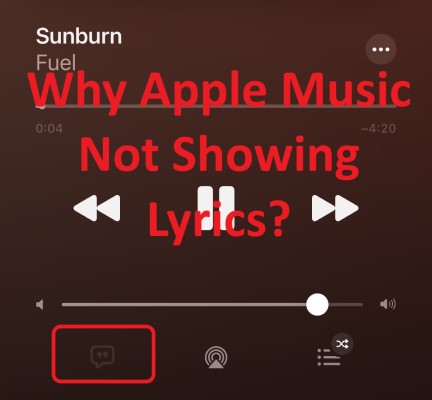
Part 2. How to Fix Apple Music Not Showing Lyrics Issue?
Solution 01. Check if the song has lyrics available.
The first solution to try is to check if the song you are playing has lyrics available. Here's how to check:
- Open the Apple Music app on your device.
- Play the song you want to see the lyrics for.
- Swipe up on the song's interface to reveal the Now Playing screen.
- If lyrics are available, you should see the Lyrics button below the song's title.
- Tap the Lyrics button to display the lyrics for the song.
If you do not see the Lyrics button, it is possible that the song does not have lyrics available on Apple Music. You can try playing a different song to see if the issue persists.
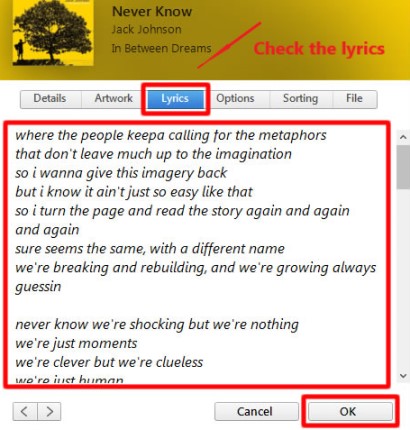
Solution 02. Check your internet connection.
The second option is to test your internet connection. Here's how to go about it:
- Ascertain that your device is linked to a robust and dependable Wi-Fi or cellular data network.
- Check to see whether you can access the internet and utilize other apps that require it. If you can't use other applications, the problem might be with your internet connection.
- If you're utilizing a cellular data network, be sure you have enough data balance to listen to music and read lyrics.
- To determine whether the problem is resolved, restart your modem/router or switch to a different network.
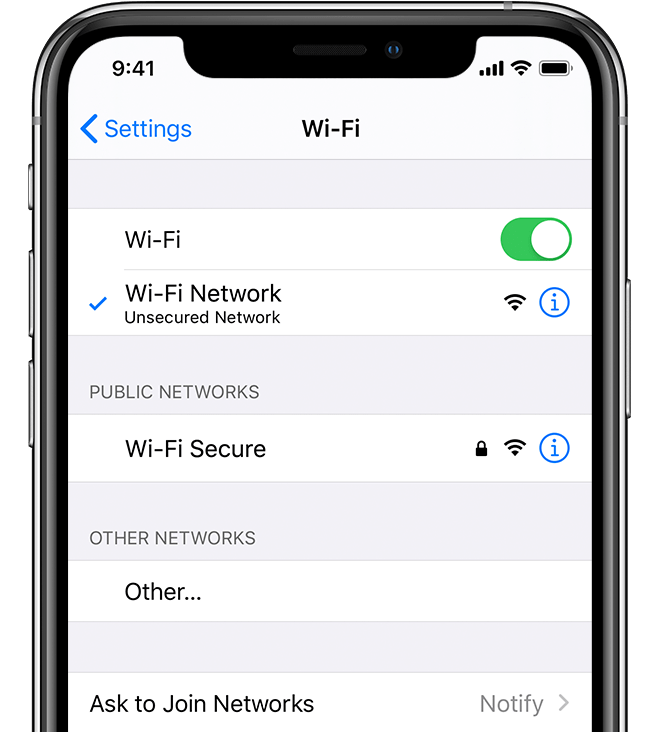
Solution 03. Update your device software.
The third solution to try is to update your device's software. Here's how to do it:
- Go to the Settings app on your device.
- Tap General.
- Tap Software Update.
- If an update is available, tap Download and Install.
- Follow the on-screen instructions to complete the software update.
Updating your device's software can fix any bugs or glitches that may be causing the issue of Apple Music not showing lyrics. If the issue persists after updating your device's software, proceed to the next solution.

Solution 04. Sign out and sign back into Apple Music.
The fourth solution to try is to sign out and sign back into Apple Music. Signing out and signing back into Apple Music can refresh your account and may fix the issue of Apple Music not showing lyrics. Here's how to do it:
- Open the Settings app on your device.
- Scroll down and tap on Music.
- Tap on your Apple ID at the top of the screen.
- Tap Sign Out.
- Sign back in with your Apple ID.
- Open the Apple Music app and check if the Apple Music lyrics are now showing.
Solution 05. Clear the cache of the Apple Music app.
The fifth solution to try is to clear the cache of the Apple Music app. Clearing the cache of the Apple Music app can help fix any corrupt data or files that may be causing the issue. Here's how to do it:
- Go to the Settings app on your device.
- Tap General.
- Tap iPhone/iPad Storage.
- Scroll down and tap on the Apple Music app.
- Tap "Offload App" or "Delete App" (depending on your iOS version) to clear the app cache and data.
- Reinstall the Apple Music app from the App Store.
- Open the app and check if the lyrics are now showing.

Solution 06. Turn off then turn on Sync Library.
The sixth solution to try is to turn off/on Sync Library. Turning off/on Sync Library can help refresh the syncing process between your device and the Apple Music servers, and may fix the issue of Apple Music not showing lyrics.
Here's how to do it:
- Go to the Settings app on your device.
- Tap Music.
- Turn off the toggle for Sync Library.
- Wait for a few minutes and turn on the toggle for Sync Library again.
- Open the Apple Music app and check if the lyrics are now showing.
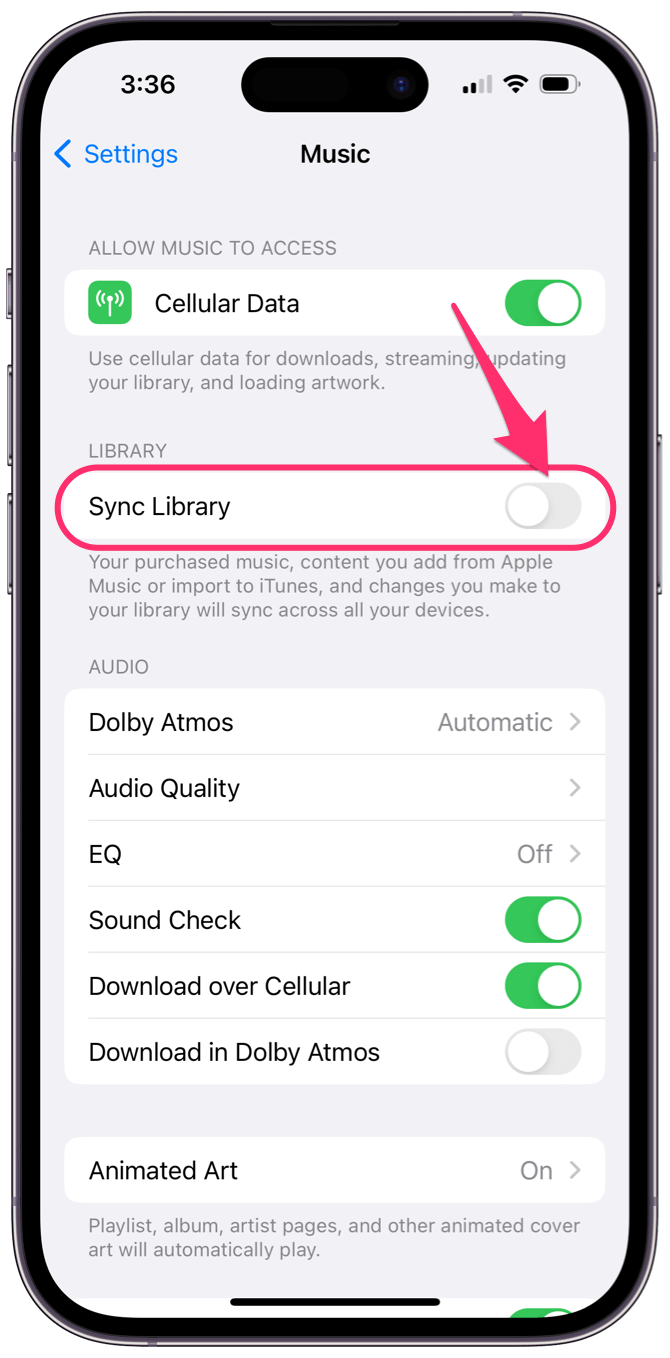
Solution 07. Reset device settings.
The seventh solution to try is to reset your device's settings. Resetting your device's settings can help fix any settings-related issues that may be causing the issue of Apple Music not showing lyrics. Note that this will reset all your device's settings, including Wi-Fi passwords and network settings, so you will need to set them up again after the reset. Here's how to do it:
- Go to the Settings app on your device.
- Tap General.
- Scroll down and tap Reset.
- Tap Reset All Settings.
- Enter your passcode if prompted.
- Confirm that you want to reset all settings.
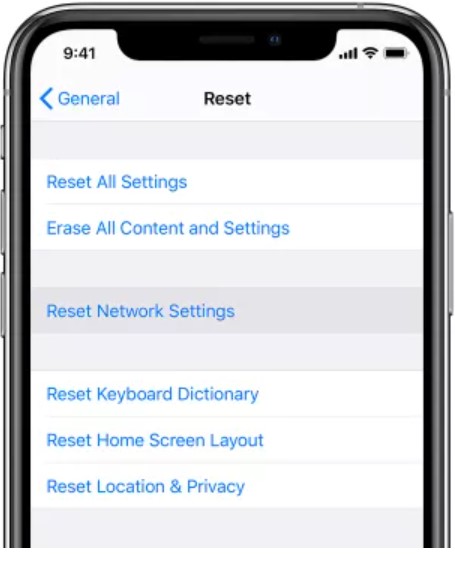
Part 3. How to See Lyrics in Apple Music on iPhone/iPad/Mac/Android/Apple TV?
Here are some steps to follow to ensure that you are able to view lyrics on your device:
How to See Lyrics in Apple Music on iPhone/iPad:
- Open the Apple Music app on your iPhone or iPad.
- Play a song that has lyrics available.
- Tap the song title at the bottom of the screen.
- Scroll down to see the lyrics for the song.

How to See Apple Music Lyrics on Mac:
- Open the Apple Music app on your Mac.
- Play a song that has lyrics available.
- Click on the song title at the top of the screen.
- Scroll down to see the lyrics for the song.
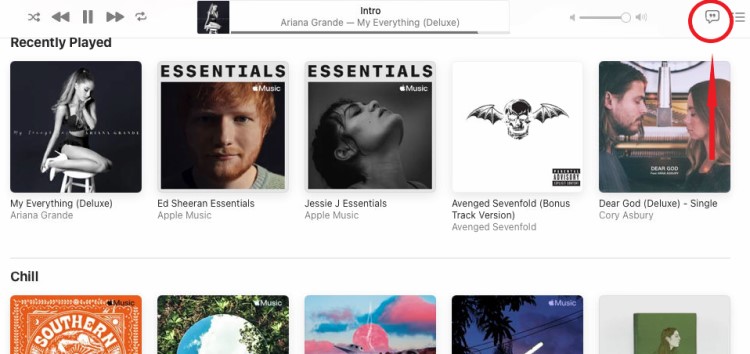
How to View Apple Music Lyrics on Android Phones:
- Open the Apple Music app on your Android device.
- Play a song that has lyrics available.
- Tap the song title at the bottom of the screen.
- Scroll down to see the lyrics for the song.
How to Show Apple Music Lyrics on Apple TV:
- Open the Apple Music app on your Apple TV.
- Play a song that has lyrics available.
- Swipe up on the touchpad of your Apple TV remote.
- Scroll down to see the lyrics for the song.
In addition to the traditional lyric display, Apple Music also has a time-synchronized lyrics feature where the lyrics change as the music is palyed.

Part 4. Bonus Tip: Get a Free Apple Music Converter/Ripper
TuneSolo Apple Music Converter is a program that converts Apple Music music to other audio formats such as MP3, FLAC, WAV, and others. The program is capable of removing DRM (Digital Rights Management) protection from Apple Music recordings, allowing them to be listened to on non-Apple devices and platforms.
Users may simply download and convert Apple Music files to a number of audio formats with TuneSolo Apple Music Converter. Besides, this software enables batch conversion, allowing users to convert and download several tracks at the same time, and it can also maintain ID3 tags and metadata such as artist name, album name, and track title.
Overall, TuneSolo Apple Music Converter is a useful tool for it can help people address showing Lyrics issues and therefore people can to enjoy their Apple Music tracks on a wider range of devices without worry about Lyrics missing. You can click the button below and try it for free!
Part 5. Conclusion
In conclusion, the issue of Apple Music not showing lyrics can be frustrating for users who want to sing along to their favorite songs.
However, there are several solutions that you can try to fix the issue, such as checking the availability of lyrics for the song, ensuring a stable internet connection, updating your device's software, signing out and back into Apple Music, clearing the cache of the Apple Music app, and turning off/on Sync Library. If none of these solutions work, resetting your device's settings may also help resolve the issue.
Once you have resolved the issue, you can enjoy viewing lyrics in Apple Music on your device. And if you want to listen to Apple Music tracks on non-Apple devices or platforms, you can consider using software tools like TuneSolo Apple Music Converter to convert Apple Music tracks to other audio formats and remove DRM protection.
By following these tips and solutions in our guide for solving the “Apple Music not showing lyrics” problem, you can get the most out of your Apple Music experience.