Discover Six Apple Music DJ Apps for Mix and Mashup Songs Here
Whether you're hosting a party or just looking to elevate your music listening experience, Apple Music DJ apps can help you create the perfect playlist and keep the party going all night. With so many options to choose from, it can be overwhelming to find the best one for your needs. That's why we've rounded up the top Apple Music DJ software to help you take your music-mixing skills to the next level.
From easy-to-use interfaces to advanced features, these apps have something for everyone, whether you're a seasoned DJ or just getting started. So, let's dive in and explore the best Apple Music mixer apps that will have you dancing all night long.
Article Content Top 6 Apple Music DJ Apps for Mix & Mashup SongsGolden Tips: Get Free Apple Music Songs for Music Mixing
Top 6 Apple Music DJ Apps for Mix & Mashup Songs
Djay
Djay, developed by Algoriddim, is a popular DJ app that offers advanced features for experienced DJs while remaining user-friendly for beginners. One of its main benefits is its compatibility with various music streaming services, including Apple Music and Spotify, giving users access to a vast library of music to mix and match.
Djay also offers integration with a wide range of DJ controllers and hardware, making it a versatile option for those who prefer to use external devices for their performances.
Pros:
- User-friendly interface with intuitive controls
- Advanced features such as Harmonic Match, beat grid editing, and key detection
- Integration with various music streaming services, including Apple Music and Spotify
- Compatibility with a wide range of DJ controllers and hardware
- Support for video mixing and visual effects
- Access to a large library of samples and loops
- Automated mixing options for easy DJing
Cons:
- Advanced features may be overwhelming for beginners
- Limited compatibility with some older DJ controllers
- Can be expensive compared to other DJ apps
- Some features, such as video mixing, may require additional in-app purchases

The app's advanced features such as Harmonic Match, beat grid editing, and key detection allow experienced DJs to take their skills to the next level. Additionally, Djay supports video mixing and visual effects, enhancing performances and taking them to the next level. With access to a large library of samples and loops, users can easily add additional elements to their mixes, and the app's automated mixing options make DJing an easy task for beginners.
However, Djay may be overwhelming for beginners due to its advanced features, and some features, such as video mixing, may require additional in-app purchases. The app can also be more expensive compared to other DJ apps, which may deter some users from purchasing it. Additionally, Djay's compatibility with some older DJ controllers may be limited, which can be a drawback for those who prefer to use older hardware.
Pacemaker
Pacemaker is a DJ app developed for iOS devices that offers a user-friendly interface with a variety of advanced features. One of its main benefits is its integration with Spotify, giving users access to millions of songs to mix and match. Additionally, Pacemaker offers a wide range of effects and filters to enhance performances, and the app's auto-sync feature makes mixing a breeze for beginners.
Pros:
- User-friendly and simple-to-use interface
- Integration with Spotify, which provides users with access to a large collection of music to mix and match.
- Effects and filters are advanced features that may be used to improve performance.
- Auto-sync functionality makes mixing simple for beginners.
- The ability to make mixes automatically depending on genres and tempo preferences.
- External hardware and MIDI controllers are supported.
Cons:
- Other music streaming providers than Spotify have limited compatibility.
- The subscription pricing may be more expensive than those of other DJ applications.
- When compared to other DJ programs, some sophisticated functions may be absent.
- Editing possibilities for beat grids and other features are limited.
- The software is only accessible for iOS smartphones, which might be a disadvantage for Android users.

One of the standout features of Pacemaker is its ability to create mixes automatically based on a user's desired genres and tempo. This feature allows for easy and seamless mixing, even for those who are new to DJing. Pacemaker also supports a variety of external hardware and MIDI controllers, making it a versatile option for those who prefer to use physical equipment.
However, one of the drawbacks of Pacemaker is its limited compatibility with other music streaming services. While it does offer integration with Spotify, it does not support other popular services such as Apple Music or Tidal. Additionally, some users may find the app's subscription model expensive compared to other DJ apps.
Cross DJ
Cross DJ is a popular DJ app developed by Mixvibes that offers a wide range of advanced features for novice and experienced DJs. One of its main benefits is its compatibility with a variety of music streaming services, including SoundCloud, Tidal, and Beatport, in addition to local libraries. This gives users access to a large and diverse library of music to mix and match. Cross DJ also offers integration with a variety of DJ controllers and external hardware, making it a versatile option for those who prefer to use physical equipment.
Pros:
- Compatibility with a variety of music streaming services, including SoundCloud, Tidal, and Beatport
- Support for video mixing and visual effects
- Powerful audio recorder and export options for sharing mixes with others
- Advanced features such as automatic beatmatching and syncing, manual pitch and tempo adjustments, and a wide range of effects, loops, and samples
- Integration with a variety of DJ controllers and external hardware
Cons:
- Complex user interface that may be overwhelming for beginners
- Some advanced features, such as video mixing, may require additional in-app purchases
- Compatibility with certain hardware may be limited, which can be a drawback for those who prefer to use specific controllers or equipment
- The app's subscription model may be expensive compared to other DJ apps
- Limited ability to customize the app's layout and interface to suit individual preferences

The app's advanced features include automatic beatmatching and syncing, as well as manual pitch and tempo adjustments, giving DJs full control over their performances. Additionally, Cross DJ offers a wide range of effects, loops, and samples to enhance mixes, as well as support for video mixing and visual effects. The app also includes a powerful audio recorder and a variety of export options for sharing mixes with others.
Traktor DJ 2
Native Instruments's Traktor DJ 2 is a popular DJ program with a plethora of sophisticated features for DJs. One of its key advantages is that it is compatible with a wide range of hardware and MIDI controllers, allowing users to tailor their system to their own needs. The app also integrates well with other Traktor products, making it an excellent choice for individuals who currently use Traktor software.
Pros:
- Compatibility with a variety of hardware and MIDI controllers
- Seamless integration with other Traktor products
- Advanced features such as automatic beatmatching and syncing, manual pitch and tempo adjustments, and support for stems
- Powerful audio recorder and export options for sharing mixes with others
Cons:
- Limited compatibility with music streaming services
- Complex user interface that may be overwhelming for beginners
- Some advanced features may require additional in-app purchases
- Potential additional costs may be a drawback for some users

Automatic beatmatching and synchronization, manual pitch and tempo changes, and a variety of effects, loops, and samples to improve mixes are among the app's sophisticated capabilities. Traktor DJ 2 also supports stems, which allow users to separate and alter particular elements of music.
Virtual DJ Home
Virtual DJ Home is a popular free DJ program that provides DJs with a variety of basic and sophisticated functions. One of its key advantages is its user-friendly interface, which makes it simple for beginners to begin DJing. The software also has a plethora of customization possibilities, such as skin modification and compatibility for a number of hardware controllers.
Pros:
- User-friendly interface that makes it easy for beginners to get started with DJing
- Customizable options including skin customization and support for a variety of hardware controllers
- Advanced features such as automatic beatmatching and syncing, manual pitch and tempo adjustments, and video mixing capabilities
Cons:
- Limited compatibility with music streaming services
- Some advanced features are only available in the paid version of the app
- May not offer as many advanced features as other paid DJ software on the market.

Automatic beatmatching and synchronization, manual pitch and tempo changes, and a variety of effects, loops, and samples to improve mixes are among the app's sophisticated capabilities. Furthermore, Virtual DJ Home supports video mixing, making it an excellent choice for DJs who wish to add visuals to their performances. A robust audio recorder and a number of export choices are also included in the program.
DJ Player Professional
DJ Player Pro is a strong DJ program created by iMect Ltd that has a plethora of advanced features for DJs. One of its key advantages is its superior interoperability with a wide range of hardware and MIDI controllers, allowing users to tailor their system to their own needs. The program also supports a variety of audio formats, including lossless audio, making it an excellent choice for individuals who want high-quality music.
Pros:
- Advanced compatibility with a variety of hardware and MIDI controllers
- Support for a range of audio formats, including lossless audio
- Advanced features such as automatic beatmatching and syncing, manual pitch and tempo adjustments, and video mixing capabilities
Cons:
- Relatively high price point compared to other DJ software on the market
- Complex user interface that may be overwhelming for beginners
- Some advanced features may require additional in-app purchases.

One disadvantage of DJ Player Professional is its relatively high price point in comparison to other DJ software on the market. Furthermore, for newcomers, the app's user interface might be confusing and daunting. Some sophisticated features may also necessitate additional in-app purchases, which might be a detriment to those looking for a more comprehensive product.
Golden Tips: Get Free Apple Music Songs for Music Mixing
If you're an Apple Music subscriber, you may be frustrated by the fact that you can't keep your downloaded songs forever, even if you paid for them. However, there are ways to get around this limitation, such as using an Apple Music converter like TuneSolo Apple Music Converter.
TuneSolo is a powerful Apple Music converter that allows you to convert and download Apple Music songs, playlists, and albums to various audio formats, including MP3, AAC, FLAC, and more. This means you can easily transfer your Apple Music songs to any device, including non-Apple devices, and keep them forever, even if you cancel your subscription.
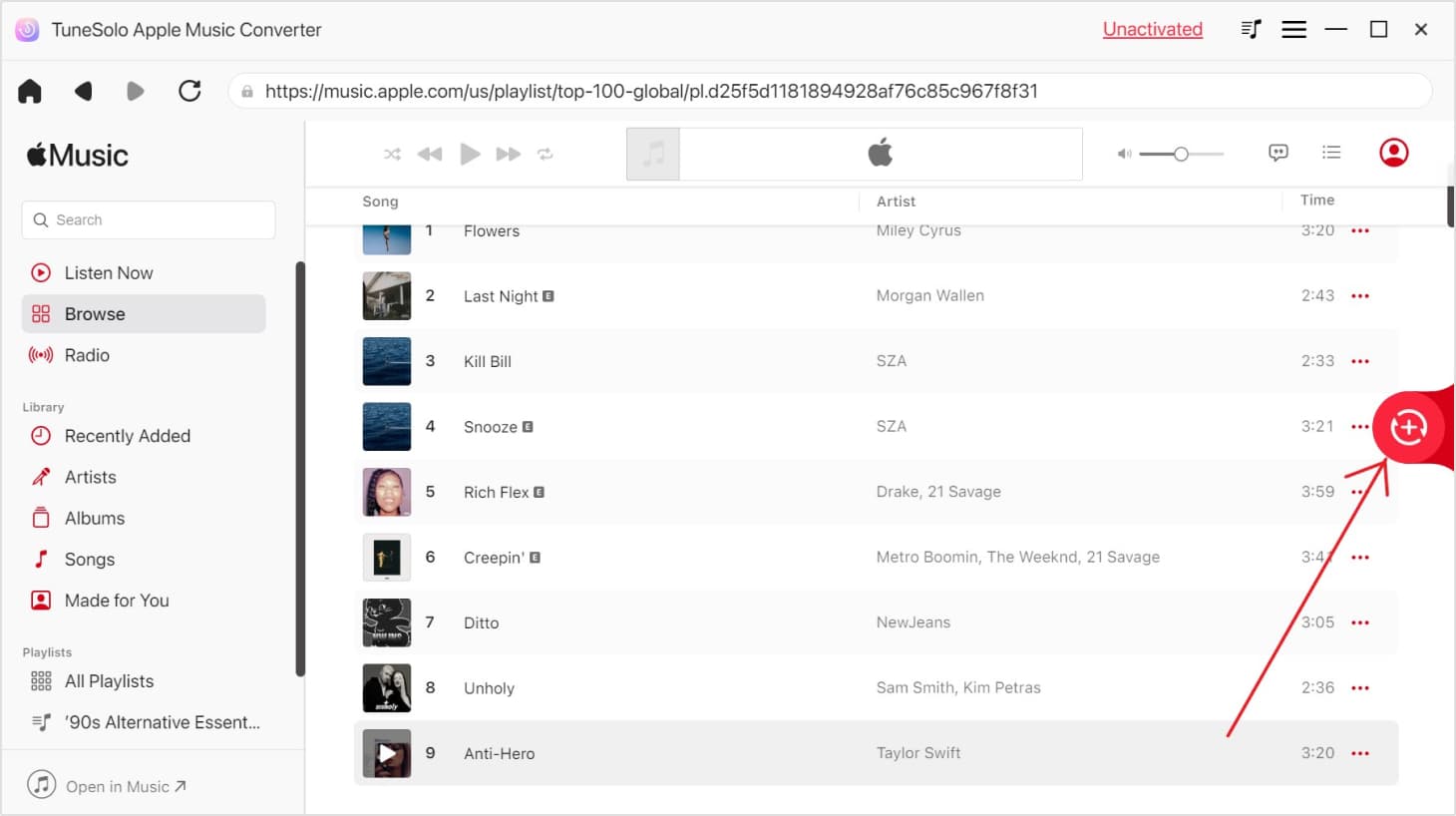
One of the main benefits of using TuneSolo is that it's incredibly easy to use. All you need to do is select the songs you want to convert, choose the output format, and let TuneSolo do the rest. The app also offers high-quality output with lossless conversion, so you don't have to sacrifice sound quality for convenience.
Overall, TuneSolo is a great option for anyone who wants to keep their Apple Music songs forever, even after their subscription has ended. With its easy-to-use interface and high-quality output, TuneSolo is a reliable and effective Apple Music converter that can help you get the most out of your Apple Music subscription.
