[Solved] Is There Apple Music on PS4, PS3, PS5?
PS is one of the most popular gaming consoles in the world, and it's also a versatile multimedia device that can stream movies, TV shows, and music. If you're a music enthusiast, you might be wondering whether you can access your favorite tunes on your PS4, especially if you're an Apple Music subscriber. So, is there Apple Music on PS4, PS5, and PS3?
While some consoles don’t have a built-in Apple Music app, there are ways to listen to your Apple Music library on the console. In this article, we'll explore the options available to you and help you choose the best way to enjoy your music on Play Station devices such as PS3, PS4, and PS5.
Article Content Part 1. Is There Apple Music on PS4/PS5/PS3?Part 2: Download Apple Music to Local for Streaming Songs on PS4Part 3. How to Play Apple Music During PS4/PS5 Console Gameplay?Part 4. Conclusion
Part 1. Is There Apple Music on PS4/PS5/PS3?
PS4 doesn't have a built-in Apple Music app, and unfortunately, Apple hasn't developed an app for the console yet. However, that doesn't mean you can't listen to your Apple Music library on your PS4.
One way to do this is by using the PS4's built-in web browser. You can navigate to the Apple Music website, log in with your Apple ID, and start playing music. It's not the most convenient way to listen to music, but it works.
Another option is to use a third-party media server, such as Plex or MediaMonkey, to stream your Apple Music library to your PS4. These media servers can scan your music library and make it available for streaming on your PS4. However, keep in mind that this method requires some technical knowledge and setup.

Lastly, you can use an HDMI cable to connect your Apple device (such as an iPhone or iPad) to your PS4 and play your music through that. Simply connect your device to the PS4 using an HDMI cable and select the HDMI input on your PS4. This method is more straightforward, but you'll need to have an Apple device with an HDMI output.
Unfortunately, the situation is the same for PS3. There is no official Apple Music app for these consoles, but you can still use the methods mentioned above (or below) to listen to your music library.
On the other hand, PS5 has the Apple Music application on its console. You can download the app from the PlayStation Network and log into your account to listen to your favorite songs. But if you don’t have a PS5, you may go for the method we will list below.
Part 2: Download Apple Music to Local for Streaming Songs on PS4
TuneSolo Apple Music Converter is a third-party software that allows users to convert Apple Music songs into more widely compatible formats, such as MP3 or AAC. This software can be useful for those who want to listen to their Apple Music on non-Apple devices that don't support the Apple Music app or for those who want to keep their Apple Music songs after canceling their subscription.
TuneSolo works by removing the DRM (digital rights management) protection from Apple Music songs, which allows users to convert and save the Apple Music songs as unprotected audio files. The software supports batch conversion, so you can convert multiple songs at once, and it preserves the original quality of the songs.
Step 1. Free Download Apple Music Songs to Computers for Transferring
Here’s how to use the tool to help you download Apple Music to your local desktop for streaming songs on PS4/PS5/PS3:
- Download, install, and launch the tool on your Mac computer or Windows PC.
- Launch the built-in Apple Web Player in Tunesolo.
- Then, add the Apple Music tracks you want to convert.
- Select MP3 as the output format and select the destination folder where the files will be saved.
- Click Convert and wait for the files to appear in the folder you have selected in the previous step.

Step 2. Transfer Apple Music Songs to PS4 Using USB Drive or Media Server
There are several ways to transfer song files from a computer (Mac or Windows) to a PS4 console. Here are two common methods:
- Using a USB drive:
- Insert a USB drive into your computer and transfer the desired song files to it.
- Eject the USB drive from your computer and insert it into a USB port on your PS4 console.
- On the PS4, click the "Media Player" app and select the USB drive to access the song files.
- You can then play the songs directly from the USB drive or transfer them to the PS4's hard drive for faster access.

- Using Media Server:
- Make sure your computer and PS4 are connected to the same Wi-Fi network.
- On your computer, download and install media server software such as Plex or Universal Media Server.
- Add the desired song files to the media server library on your computer.
- On the PS4, go to the "Media Player" app and select the media server to access the song files.
- You can then play the songs directly from the media server or transfer them to the PS4's hard drive for faster access.
By using one of these methods, you can easily transfer song files from your computer to your PS4 console and enjoy your music on a bigger screen.
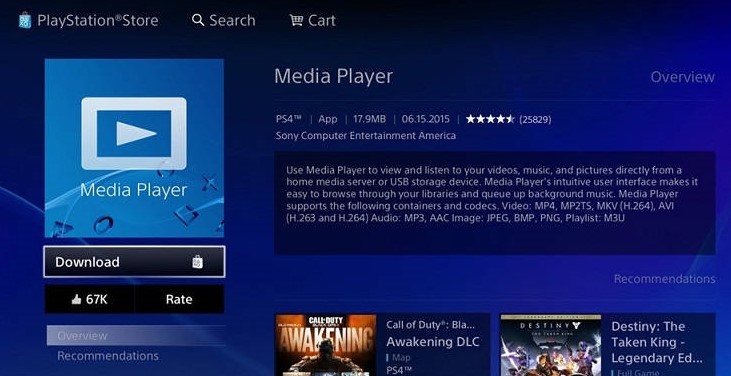
Part 3. How to Play Apple Music During PS4/PS5 Console Gameplay?
Apple Music is not available on PlayStation 4. For PS4, you must grab the tracks using TuneSolo Apple Music Converter and stream them using a USB flash drive or a media server that contains the files you want to play during your gaming sessions on the PS4.
On the other hand, here are the steps to play Apple Music during PS5 gameplay:
- Go to the media’s homepage and select All Apps.
- After that, choose Apple Music and click Download.
- Launch the app for Apple Music.
- Then, Log In or Sign Up for your account.
- Follow the next prompts on the interface to link the account to your PS5.
- Play your favorite song during your gaming sessions.

Part 4. Conclusion
In conclusion, there is no official Apple Music app available on PS3, PSP, or PS4. While there are workarounds to stream Apple Music on these consoles, such as using a web browser or a third-party media server, they do not provide the same functionality as a dedicated app. On the other hand, there is an official Apple Music app available on the PS5 console.
For PS3 and PS4 users who want to listen to Apple Music on their consoles, third-party software like TuneSolo Apple Music Converter may be a solution. This software allows users to convert their Apple Music songs into more widely compatible formats, such as MP3 or WAV so that users can stream Apple Music on PS4/PS3/PS5.
As technology and app availability can change quickly, it's always a good idea to check for updates on official websites and app stores to stay informed on the latest developments.