Have you been in a situation wherein you have some excess budget to rent or buy your favorite iTunes movies and shows and you want those to play on your other devices like Android mobile phone, Plex media server, or smart TV but error messages keep on popping? So, do you know how to remove DRM from iTunes movies?
If you have been asking the above questions, these are too easy to handle! If you are worrying if performing the DRM removal process is legal. The answer to that is “Yes”. The DRM removal process is considered legal if you are doing it for personal entertainment (for streaming at home, while on travel, while commuting, and more).
Below are the examples of the common scenarios that were reported by patrons via community platforms.
If you have also encountered any or all of the above situations, you will be getting all the knowledge and solutions you need in this article for free! We will mainly discuss how to remove DRM from iTunes movies. You just need to read until the end of this post to know more!
Article Content Part 1. iTunes Movies and DRM – The Things You Need to KnowPart 2. Why Do We Need to Remove DRM from iTunes Movies?Part 3. Remove DRM from iTunes with a Recommended ToolPart 4. Conclusion
It is truly annoying when you already have the iTunes movies and shows with you, but you can’t play those in any device you have. Having enough information in order to successfully solve the problem would be a great advantage for iTunes streamers. But how can this be done?
Those iTunes files that you can download via the iTunes store are using a format that is referred to as M4V. And, these files are protected by Apple’s FairPlay DRM (Digital Rights Management) protection. Because of this, the users are limited to watch, stream, or access the iTunes files only on authorized devices such as Apple gadgets (iPhone, iPad, Apple TV, and more). These files cannot be accessed on computers, mobile phones, and media players that are unauthorized unless users perform the DRM removal process that was mentioned earlier.
What is even worse is if you only rented the iTunes movies that you like, you can only watch those within a month. Once you started watching one, you can only finish streaming within 24 hours. After the specified rental period given, those movies and shows that you got would definitely disappear from your iTunes library.
The DRM restriction is really an inconvenience for users (though this a protection for content owners). Even though the user’s intention is for personal entertainment, they are still facing the issue of inability to access those in any media player and keep those forever for offline streaming anytime they want to.
Luckily, free information is always available on the web for any issues that we are encountering. And, what you want to know is already in this article. You just need to keep on browsing this page to get the full view of the solution.

Before knowing everything about a tool that can successfully do the DRM removal process, you are surely thinking about this query – “why do you need to remove DRM from iTunes movie?”. Though the answer to this has been mentioned slightly in the previous part of this post, we still want to emphasize the reasons further in this second part.
By this time, you already knew that iTunes movies are in M4V format. And, in order to keep those playing on any media players, a need to transform those to formats like MP4 could be the key.
The MP4 file format is very popular and mostly used by people because of its flexibility that allows the combination of multiple file elements like audios, images, subtitles, and videos in one. This is more widely accepted and utilized on almost all players including iOS (iPhone, iPod, iPad), Android (mobile phones, tablets), and common media players like VLC, Microsoft Zune, PS4, and more.

Here are the reasons why performing the DRM removal process is a good thing especially if you are into iTunes movies and shows.
Now that you have all the reason to know how to remove DRM from iTunes movies, what else are you waiting for? Learn what tool is capable of supporting it by reading what is in the third part of this post.
Upon learning enough knowledge about the DRM removal and restriction, the next thing that you must be well aware of is what software application you must use in order to finally do the removal and conversion of the iTunes movies that you have now.
The web will offer you a lot of options but how can you be so sure that the first recommendation you will see on the list is the right and most reliable one? Without the proper information, you must now just select, download, and install. Be keen enough to inspect and identify how one tool differs from the other. Actually, the comparison of tools will not be done here. Because we want to save your time, we will just introduce the best DRM removal tool and converter for 2024!
And, that is TuneSolo Apple Music Converter. What makes TuneSolo Apple Music Converter outstanding and the best? Well, you can prove its abilities by just simply reading the below perks that you can enjoy once you have it downloaded and installed on your personal computer.

But since one agenda of this article is to highlight how to remove DRM from iTunes movies in order to keep the files forever on your device and also for offline streaming, we have the procedure presented in this article as well.
Take note that you need to keep your Apple Music and iTunes applications closed while doing the conversion process using this TuneSolo Apple Music Converter. This will ensure that a smooth conversion process is being done. This is to assure you as well that you will be getting the best output possible.
With the above being said, you can now head onto the step by step process. Here is an overview for your easy reference.
Of course, we have the details of the succeeding paragraphs.
Since the requirements in order to proceed with TuneSolo Apple Music Converter’s installation are only a few, you just have to complete those to finally start using the tool. Once the installation has been done successfully, you can just launch and open the tool on your PC. Since this is supported by both Windows and Mac computers, there is nothing to worry about in case you are a Windows computer user. You can easily do the installation as well.
Once you are at the main interface, add those iTunes movies that you have. You can add as many files as you want since this tool can do batch processing of files. Simply do this by dragging and dropping the files onto the platform. This won’t take so much time. After complete uploading, choose MP4 or any other supported output format that you want.
You can do this by navigating the “downward” icon alongside the “Output Format” option. Also, you can do some changes in the output settings by defining the parameters that you want. Make sure that you will set the output path so as to ensure that you will be able to access the converted files easily after the conversion process.
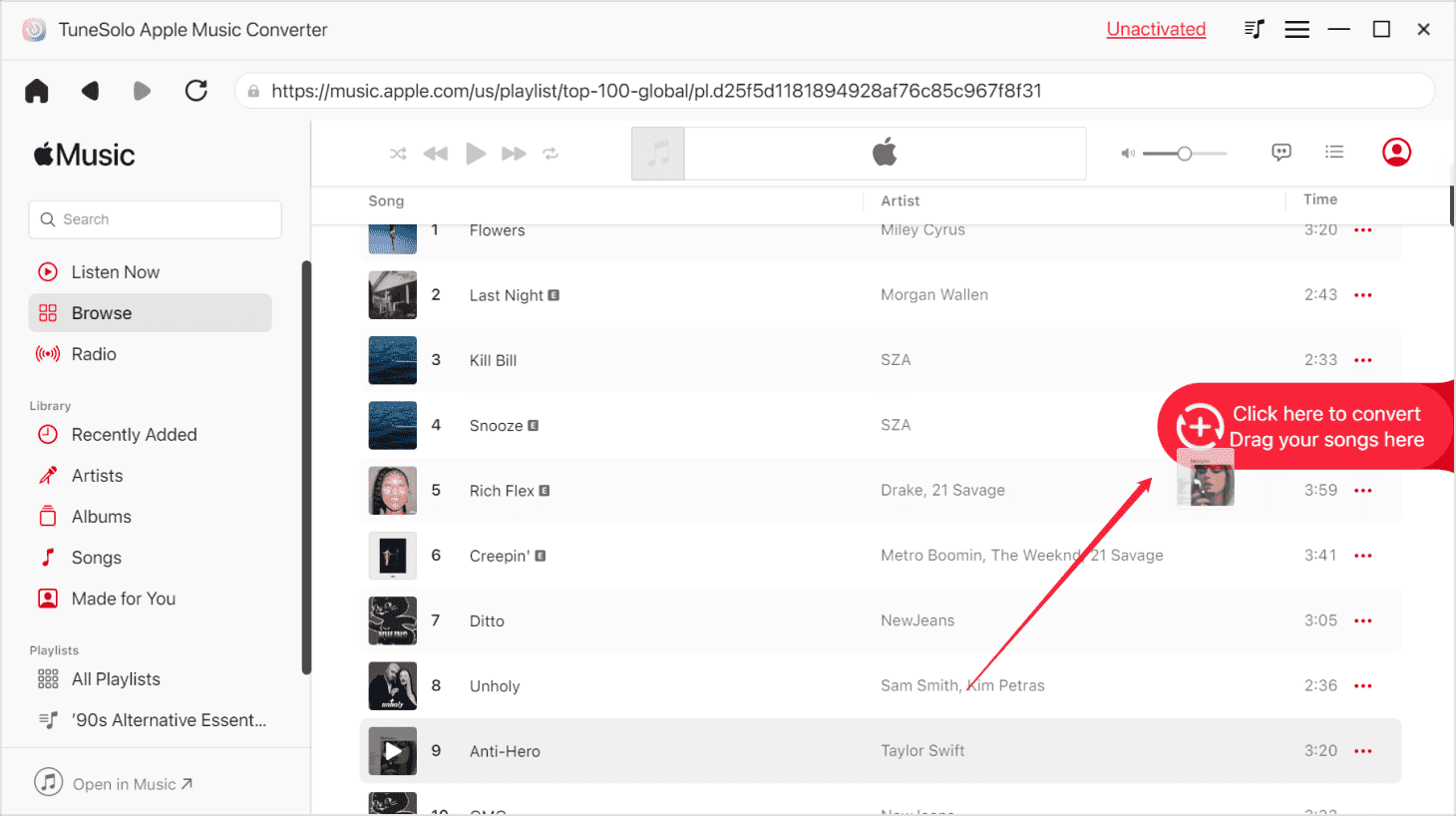
After completing the first and second steps, hit the “Convert” button that is located at the bottom corner of the page. This will allow the tool to remove the DRM protection of files and at the same time convert the files to a format that you prefer.

Using this TuneSolo Apple Music Converter is very convenient and efficient! You can have all the converted files immediately after the DRM removal process has been done!
Now that you arrived in this portion, you surely knew now how to remove DRM from iTunes movies by reading this free article! If you are in need of the tool and this procedure, what else are you waiting for you? Do the conversion and DRM removal process now using this TuneSolo Apple Music Converter!
Copyright © 2025 TuneSolo Software Inc. All rights reserved.
Leave a comment
1.Your Name
2.Your E-mail
3.Your Review
Submit