Top 11 Totally Free DRM Removal Tools in 2025
Apple Music is one of the most popular music-streaming platforms nowadays. It even beat Amazon Music in terms of user quantity despite being released a bit later than its competitors. This just serves to testify how great this platform is.
Unfortunately, it’s not very convenient since this platform has a lot of restrictions, the biggest one being the DRM protection. This resulted in a lot of people complaining about how they can’t enjoy the Apple Music experience fully.
This article will teach you how to solve the problem with 11 DRM removal tools as well as teach you what DRM is in the first place. Let’s start by finding out what DRM protection is.
Article Content Part 1. What is DRM Protection?Part 2. Best 4 DRM Removal Tools for Popular Music Service in 2024Part 3. Best 4 DRM Removal Tool for Video in 2024Part 3. Best 3 DRM Removal Software for Audible Audiobook or eBook in 2024Part 4. Conclusion
Part 1. What is DRM Protection?
Before we head to the best DRM removal software on the market, you should first understand why we’re doing this. Let’s start by introducing the three famous letters that is DRM.
DRM: Introduction
DRM stands for Digital Rights Management, although some people prefer to use Data Rights Management instead. This term is used to refer to an algorithm that is present in digital files.
You will often see people talking about “DRM-protected” files and whatnot. This is often used to refer to files that have the DRM algorithm imprinted in them.
DRM: The Basics
DRM is very similar to copy protection. It basically helps the owner of the content by preventing random users from taking advantage of it and distributing them to gain profits.
A user can use the DRM protection for their content, but some choose not to. This is because there are restrictions set by this algorithm, which we’ll talk about later on.

DRM: How does it work?
Digital Rights Management or DRM can be applied to content to encrypt the data that is contained within it. There are many ways to apply for the DRM protection.
Some content creators will add watermarks as a sign that it cannot be distributed without permission. Some may also encrypt the data so it can only be unlocked on some platforms. And some, which in our case is Apple, will completely strip off the ability to access the files.
DRM: Importance to Content Creators
Although there are some restrictions that DRM imposes on various data, it’s quite important to content creators if they’re trying to be competitive in the market.
In our example, the musicians that submit their work on Apple Music only earn when users buy the songs. As such, when users distributed the DRM protected songs without permission, they won’t earn, hence why DRM is very important to these people.
DRM: Legalities
Now that you know DRM, the question comes in, “Is it legal to use a DRM removal tool?”. The answer to this can vary according to your scenario.
Since it was meant to prevent loss in profits, if you’re planning on using the file for personal use, it’s not illegal. However, if you intend to sell it to others and gain profit, it is illegal.
Part 2. Best 4 DRM Removal Tools for Popular Music Service in 2024
Music streaming platforms such as Apple Music, Spotify, Amazon, and Tidal use DRM encryption to protect their music databases. Without subscribing to their premium version, you cannot download songs for offline listening.
However, you can use a DRM removal tool to get rid of the protection and enjoy free music playback. This section introduces several powerful DRM removal tools that can smoothly and powerfully remove DRM from Apple Music, Spotify Music, Amazon Music, Tidal, etc.
No.1: TuneSolo Apple Music Converter
TuneSolo Apple Music Converter is a tool by the TuneSolo group. It’s fairly new to the competition so it’s totally normal if you don’t know about this DRM removal tool. As such, you can expect some great things about it considering how it got into our top recommendations.
It is a DRM removal tool that can also convert files from one format to another. There are many unique features present in TuneSolo. The following are the pros and cons of this software:
Pros
- You can listen to the downloaded files without having to connect to the internet
- Download music is compatible with various devices including iPhones, iPods, Zune, PSP, Android, and more
- It can convert up to 16 times faster than most converters on the market
- It supports batch conversion, so you can download and convert multiple files at the same time, saving you the time that you would’ve spent waiting for the process
- TuneSolo supports many formats including, M4A, MP3, and other unfamiliar formats that aren’t supported by many converters
- It can be used on both Windows PC and Mac
Cons
- You need to install iTunes in the latest version in order to use the software properly

For the steps on how to use TuneSolo Apple Music Converter as a free DRM removal tool, you can click the safe button below.
No.2: TuneSolo Spotify Music Converter
If you are a Spotify user, you can benefit from TuneSolo Spotify Music Converter a powerful DRM removal tool for Mac/Windows. It allows you to convert Spotify tracks, playlists, albums, and podcasts to various formats, including MP3, M4A, WAV, FLAC, AIFF, AAC, and ALAC. The tool also preserves all the ID3 information of your Spotify content and can convert the content up to 35 times faster.
Similarly, as a free DRM removal tool for Spotify, it can also retain all the ID3 information of Spotify songs for you. Even better, the tool also allows you to customize the output presets of audio file titles and the downloaded songs can be archived in default folders, playlists, artists, albums, etc., allowing you to enjoy Spotify music without paying for a subscription.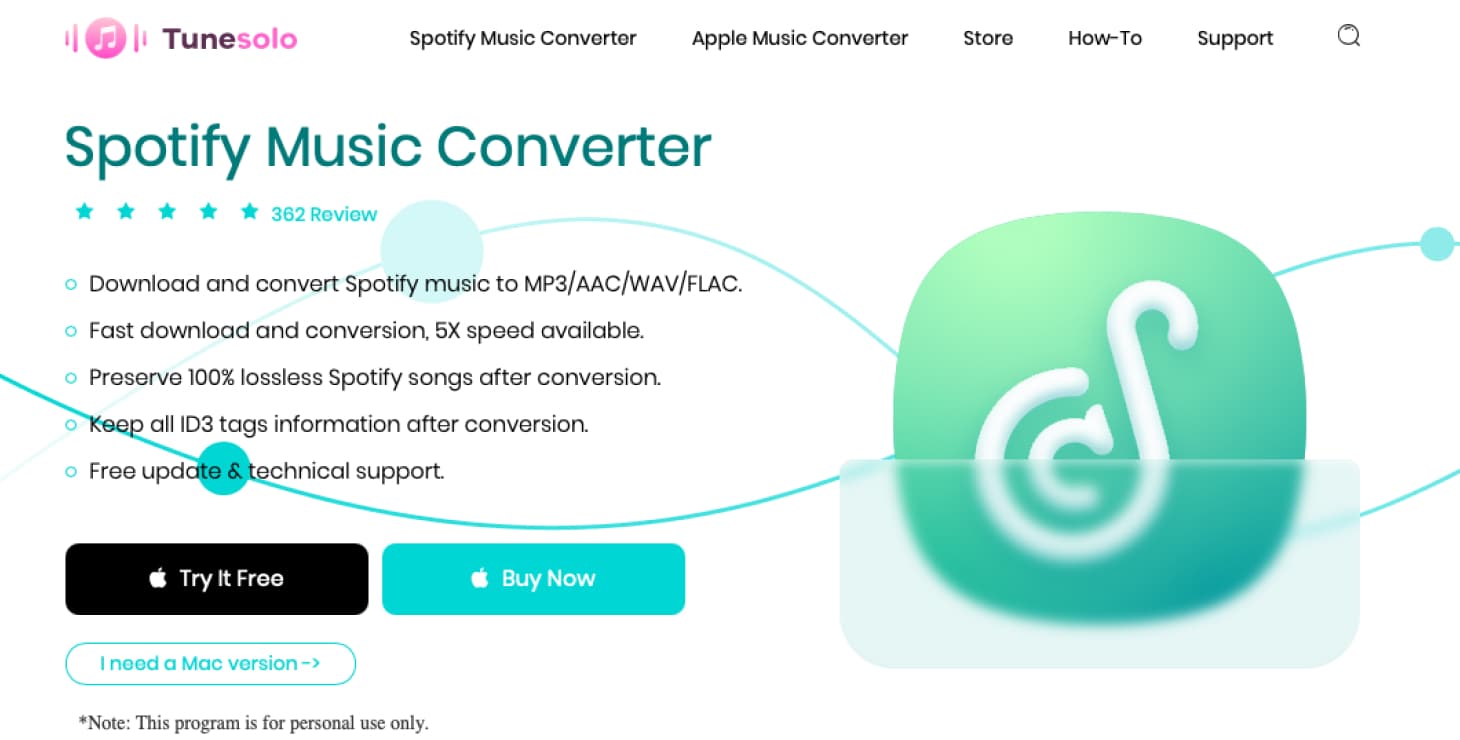
For the steps on how to use TuneSolo Apple Music Converter as a free DRM removal tool, you can click the safe button below.
Pros
-
Convert Spotify albums, playlists, and podcasts to MP3/M4A/WAV/FLAC.
-
Download Spotify songs in up to 320 kbps MP3 audio.
-
Fast download and conversion in batch with built-in Spotify web player.
-
Preserve 100% lossless Spotify music after conversion.
-
Keep all ID3 tags information after conversion.
-
Free updates & technical support.
Cons
The free trial version only supports saving the first 3 minutes of each song.
No.3: DumpMedia Amazon Music Converter
Most of you must be familiar with Amazon Music, which is one of the well-known online music streaming platforms similar to Spotify. Of course, songs on Amazon Music are also DRM protected. Luckily you can use DumpMedia Amazon Music Converter to remove DRM restrictions from any Amazon Music song.
It allows you to download Amazon Music to MP3 and other common formats with 5x faster conversion speed, store music locally, and enjoy offline high-quality playback. Furthermore, DumpMedia Amazon Music Converter will retain all ID3 tags and metadata information of converted Amazon songs, which makes your music management easy. You can even adjust parameters like bitrate and sample rate for a better listening experience
Pros
- Easy Solution of Complicated Amazon Music Subscriptions
- Convert Amazon Music Audios to MP3/M4A/WAV/FLAC
- Keep ID3 Tags and MetaData
- Faster Conversion Speed to Save Your Time
- Free Updates & Tech Support
Cons
- The free trial version only supports saving the first 3 minutes of each song.

No.4: DumpMedia Pandora Music Converter
I recommend using DumpMedia Pandora Music Converter as the fourth DRM removal tool. Pandora is a well-known music streaming service that enables users to create personalized radio stations based on their preferred songs, artists, and genres. However, to listen to Pandora songs offline, you need to solve the DRM issue.
DumpMedia Pandora Music Converter can help you batch convert Pandora songs, podcasts, albums, and playlists without losing quality. You can select from various formats, such as MP3, M4A, FLAC, and WAV, to extract music from Pandora at a speed 10 times faster. The resulting files will preserve all original ID3 tags and metadata information.
Pros
- Download Music from Pandora Without Limits
- Keep High-Quality Tracks with Quick Conversion Speed
- Convert Pandora Music to Various Formats and Devices
- Save ID3 tags and Metadata Information Originally
Cons
- The free trial version only supports saving the first 3 minutes of each song.

Part 3. Best 4 DRM Removal Tool for Video in 2024
In addition to streaming music, some video resources may also have DRM protection, which requires a monthly fee for offline access. To help you unlock DRM protection and enjoy videos anytime, we will share the top few DRM removal tools for videos.
No.1: TunesKit DRM M4V Converter
TunesKit is a popular company that develops a lot of professional software, and TunesKit DRM M4V Converter is just one of their products. Take note that their products have snatched a lot of awards in the past.
Nevertheless, TunesKit DRM M4V Converter is actually not very accessible and only a few people might find it very interesting. Here are the pros and cons of this software:
Pros
- It preserves data from the original file including subtitles, captions, audio tracks, and more. It also helps maintain Dolby Audio on the converted file
- User-friendly interface to help beginners understand the software quickly
- The tool prevents any loss of quality on the output file
- The software will automatically upgrade into the latest version which is a permanent feature for all that buys the software
- They offer full technical support for those that don’t have an idea of how to use the software
- The speed of the software can go up to 30 times faster than most converters
Cons
- Unfortunately, this software only supports the M4V format, which is why we said that only a few people may find this software interesting
- It only works if iTunes is installed in the operating system
- It only works on Windows PC unlike TuneSolo

No.2: NoteBurner M4V Converter Plus (Windows & Mac)
NoteBurner M4V Converter Plus is software that specializes in the M4V format. It was developed by NoteBurner Inc. and it’s quite popular compared to TuneSolo. This is actually very similar to TunesKit DRM M4V Converter.
Its main feature is that it offers the freedom to the users on how the output file will end up. However, many converters have this feature as well, so it makes the software a bit bland. Nevertheless, it has its own strengths and weaknesses:
Pros
- This DRM removal tool preserves the original data, much like what TunesKit does. This includes the subtitles, captions, and even the Dolby Audio
- It has the Lossless options which will preserve the original image quality of the audio
- It can go up to 20 times faster than most common converters, so it is relatively slower than TunesKit, but fast nevertheless
- You can enjoy upgrades permanently when you buy the software, just like TunesKit
- It is fairly easy to use due to the nature of the interface
Cons
- It only supports 3 output formats which are WAV, MP3, WMA, although it supports many input formats

No.3: DumpMedia Video Converter
I recommend DumpMedia Video Converter as the third software for removing DRM. This software can remove DRM from iTunes movies, TV shows, and music videos. It can also convert DRM-protected iTunes M4V videos to DRM-free MP4.
The software offers preset profiles for various devices, including iPhone, iPad, iPod, Samsung Galaxy, Nokia Lumia, BlackBerry, Google Nexus, Moto X, and Kindle Fire.
Pros
- Convert Videos/Audios in All Formats
- Enhance Video Quality for Clearer Visual Experience
- Flexible Video Editing – Clip, Rotate, Crop, Watermark
- Converting Videos to Various Popular Personal Devices
- Support Converting Videos to and from 4K UHD Video
Cons
- Free-trial version only allows converting the first 5 minutes of each iTunes movie.
No.4: Requiem iTunes DRM Removal
For a free and efficient iTunes DRM removal tool, Requiem is the best choice. It can quickly decrypt most files without losing any quality or details. You can use Requiem to remove DRM from songs, videos, and books purchased and downloaded from iTunes, and convert them into DRM-free files.
Pros
- 100% free to download and install.
- Break DRM of audio, video and books without quality loss.
- Available on Mac, Windows and Linux.
Cons
- iTunes needs to be downgraded to version 10.7 or lower to run Requiem.
- Conversion speed is relatively slower than other DRM removal software.
Part 3. Best 3 DRM Removal Software for Audible Audiobook or eBook in 2024
If you are a fan of e-books or audio books, then you must not miss this part. Both the iTunes Store and Spotify use DRM protection for their AAX audiobooks. This limits playback on compatible devices, so you need to use a DRM removal tool to decipher the DRM.
No.1: TunSolo Audible Converter
TuneSolo Audible Converter is a professional DRM removal tool that helps you download and convert audible AA/AAX books to DRM-free MP3 and other formats with chapters preserved, allowing you to enjoy audible files anytime, anywhere.
Pros- Remove DRM from Audible AA/AAX files for free
- Supports conversion to MP3, M4A, FLAC, and WAV audio formats
- Proceed at 60X conversion faster speed
- Preserve 100% original sound quality
- Retain all chapters and ID3 metadata info
- Enable to enjoy Audible audiobooks on any devices
- Only support converting books from Audible.
No.2: DumpMedia Audible Converter
DumpMedia Audible Converter is a tool that can remove DRM encryption from audiobooks and convert them to MP3 or other audio formats. This makes audiobooks accessible and playable on any device. The software works quickly and efficiently on both Windows and Mac computers, without the need for app installation or compatibility concerns.
Pros
- Easily unprotect Audible AA/AAX audiobooks.
- Chapter information is retained.
- Preserve original sound quality with common output options like MP3, M4A, WAV, and FLAC.
- Flexible ID3 editor organizes your converted audiobooks.
- Convert and export audiobooks with 60x faster conversion speed.
Cons
- Only support converting books from Audible.
No.3: Calibre eBook Manager
Caliber is one of the best free EPUB DRM removers for Windows, Mac and Linux users to conveniently manage e-books. As a free and open-source DRM removal tool, it provides people with free basic functions to create, edit, read and convert DRM-protected e-books to common digital formats. But please note that it cannot remove DRM directly. If you want to use this eBook DRM removal software, you must install the plug-in first. By installing the plug-in, you can remove DRM from e-books and watch e-books on a variety of devices and applications.
Pros
- Completely free and open source.
- Comprehensive e-book viewer and manager.
- Useful editing features.
Cons
The steps can be complex and the conversion speed may be slow at times.
Part 4. Conclusion
DRM protection is quite important to a lot of content creators that want to perform well on the market. Unfortunately, the very policy that helps them is restricting music lovers around the globe.
If you have no intention of gaining profits from distributing your favorite music, then it should be fine if you use a DRM removal tool. With this guide, you can find out the best free iTunes DRM removal tool on the internet.