How to Share Apple Music on Instagram Story
Apple Music and Instagram Story are two of the most popular features or apps on our phones, but they don't always play well together. If you're an avid music lover, you might have noticed that sharing your favorite tracks on Instagram can be a bit tricky, especially when it comes to Apple Music. Fortunately, we've got you covered. In this article we will show you how to share Apple Music on Instagram story.
We'll take a deep dive into the world of Apple Music on Instagram, exploring how to share your tunes on your IG story, why it might not be working, and how to keep those tracks forever. Plus, we'll introduce TuneSolo, the ultimate Apple Music converter for getting offline apple music tracks on your devices and easily sharing music without a subscription. Get ready to take your Instagram game to the next level!
Article Content Part 1. Can Apple Music be Shared on Instagram?Part 2. How to Share Apple Music on Instagram Story?Part 3. Why Can't I Add or Share Apple Music to My Instagram Story?Part 4. Keep Apple Music Songs Forever for Sharing without Subscription
Part 1. Can Apple Music be Shared on Instagram?
Yes, Apple Music can be shared on Instagram, but there are some limitations. Instagram allows you to share music on your stories, reels, and IGTV videos, but it only works with certain music platforms. Apple Music is one of those platforms, but there are some important things to keep in mind.
First, you need to have an active subscription to Apple Music to be able to share songs on Instagram. Additionally, not all songs on Apple Music are available for sharing due to licensing restrictions. Instagram only has access to a limited library of songs that are licensed for sharing, so it's possible that some of your favorite tracks may not be available for use on your Instagram story.
That being said, there are still plenty of great songs on Apple Music that can be shared on Instagram. In the next section, we'll explore how to share Apple Music on your Instagram story.
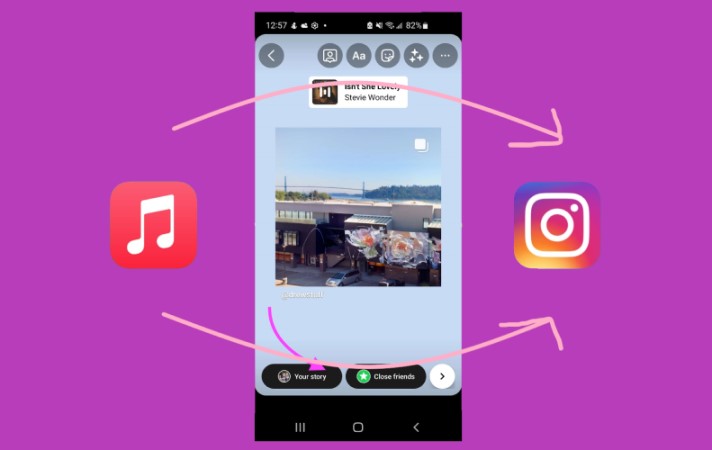
Part 2. How to Share Apple Music on Instagram Story?
To share Apple Music on your Instagram story, you can follow these steps:
- Open the Apple Music app on your phone and find the song you want to share.
- Tap the “share” button (the square with an upward arrow) and select “Instagram Stories” from the options.
- The Instagram app will open automatically, and the song will be added to your story as a sticker. You can resize, reposition, or add text to the sticker if you want.
- Once you’re happy with the placement of the sticker, you can share your story as usual.
It's worth noting that you can only share 15 seconds of a song on your Instagram story. If the song is longer than 15 seconds, Instagram will automatically cut it off at the 15-second mark. However, you can add multiple stickers to your story to create a playlist of sorts.
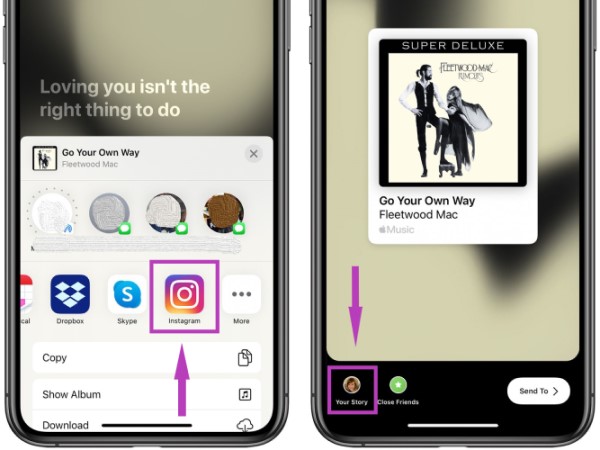
Another thing to keep in mind is that the availability of songs for sharing on Instagram can change over time. If you can't find the "Instagram Stories" option in the share menu, it's possible that the song you're trying to share is no longer available for use on Instagram.
Overall, sharing Apple Music on your Instagram story is a relatively simple process, and it's a great way to share your favorite songs with your followers. You can also share the Apple Music songs' lyrics as text as well as their audio clips.
Part 3. Why Can't I Add or Share Apple Music to My Instagram Story?
There are several reasons why you may not be able to add or share Apple Music on your Instagram story, and here are some of the most common ones:
- Expired or inactive Apple Music subscription: To share Apple Music on Instagram, you must have an active subscription to Apple Music. If your subscription has expired or is inactive, you won’t be able to share songs on Instagram. You can troubleshoot this issue by checking your subscription status and renewing it if necessary.
- Song not available for sharing: Instagram has a limited library of songs that are licensed for sharing. If the song you’re trying to share is not available for sharing, you won’t be able to add it to your Instagram story. You can troubleshoot this issue by searching for another song that is available for sharing.
- Outdated version of the apps: If you’re using an outdated version of either the Apple Music or Instagram app, you may encounter issues when trying to share songs on Instagram. To troubleshoot this issue, make sure you’re using the latest version of both apps.
- Connectivity issues: If you’re experiencing connectivity issues with your phone or your internet connection, you may not be able to add or share songs on Instagram. You can troubleshoot this issue by checking your network connection and resetting your router or modem if necessary.
- Instagram app not authorized to access Apple Music: If you haven’t authorized the Instagram app to access Apple Music, you won’t be able to share songs on Instagram. To troubleshoot this issue, go to your iPhone settings, select “Privacy,” then “Media & Apple Music,” and make sure that the Instagram app is authorized to access your media library.
Overall, troubleshooting these issues can help you resolve any problems you're having with adding or sharing Apple Music on your Instagram story.

Part 4. Keep Apple Music Songs Forever for Sharing without Subscription
If you want to keep your favorite Apple Music songs forever for sharing without an active subscription, you can use a tool like TuneSolo Apple Music Converter. This software allows you to download and convert Apple Music tracks to common audio files formats like MP3 and WAV, which can be easily shared on Instagram or any other platform.
TuneSolo Apple Music Converter preserves the original audio quality of the songs, and it also retains important metadata such as artist name, album name, and album artwork. This means that your converted songs will look and sound just as good as the original ones.
To use TuneSolo, simply download and install the software on your computer, add your Apple Music songs to the conversion queue, choose the output format and quality, and then click "Convert." Once the conversion is complete, you can transfer the converted songs to your phone and share them on Instagram or any other platform.

Overall, TuneSolo Apple Music Converter is a great tool for anyone who wants to keep their favorite Apple Music songs for sharing without an active subscription. It's easy to use, and it produces high-quality audio files that are compatible with any device or platform. After that, you can easily share Apple Music on Instagram story.