Top 5 Apple Music Converters for Mac/Windows PC in 2025
Apple Music is a popular music streaming service with a vast library of songs, but it comes with certain limitations. One of the major limitations is that you cannot listen to Apple Music on non-Apple devices or on devices without an active internet connection. To overcome this limitation, you can use an Apple Music converter for Mac/Windows to convert Apple Music to a format that can be played on any device.
However, with so many Apple Music converter software options available in the market, it can be challenging to choose the right one for your needs. In this article, we have compiled a list of the top 5 Apple Music converters for Mac and Windows PC in 2024. We will also provide in-depth reviews of each software, highlighting their features, pros, and cons, to help you make an informed decision.
So, if you want to enjoy your Apple Music library on any device without limitations, keep reading to find the best Apple Music converter software for you.
Article Content No 1. TuneSolo Apple Music ConverterNo 2. Online-Audio-Converter.comNo 3. UkeySoft Apple Music ConverterNo 4. iMusicNo 5. Sidify Apple Music Converter
No 1. TuneSolo Apple Music Converter
TuneSolo Apple Music Converter has a user-friendly interface that makes it easy to use, even for those who are not tech-savvy.
This software can convert Apple Music to various formats, including MP3, M4A, FLAC, and WAV, allowing you to play the converted Apple Music files on different devices.
Pros:
- Easy to use: a built-in Apple web player to help you browse Apple songs online easily.
- Supports multiple output formats so that you can play Apple Music songs on different platforms and devices.
- Fast conversion and download speed
- Preserves metadata information: ID3 tags and metadata
- High-quality output files
- Free trial and big discount
Cons:
- Only works when you have an Apple ID (the free account also supported)
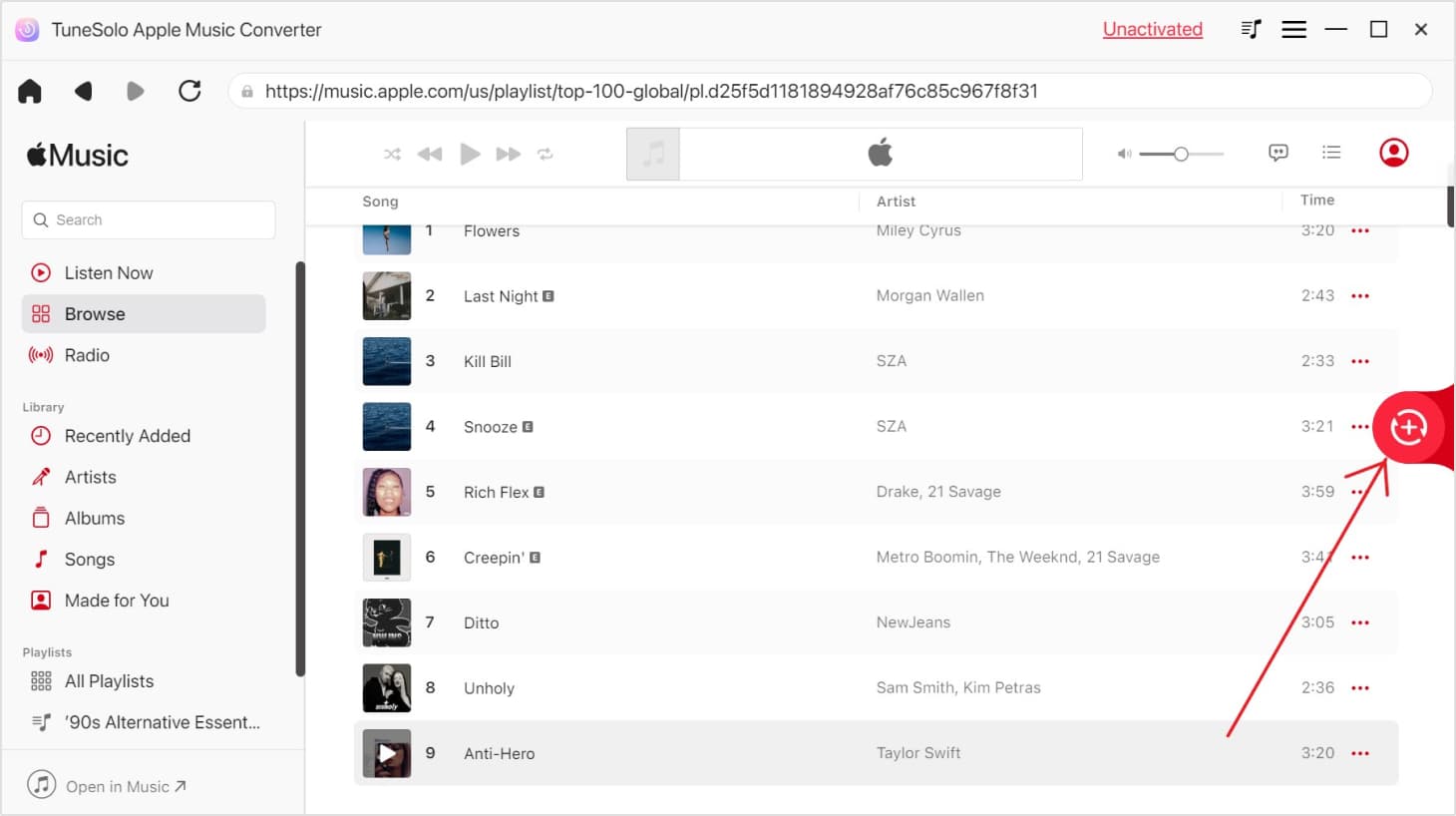
Here are the easy steps to use this Apple Music converter for Mac/Windows:
- Download, install, and launch the tool on your Windows PC or Mac computer.
- Select the option to “Open The Apple Web Player”.
- Then, add the tracks you want to convert.
- Choose an output format and a destination folder.
- Click the Convert All You can download the converted Apple Music songs later on your devices.
TuneSolo Apple Music Converter is known for its high conversion speed, which is faster than many other Apple Music converters in the market. The software retains important information such as song title, artist name, album cover, and the genre during the conversion process, ensuring that you don't lose any essential details. Overall, TuneSolo Apple Music Converter is a reliable software that offers fast and efficient conversion of Apple Music files.

No 2. Online-Audio-Converter.com
A web-based utility called "Online-Audio-Converter" enables users to convert audio files into a variety of formats, such as MP3, WAV, FLAC, and others. The online program is mostly used to convert audio files that are either too big to transmit through email or that need to be in a different format to work with other devices.
Pros:
- Supports a variety of audio file formats
- Totally web-based, with no need to download or install any software
- User-friendly UI
- Various output audio format
Cons:
- The free version has several restrictions, such as the largest file size that may be submitted
- It can be sluggish when converting huge audio files.
- Low speed compared to the desktop converter software
For everyone who wants to convert audio files to another format, Online-Audio-Converter is a helpful tool overall. It is a practical choice for users thanks to its distinctive characteristics, which include supporting a broad variety of audio formats and being totally web-based. But, it might not be the ideal choice for individuals who need to convert files regularly and need more functionality, or for those who need a program that can handle huge audio files efficiently.

No 3. UkeySoft Apple Music Converter
UkeySoft Apple Music Converter is a software tool developed by UkeySoft, a company that specializes in developing multimedia software for Mac and Windows. The tool is used for converting Apple Music files to various audio formats, such as MP3, FLAC, AAC, WAV, and more.
Pros:
- Offers support for various output file types
- Fast conversion speed
Cons:
- Limited customer support
- Mac and Windows versions are sold separately
- Not the best quality in terms of output files
One of the unique features of the UkeySoft Apple Music Converter is that it can also remove DRM protection from Apple Music files, allowing you to play them on any device and without any limitations. The software can also preserve the original audio quality and retain metadata information, including song titles, artists, album covers, and more.
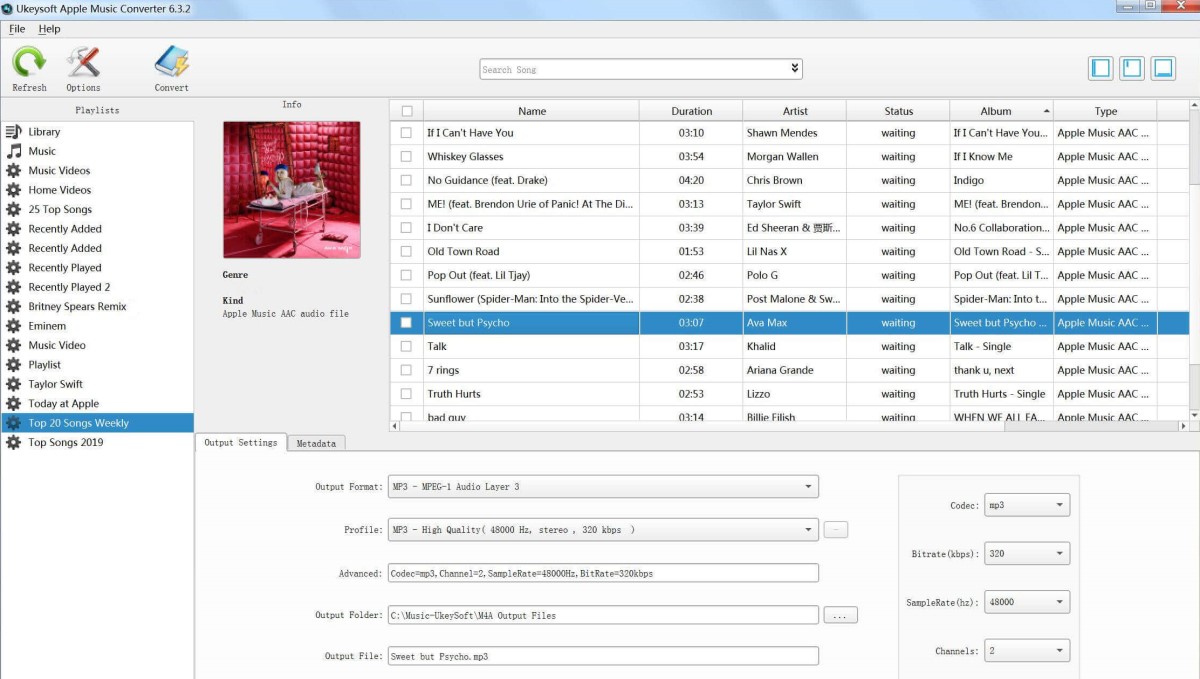
No 4. iMusic
iMusic is a software tool developed by Aimersoft that allows users to download, record, and manage music from various sources, including Apple Music, Spotify, YouTube, and more. The tool is primarily used for downloading and managing music from different sources in one place, making it easier to create a personalized music library.
Pros:
- Built-in music player
- Downloads music from different sources
Cons:
- Issues with software stability and versions
However, one potential drawback of iMusic is that it does not support as many sources as some other music downloaders or recorders. Additionally, some users have reported issues with the software's stability, particularly on older versions of Mac OS.
Overall, iMusic is a useful tool for anyone who wants to download and manage their music library from different sources in one place. Its unique features, such as direct music recording and built-in music player, make it a convenient option for music lovers. However, it may not be the best option for those looking for a tool that supports a wide range of sources or those who prioritize software stability over convenience.
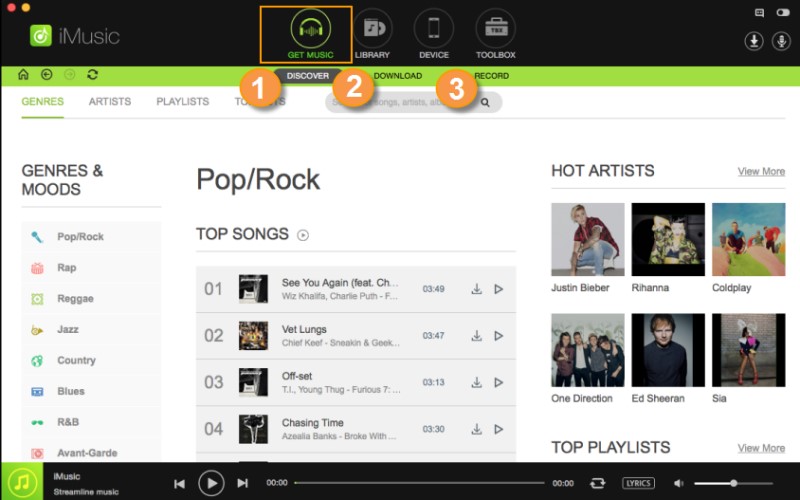
No 5. Sidify Apple Music Converter
Sidify Apple Music Converter is a software tool developed by Sidify that allows users to convert Apple Music and iTunes M4P music to various audio formats, including MP3, AAC, WAV, and FLAC. The tool is primarily used for removing DRM protection from Apple Music files, allowing users to play their music on any device without limitations.
Pros:
- Retains original audio quality
- Retains ID3 tags and metadata
Cons:
- Limited support of output file formats
- Not the best in terms of speed
However, one potential drawback of the Sidify Apple Music Converter is that it does not support as many output formats as some other Apple Music converters. Additionally, the software does not offer a free trial version, which can be a disadvantage for those who want to try out the software before committing to a purchase. It may not be the best option for those looking for a tool that supports a wide range of output formats or those who prioritize a free trial version over convenience.

Regardless of which tool you choose, it is essential to consider your specific needs and requirements before making a decision. Whether you prioritize output quality, conversion speed, or ease of use, there is sure to be an Apple Music converter that fits your needs.
Conclusion
In conclusion, converting Apple Music and iTunes songs to other formats can be a challenging task, but with the right tool, it can be done quickly and easily. In this article, we have reviewed the top 5 Apple Music converters for Mac and Windows PC and evaluated their features, pros, and cons.
While each of the tools we reviewed has its unique advantages and disadvantages, TuneSolo Apple Music Converter stands out as the best option overall. Its fast conversion speed, high-quality output, user-friendly interface, and excellent customer support make it the top choice for anyone looking to convert their Apple Music and iTunes songs to other formats.
Overall, with the help of one of the top 5 Apple Music converters for Mac/Windows we reviewed, you can easily and efficiently convert your Apple Music and iTunes songs to other formats and enjoy your favorite songs on any device.