As the technology advances to a higher level with numerous improvements and developments created by companies and people, file formats have been upgraded as well. A lot has been introduced and popularized to the public specifically when it comes to audios. A number of audio formats are now available for use on different devices. Because continuous improvement is being done, the gadgets have now been made cross-compatible. Thus, has the ability to support numerous files. As we along, we will be dealing with two formats, Apple Lossless vs. AAC.
If you are thinking so hard about how to choose between the two audio file formats, we will be helping you via the comparison that will be done in this article. Apple Lossless vs. AAC will be fully discussed as we give you their definitions, advantages, and disadvantages. As you complete reading this post, we can assure you that you will be able to differentiate ALAC from AAC and be able to choose one in case you are torn between the two.
To give an overview, the ALAC file format was created and further developed by Apple Inc promoting compatibility across numerous devices whereas AAC has been improved open source. The AAC format does not need any upgrade because it has this auto-update feature that aids in a great user experience. This is as well widely utilized and known to be one of the best audio formats in town.
To further learn about these two, Apple Lossless vs. AAC, and other information such as about an Apple Lossless Converter, keep on reading.
Article Content Part 1. Is Apple Lossless Better than AAC?Part 2. Easiest Way to Convert Apple Music with TuneSolo Apple Music ConverterPart 3. The Summary
As initially stated, we are about to witness some comparison in this post as we focus on AAC 320kbps vs. Apple Lossless. In this part, we will be defining both formats first before heading to the perks and drawbacks of using each.
ALAC or Apple Lossless Audio Codec, has been developed by Apple Inc. and is using two file extensions - .M4A and CAF. You can also take a look at these two file extensions to know more about Apple Lossless or ALAC. This file format was released last 2004 and has been recognized as the pioneer format for Apple devices (and is even being used as one of Apple devices’ main formats). You might also be seeing related articles about Apple Lossless in iTunes. This is because the mentioned format is as well being used by the iTunes app.
If you are curious about how to view an ALAC file, the process is totally simple. There is only a need for a compatible device or media player that can handle the file format to view the files. Once you have those, upon clicking the file, those should be opened with ease.

The AAC format, on the other hand, is known to be the MP3 format’s successor. If we are to talk about the 3GPP container, you can have three file extensions - .3GP, .MP4, and .M4A whereas within the Apple container there are five - .M4V, .M4R, .M4B, .M4P, and .M4A. These were released last 1997 with lossless compression.
In order to view AAC files on your MAC computer, you can use the “Add to the library” option. As for Windows users, the “Add file to library” menu must be used. AAC files can be viewed on many media players including Audials One, VLC media player, and even M player.
Upon showing the definition of Apple Lossless and AAC, we will now present the advantages and disadvantages of both formats.
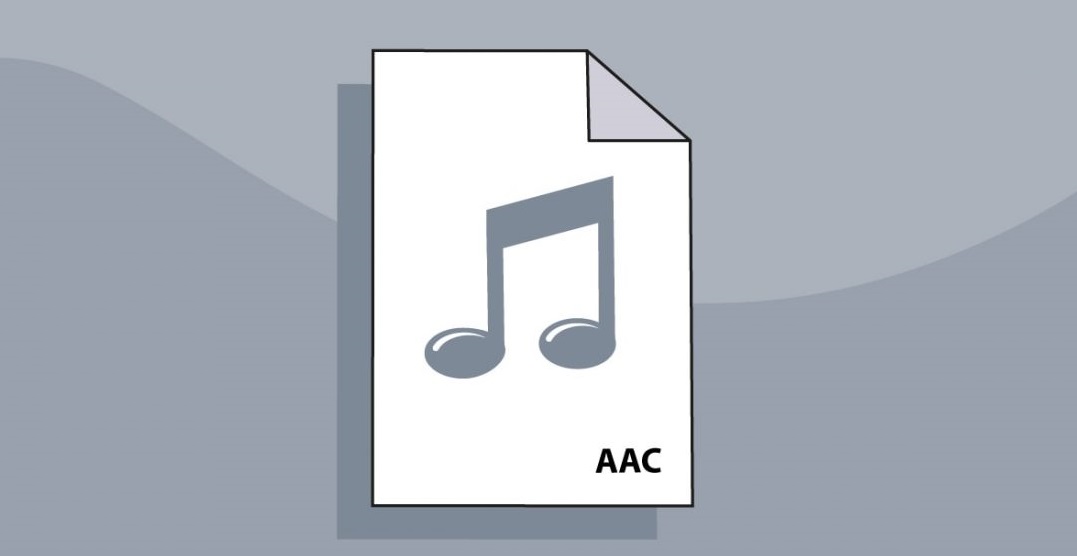
In order to know which audio file format is better, ALAC or AAC, we need to see the perks that we can enjoy and drawbacks that we can experience from using both. So, for your easy reference, here is a consolidation of those beginning with Apple Lossless.
Now that we got some ideas about the pros and cons of using the ALAC file format, we will now head to the AAC format’s advantages and disadvantages.
By finishing the comparison between AAC and ALAC, you are surely well aware of the major differences and some similarities between them. Which do you think is a better audio file format? Whatever you choose, the next part of the article would surely be an addition to the current knowledge that you have. We will be sharing a tool that would give you the benefit of converting any Apple Music file that you have. So, if you are curious about this software application, start reading the next portion.
There are numerous Apple Lossless Converters that are on the web. Choosing one would surely be a hassle for those people who are not technology savvy. In order to help you, we have here an introduction of a software application, the TuneSolo Apple Music Converter, that is capable of converting any Apple Music files that you have. If you wish to transfer those files that you have into another file format, this would be a great aid.

There are a lot of perks that you can get from using this TuneSolo Apple Music Converter. Here is a detailed list for your easy reference.
If you would like to try using this TuneSolo Apple Music Converter to convert the Apple Music files that you have now, we have here the details of the conversion steps. Here is an overview for you.
The above procedure is definitely easy to do but to ensure that the processing would be smooth, we have prepared some information that you might need. Just take note that before you start with the conversion process, you need to keep both your Apple Music and iTunes applications closed. By doing so, you will be able to ensure that the conversion would be a success and outputs would be great.
Here are the details that you might need regarding the conversion procedure.
It is suggested to visit the TuneSolo Apple Music Converter’s main page in order to see the detailed list of the requirements for installation. The initial information is that this is highly supported on both Windows and Mac computers so there are not many issues raised by users. Once those things have been completed, the installation should be easily done and accomplished. By opening the app, you will be able to see the main screen wherein you will do the next step needed.
The next thing needed (once you launched the app) is to add and load all those Apple Music tracks that you want to convert to another format. Since there are multiple inputs and output formats that you can use, you just need to make sure that you will select the format intended. You can add as many Apple Music files as you want and do the conversion process simultaneously.
In this step, you can also change the settings of the resulting file depending on your preferences – bit rate, sample rate, and more. By inputting an output path, you can be assured that the converted files will be easily seen and accessed once the process is done.

Once satisfied with the settings declared in the second step, you are now free to click the “Convert” button that you will see at the bottom right corner of the page. While the transformation is ongoing, the removal of the DRM protection of the files will also be handled by the TuneSolo Apple Music Converter. You would not need to worry in case you want the files to play on any device or media player that you have.

It is indeed true that ALAC and AAC differ in some ways. By taking a look at the advantages and disadvantages of each, you surely now have an idea of which is a better choice. Apart from this, you also get to learn about a tool that can help you convert the Apple Music files that you have (the TuneSolo Apple Music Converter).
Now that you are on the summary portion, which do you think is the better audio file format? Is it ALAC or AAC?
Copyright © 2025 TuneSolo Software Inc. All rights reserved.
Leave a comment
1.Your Name
2.Your E-mail
3.Your Review
Submit