How to Get Free Music Download to SD Card
The first SD card was introduced in 1999. It was a joint effort of three technology companies, SanDisk, Panasonic, and Toshiba. They wanted an improvement on the Multimedia Cards. It is a non-volatile type of memory card. SD cards use little power and expand the storage space of most portable devices.
Nowadays you can find many websites and applications that allow you to get free music but storage space is an issue. The best thing to do is to get free music download to SD card.
This article will give you the best way you can download free Spotify music and transfer them to an SD card.
Article Content Part 1. Can I Download and Transfer Free Music to SD card?Part 2. How to Download Free Spotify Music to SD Card?Part 3. Conclusion
Part 1. Can I Download and Transfer Free Music to SD card?
Yes, you can get free music download to SD card as long as you set SD card as the default storage. SD card was developed by SD Association to be used in portable devices like phones, tablets, cameras, and mp3 players. However, SD cards can also be used on computers.
But on a computer, you cannot set it as the default storage device. The first SD card was only 2GB but nowadays they are improved up to 1TB. SD cards are helpful when you have small internal storage space.
Setting an SD card as the default storage expands your storage. Free music online and apps on your device take up a lot of internal space. Buying a phone or device with bigger internal storage is the solution but such devices are expensive. So an SD card with good space is the best idea. You can get free music download to an SD card saving internal space for apps and pictures.
How to set SD card as default storage in Android to Get Free Music Downloaded
- Step 1. Open “Settings” on your Android device.
- Step 2. Then tap on “Storage/Memory”. Then select SD card.
- Step 3. Navigate to three vertical lines on the top right corner and tap on them. And select SD card as the default storage instead of internal storage.
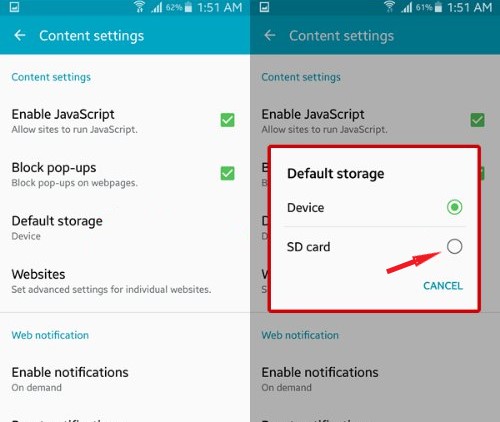
Part 2. How to Download Free Spotify Music to SD Card?
From part one you can see it is possible to get free music download to SD card. But Spotify is a music streaming service and does not allow you to get free music download to SD card directly. This is because Spotify music files have DRM protection. Hence you must pay for Spotify music before you download them.
However, Spotify has free users who are only allowed to stream Spotify music. It also has premium subscribers who pay for better services. Spotify premium allows you to download music but it is saved as a cache file. This means, you only use the Spotify app to play the downloaded music files.
But nothing is impossible, with the help from Spotify music converter applications and software. Such applications allow you to download Spotify music for free. TuneSolo Spotify Music Converter is the best software for this job.
This application removes the DRM protection from Spotify music, converts the music to any format like MP3, FLAC, M4A, etc, and finally downloads the Spotify songs to your local devices for free. So you can enjoy Spotify music on any device offline.
This software is compatible with both Windows and Mac operating systems. Windows 10 allows you to set an SD card as the default storage device. So with TuneSolo on windows 10, you can directly download free Spotify music to an SD card.
This software has great download and conversion speeds. It will maintain all ID3 tags of the original song including any other metadata information. This will help you to easily identify the converted Spotify file.

Step 1. Download Spotify Music for FREE for Transferring to an SD Card
You cannot set an SD card to be the default storage on a desktop. So the only way you can get free music download to SD is by transferring the converted Spotify songs.
Tunesolo Spotify Music Converter is user-friendly and beginners will have an easy time handling it.
- Download and install TuneSolo software on your Mac/Windows computer.
- Launch the application. Go to the built-in Spotify Web Player in Tunesolo and log in to your Spotify free account.
- Drag and drop music files from the Spotify web player to the program. You can also browse and choose Spotify songs, playlists, and albums and add them to the converting list.
- Select MP3 as the output format. Choose the folder where the music files will be stored.
- Then click on “Convert All Items” and the program will start converting. Once the conversion is done, click on “View Output File” and you will be able to see all downloaded files.
Step 2. Transfer the Downloaded Free Music to Your SD Card
Just insert your SD card on your computer and open it under removable storage devices. Now copy & paste the converted music files to the SD card. Once the transfer is done, you will be able to listen to Spotify music offline on any device that supports SD cards.

Part 3. Conclusion
SD cards are the most compatible storage devices. There are many platforms online that allow you to get free music downloads. But this free music can take up space on your computer or any portable device.
This article has given you the best way you can get free music downloaded to SD card. You can also save music with DRM protection to SD like Spotify music if you have a third-party application like TuneSolo Spotify Music Converter. This app allows you to listen to Spotify music offline without limits.