How to Create Your Own Spotify Music Festival Through Festify
Music festivals are indeed one of the activities that are greatly enjoyed by all music lovers out there. But for those who are not capable of attending such activities, you are really fortunate enough to have a website-based application that can help you at least to feel the vibes and the fun experienced in true time music festivals. This is through the help of an application named Festify which is very capable of helping you in creating your own Spotify Music festival lineup.
So, if you want to know more on how you can utilize Festify in creating your own Spotify Music festival lineup, then take your time in reading this entire post and be well equipped on how you can enjoy Spotify Music festival with just your Spotify account!
Article Content Part 1. How Do You Get The Spotify Festival Lineup?Part 2. How to Create Your Own Spotify Music Lineup with Festify?Part 3. Bonus. How to Listen to Spotify Music without Premium?Part 4. Conclusion
Part 1. How Do You Get The Spotify Festival Lineup?
As was said in the introduction, you can get Spotify Music festival lineup through the help of an online application named Festify. This application can grant your dream Spotify Music festival lineup through the songs you recently played in your Spotify account. This site-based application will take all your top Spotify artists and top Spotify songs and make a Spotify Music festival lineup out of them. It will even make you an album poster or fan art for your Spotify Music festival lineup.
Just remember that you have to link your Spotify account first with Festify for it to be capable of choosing and selecting the top artists and top songs that you have been enjoying lately. It even lets you decide which time frame to be followed.
Part 2. How to Create Your Own Spotify Music Lineup with Festify?
Festify is an application that is supported by Spotify whose job is to allow the guests who have joined the party you created to select a song they wish to hear and stream at the moment. This work can be done by using a smartphone alone. By using the app, you can create your own Spotify music festival. Now let’s take a closer look at the benefits of this app.
Features Of Festify
Simple Setup
We would all be happy if the app we are to use is very easy to understand and super convenient to use. Festify is one of those applications offering convenience. You only have to sign in using your existing Spotify Premium account and you may now start creating a party.
Supported By Spotify
You do not have to worry about your Spotify Music festival lineup because Festify is a hundred percent powered by Spotify, which means that you will be having access to millions of songs and tracks. We all know the fact that Spotify has a very wide range of music libraries with lots of exclusive releases, new artists, and new albums. All that you need to have is just your Spotify Premium account and of course, an internet connection to be able to create a party.
Songs Decided By Users
Another good thing about Festify is that the songs to be played in not decided by only one person alone. All of the songs are arranged based on the votings of all the guests involved in the party created. With the use of smartphones, all of the guests can officially vote for the songs and tracks that they wish to hear often. If your song got higher votes than others, then it will be placed at the very top of the queue. This system is actually a great one because Festify can help you play only you and your guests love to hear.
Browser-Based
An additional feature of Festify that you would love for sure is its accessibility on browsers. This literally means that with just your browser alone, Festify is capable of helping you. You can have the songs played as well in your Google Chrome, Firefox, and Safari.
TV Mode
Our attention is always caught by the good and pleasant appearance that we see on our screens whether it is on your computer, notebook, projector, or your TV. And I am happy to share that Festify has utilized a TV Mode giving the users and guests the chance to modify the design of the background and the appearance of the album playing. “Fanart.TV” will automatically appear on your screen wherein you can choose one from the suggested design covers. If in case that there is no ready-made fan art for the album that is playing, the current album cover will be displayed instead.
Admin Mode
Since you are the chief manager or the one who hosted the party created, you can have the power to organize and control Festify. With just the use of your existing Spotify Premium account, which is also the account used in starting the party, you can now be able to control Festify. With the use of Admin Mode, you can control what is listed and involved in your Spotify Music festival lineup. You can also delete or add tracks whenever you want to. Another thing that you can do is the host of the party is that you can skip the songs and pause the track if the situation requires.
Fallback Playlists
There are some situations that your guests are getting tired of adding new songs and tracks to the list of songs to be played. This is actually not a problem at all and is something that you do not have to worry about. Festify permits you to add a Fallback Playlist if no other songs have been added to the list. This means that the songs included in the Fallback Playlists will be the ones to be played and streamed instead. And also, Festify lets you exercise the feature of shuffle play to avoid the starting of the same track every time the queue starts to play.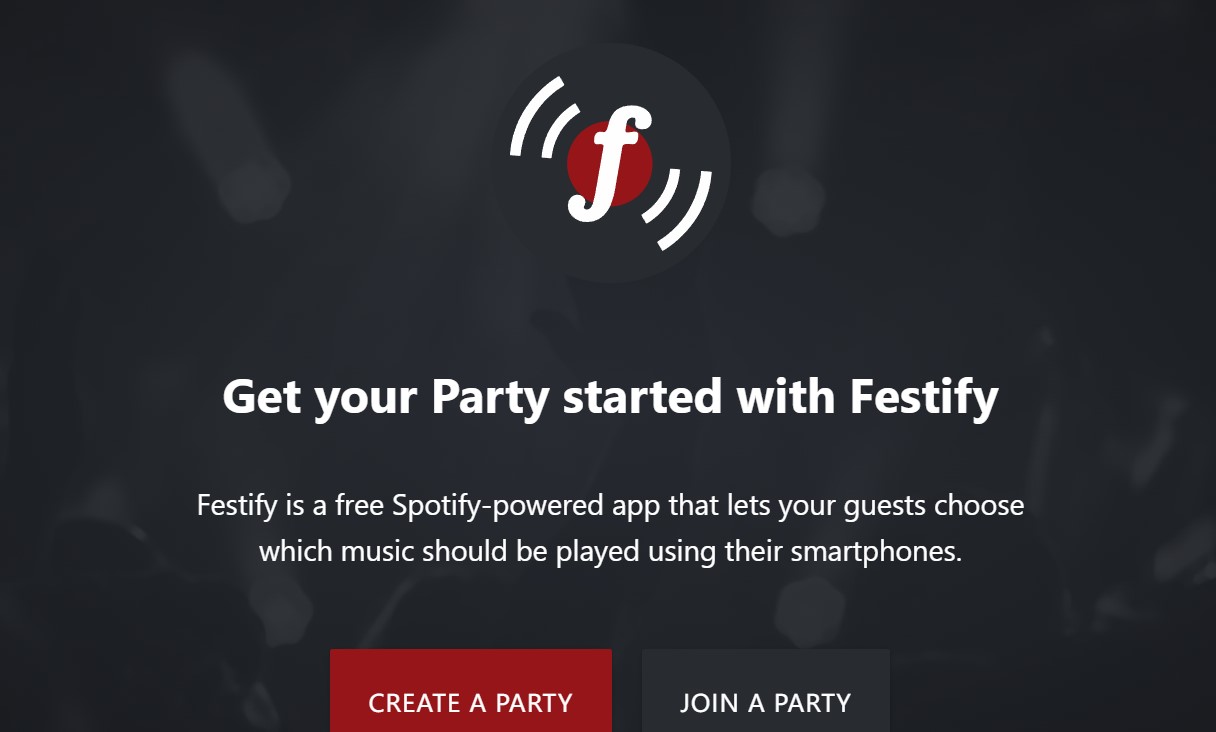
Now that we are done with the discussion of the features of Festify, let us now tackle the steps in making your own Spotify music festival lineup with festify.
Step 1. On your browser, you will see two buttons namely “Join Party” and “Create Party”. Just click on the button “Create Party” to finally start making a new one.
Step 2. After doing so, a party code will then be displayed on your screen.
Step 3. Now, all the guests that you have invited are required to input the party code on their respective browsers.
Step 4. And then lastly, you and your guests will be voting for the songs and tracks to be played and placed at the top of the party queue.
Part 3. Bonus. How to Listen to Spotify Music without Premium?
Most of the Spotify users, especially those who are just using the application for free think that they can have unlimited access to Spotify Music's wide range of music libraries without having to avail themselves of a Spotify Premium account. Actually, there is a way that you can make use of in order to enjoy a variety of songs in the Spotify Music library, and take notes, without having any restrictions. The best way that you can do this is to make use of a professional tool. The greatest tool that I could recommend is no other than “TuneSolo Spotify Music Converter”.
TuneSolo Spotify Music Converter is a Spotify songs downloader that supports a variety of commonly-used digital file formats including WAV, FLAV, MP3, and M4A. The app also allows you to organize your downloads and provide lossless download qualities.
Now, let us tackle the steps to follow in using “TuneSolo Spotify Music Converter” properly.
Step 1. The first step is to go to the application store of the device you are using and download “TuneSolo Spotify Music Converter”. Right after downloading it, quickly install it on your device.
Step 2. The second step is to upload all the song files that you wish to be converted. In order to do this, just copy the link of the chosen songs and then paste it into the converter. Another thing that you could do is to drag and drop the songs into the converter. This is actually a much simpler way of uploading the files.

Step 3. Now, it is time to choose the audio format that you want to have. You can choose from the set of audio formats I mentioned a while ago.

Step 4. And then after the songs are uploaded and the output format was selected, you can now tap on the button of “Convert All” to finally have the process of conversion started.

Step 5. And then lastly, after the songs are successfully converted, you many now get them and save them into your device permanently by clicking on “View Output File”.
After the songs are converted into your desired audio format, have them downloaded to your device and then have them played even without a subscription to Spotify Premium.
Part 4. Conclusion
If you want to effortlessly have the best Spotify Music festival lineup, you can always have the help of Festify. With all the discussed features and benefits that we could get from using Festify, it is indeed very helpful in achieving the greatest Spotify Music festival lineup.
Just follow the guidelines that I have tackled a while ago in order to be capable of achieving such. Another thing that you should remember is to make use of “TuneSolo Spotify Music Converter” if you do not want to pay for a Spotify Premium subscription monthly just to be able to listen to your favorite Spotify Music songs.
I do hope that the procedure and the features I have discussed helped you in deciding whether to utilize it or not. With the help of “TuneSolo Spotify Music Converter”, you may be able to create as well your own Spotify Music Festival lineup manually.