What is Spotify High-Quality Streaming?
If you have always been a Spotify fan for a long time now, you already know the great things about this app. But even if you do, I would still walk you through why this mobile audio streaming service became the deal-breaker on all platforms. Spotify is critically acclaimed by many. It was even voted as PCMag’s Best Choice Award. Because of Spotify’s comprehensive platform, it has earned its throne as the leading digital audio streaming service that its competitors are thriving to catch up to. Even though they are trying, Spotify remains to be at the top. And it has become unstoppable, especially now that it has a new feature that would start a fire in the fanatics’ ears.
Spotify isn’t just about its vast catalog of music, artists, podcasts, and albums. Spotify is more than that. The platform offers very convenient and cheap premium plans to its users. It also introduces its patrons to many features like music sharing and other valuable features, making it the top choice for global users. In 2021, during their virtual event, Spotify has announced additions to its already excellent platform. The feature provides millions of users globally with the best music experience they can ever have with Spotify. Later this year, Spotify HiFi will officially release. So, what is Spotify’s High-Quality Streaming? What is Spotify HiFi? Let’s find it out together so we can have a more defined listening party wherever we go.
Article Content Part 1. What is Spotify’s High-Quality Streaming?Part 2. How Do I Get High-Quality Streaming on Spotify For Free?Part 3. How to Download Spotify High-Quality Streaming Music without Premium?Part 4. Summary
Part 1. What is Spotify’s High-Quality Streaming?
Undoubtedly, Spotify is king in the world of digital audio streaming providers. The platform introduces its global users to the vast catalog it has. Its end-users have access to over 50 million songs, exclusive tunes, streaming access from classic to new music discoveries, a space for podcast content and creators, a platform where all types of artists grow and release their music, and a list of valuable features that are acclaimed by many critics, even its users. Spotify introduces innovations and consistently modifies the platform by adding exclusive features to the app and catering to its subscribers’ wider range of usability.
Spotify’s maximum sound quality is at 320 kbps. With this, users want more from it for a much-refined listening experience on their end. Competitors like Amazon Music and Apple Music already possess high-quality audio streaming quality. And since Spotify users are hungry for the latter, the platform has finally introduced this new feature for millions of users. Spotify High-Quality Streaming or Spotify HiFi is basically what the name suggests. There hasn’t been much of a sneak peek on what Spotify High-Quality streaming is all about, but at least we get an idea of what it can offer to us. Here are few points that are rumored to be the definition of Spotify High-Quality streaming or Spotify HiFi:
- It will initially be available in selected countries.
- An estimated cost for Spotify HiFi is between $15-$20
- Not all songs will have the HiFi quality
- Expected to produce lossless CD-quality sound definition
- Access to 30 million songs in the Spotify catalog
- Spotify HiFi songs will be available for download for offline streaming
Part 2. How Do I Get High-Quality Streaming on Spotify For Free?
Although Spotify automatically sets the sound quality for its songs, users still have access to modify their sound quality according to the options available in Spotify. However, before these audiophiles can do so, they will need a premium subscription. If you are already holding one, here’s how you can do it on any device you may have.
To do this in the Spotify application on Windows or Mac, you need to open the Preferences menu.
#1. On Computer (Mac & Windows)
● For Mac Users
- Launch Spotify on your Mac computer
- Go to “Preferences” on the main interface menu bar to access the good quality interface.

● For Windows Users
- Launch Spotify on your Windows computer
- In the main interface, click the “three dots.”
- Then, go to select “Edit.”
- Click on “Preferences” to access the sound quality menu
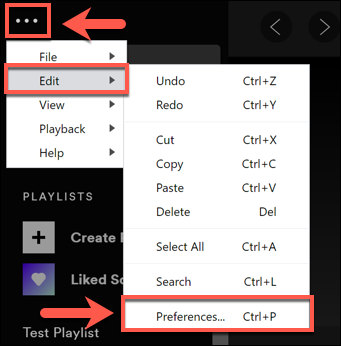
#2. On Mobile (Android & iOS)
● For Android Users
- Launch Spotify on your Android device
- Click the “Gear” icon found in the application located in the top-right corner.
- Go to the “Preferences” menu.
- In the “Preferences” menu, go to “Music Quality” and change the quality settings of your sound according to your liking.
- In the “Streaming” menu, you will set the sound quality from high to low.
● For iOS Users
- Launch Spotify on your Android device
- Tap on the “Gear” icon found in the application located in the top-right corner.
- Go to the “Preferences” menu.
- Then, go to “Music Quality” and change the quality settings of your Spotify music.
Part 3. How to Download Spotify High-Quality Streaming Music without Premium?
Spotify high-quality streaming sounds great, but it still boils down to that you need to be subscribed to a premium account that you will be paying every month. It’s a bummer, especially when you are already holding a premium account and still cannot access a better, more refined sound quality with Spotify because Spotify’s high-quality streaming or Spotify HiFi hasn’t been released yet. So, you settle with the maximum sound quality that Spotify offers at the moment. If you’re satisfied with it, you have TuneSolo Spotify Music Converter to get you to that zone of euphoria, indulging yourself in heavenly music streaming.
TuneSolo Spotify Music Converter Features:
- Download any songs from your library of songs, playlists, and albums to make it your Spotify ringtone
- Play songs and create a Spotify ringtone on any device you want, at once
- Enjoy using your Spotify ringtone without the Premium subscription
- Offline use of any Spotify songs
- Rips off DRM protection to allow you to download and convert Spotify songs for offline streaming
- Retains all important information from ID3 tags and metadata
- Download and convert dozens of songs with its 5x faster speed
- Manageable output formats and editable track data such as Artist, Title, etc
- Preserve 100% original quality of converted Spotify tracks for your Spotify ringtone
How You Can Use TuneSolo Spotify Music Converter:
Step 1. Install TuneSolo Spotify Music Converter
In this link, download and install the TuneSolo Spotify Music Converter Freeware.
Step 2. Import Spotify Music
Launch the downloaded TuneSolo Spotify Music Converter, then import the song you want for your Spotify ringtone by using the “Copy & Paste URL or Drag Files.”

Step 3. Set Output Format
Once you’re done selecting the song for your Spotify ringtone, set the “Output Format” and “Output Folder” you want for your files to be converted and downloaded.

Step 4. Convert
Then, proceed to start the process by clicking the “Convert All” button.

Step 5. Review Converted Spotify Music
When the download and conversion are successfully done, you can check the files by going to the “View Output File” folder's destination folder.
Part 4. Summary
Spotify HiFi isn’t officially released yet, but audiophiles are keen on the announcement. What makes them more excited about the release is the expected features it possesses. But for the meantime, users will have to settle with Spotify’s maximum high-quality streaming at 320 kbps. If you want more, TuneSolo can get it right for you. Play music on-demand, anywhere you are, no matter your device, with high-quality streaming from converting your Spotify music.