What is Spotify DJ Mode and How to Use it? [2025 Guide]
This question has been circling on the internet for some time. Now it's time we get straight on what comes across every audiophile's mind when they hear the phrase Spotify DJ Mode. Is it regular DJ-ing? Is it some sort of pro DJ type of skill? Let me get it straight, Spotify DJ Mode is not your common DJ-ing thing, nor a feature only pros do. Well, at least for Spotify, it somehow is. Going back, Spotify DJ Mode is designed to create cross-fades in between songs you play from your most special playlist.
The mode is designed to fire up the parties you're in, whether it is hardcore partying or just jamming to a rhythm when everyone is tipsy from their luscious cocktail drinks, or simply a backyard barbecue party with the peer that gets everyone grooving. At the same time, the smoke from charred meat fills the air.
And that's when Spotify DJ Mode comes in. However, note that this feature works best when you are subscribed to a Premium account and connected to a stable WiFi connection if you don't want the ads to play the center stage in your party. Okay, let's not make you wait further. Check out the facts below to fully understand what this feature bags for you.
Article Content Part 1. What is Spotify AI DJ?Part 2. How Do I Turn on DJ Mode on Spotify?Part 3. How to Enable Spotify DJ Mode without Premium?Part 4. How to Use Spotify DJ Mode via Crossfade?Part 5. FAQs about Spotify DJ ModePart 6. Summary
Part 1. What is Spotify AI DJ?
What's Spotify AI DJ? On Spotify, AI DJ refers to a music recommendation service powered by artificial intelligence. AI DJ uses machine learning algorithms to analyze users’ listening preferences and preferences, and then provides users with personalized music recommendations based on this information. AI DJ will recommend new music or similar tracks to users based on their playing history, favorite artists, favorite genres and other music characteristics. This technology enables users to discover new songs or music that matches their musical tastes, further enhancing their music experience on Spotify.
Although the Spotify AI DJ mode may not exactly match the user's personal taste, it brings a new level of convenience and personalization to the music industry. In the future, it is expected that the Spotify AI DJ mode will continue to improve to provide more accurate recommendations that meet user expectations and further enhance the music listening experience.
Part 2. How Do I Turn on DJ Mode on Spotify?
After understanding what Spotify DJ mode is, you will learn how to turn it on. You can turn it on from your phone or computer.
How Do I Turn on Spotify DJ Mode on Mobile
Step 1. Open the Spotify mobile app on your iOS or Android device.
Step 2. On the homepage of the Spotify mobile app, swipe up to find the Music option at the top, and tap it.
Step 3. In the music options, click the "Play" button on DJ Adjustment.
Step 4. Spotify will handle the rest and you can enjoy the innovative remaining experience. These songs are basically songs that you have added to your library or are newly curated for you.
Step 5. AI DJ does more than simply play songs, it brings touch magic to you by providing great commentary and footage about the music and artists you listen to.
Step 6. If you want to change the tempo, just tap the DJ button in the lower right corner of the screen. You will be taken to different genres, artists or moods.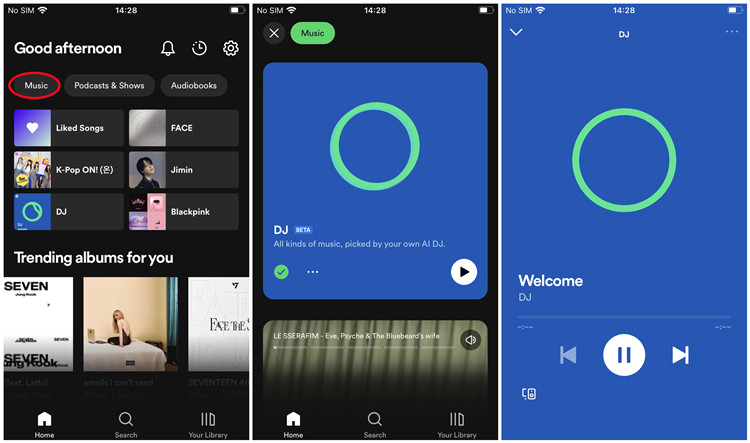
How Do I Turn on Spotify DJ Mode on Desktop
Step 1. Open the Spotify desktop app.
Step 2. Find DJ options in the side menu.
Step 3. Click DJ to start listening to DJ tracks.
Step 4. You can get different DJ recommendations by clicking the DJ button in the lower right corner of the screen.
Step 5. To exit AI DJ mode, just go back to your music library and play the desired music.
Part 3. How to Enable Spotify DJ Mode without Premium?
To use Spotify DJ Mode you must have Spotify Premium. But if you don't want to subscribe to Spotify Premium, you may need to use professional DJ software as Spotify DJ Controller to help you. In addition to the playlists you can create in your Spotify account, you can also add converted and downloaded songs from your drive for offline use. So in this process, the professional tool you need to use is-TuneSolo Spotify Music Converter. With TuneSolo Spotify Music Converter, you get to save and play your songs offline and without a premium account. Thus, making it easier for you to play music at a party continuously.
Here Are Main Features of TuneSolo
- Download and convert Spotify songs for offline playback
- 5x speed that lets you download and convert Spotify without waiting too long
- Losslessly preserves converted Spotify songs
- It lets you keep ID3 tags and metadata
- Updates automatically

How to Get Spotify DJ Mode with TuneSolo
Step 1. Download and Install TuneSolo Spotify Music Converter by visiting the official website or just by clicking the safe button below
Step 2. Import Spotify songs by following a "Copy & Paste or Drag and Add" method
Step 3. Setup the outputs you want for "Output Format" and "Output Folder."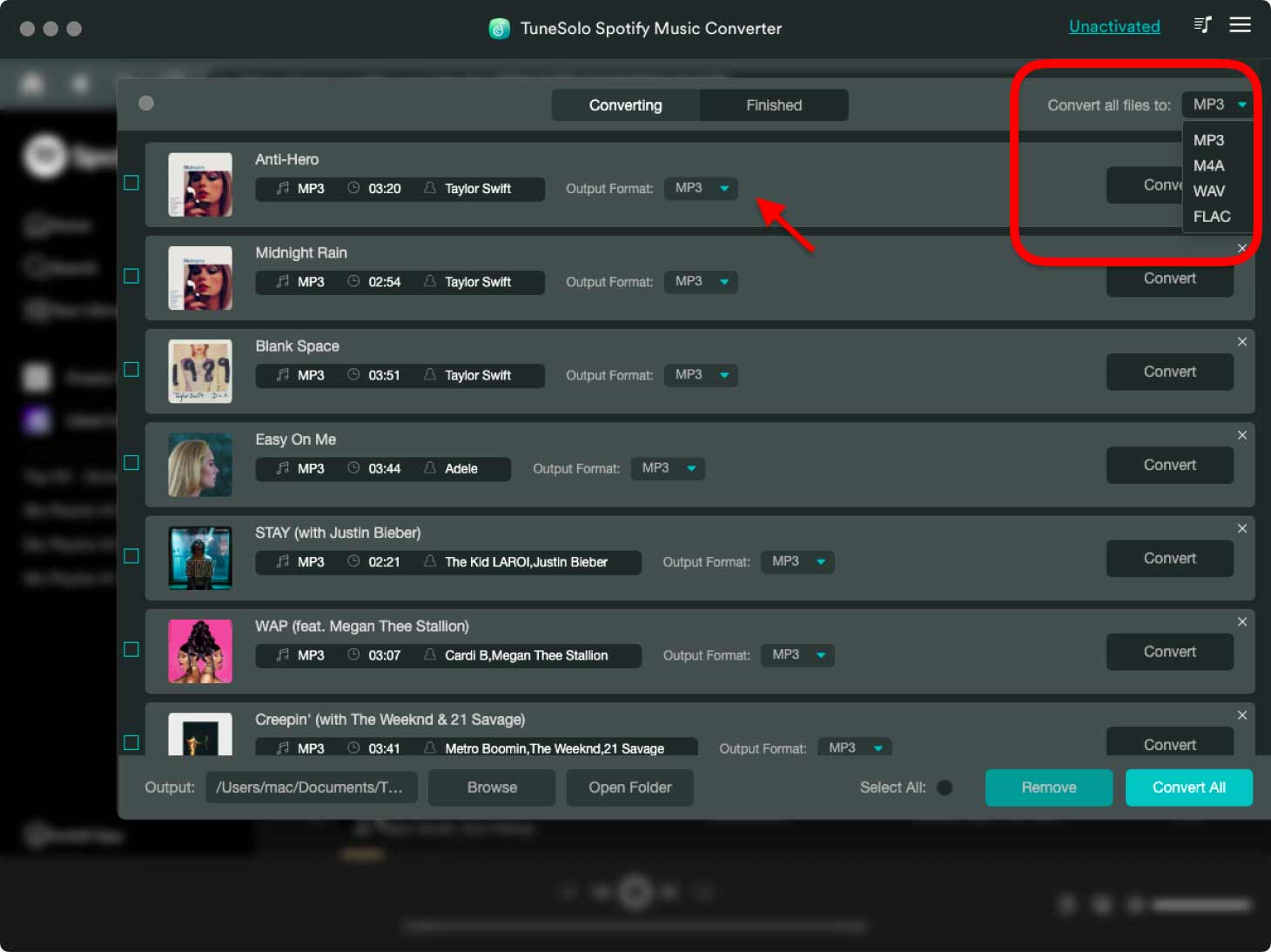
Step 4. Start to convert your Spotify songs by clicking the button "Convert All."
Part 4. How to Use Spotify DJ Mode via Crossfade?
After downloading a great playlist using TuneSolo, next you can have Spotify DJ mode party fun with the Spotify crossfade feature. Let’s take a look at how it works.
Step 1. Launch the Spotify app on your device
Step 2. Go to "Files"> "New Playlist" to create a new playlist. You can also rename it with any title you want
Step 3. Search for songs of your interest that, of course, fit the party. Add these songs to your new playlist.
Step 4. Connect any audio system with your device like a speaker, surround sound, or adapters if you like
Step 5. To set the Spotify cross-fade tracks, Go to "Edit"> "Preferences"> then look for "Playback." Toggle on the "Cross-fade Tracks" and adjust your timing. This way, you can play one track to another without any audio gaps.
Part 5. FAQs about Spotify DJ Mode
Q1: Is Spotify DJ mode only available for Premium?
A1: Yes. Currently, Spotify AI DJ mode is only available with Spotify Premium subscriptions in the US, Canada, UK, and Ireland. But you can also use Spotify DJ mode if you use TuneSolo Spotify Music Converter to download Spotify music to your own device, and then add the downloaded songs back to Spotify to use the Spotify Crossfade feature.
Q2: Can I use Spotify AI DJ mode offline?
A2: Unfortunately, you can't use Spotify AI DJ mode offline, as Spotify AI DJ mode requires an internet connection to access an extensive library of songs and optimize your mixes to personal preference.
Q3: Can I use Spotify AI DJ mode with podcasts or audiobooks?
A3: Unfortunately, the answer is no. Spotify’s AI DJ mode is specifically designed for music playback. It analyzes your listening habits and creates personalized playlists based on your preferences. However, it does not currently support podcasts or audiobooks. AI DJ mode mainly focuses on curating music playlists to enhance your listening experience.
Part 6. Summary
To conclude all the muddled concern and fuss about Spotify DJ Mode, it is another reason to love Spotify even more. Spotify is already known for its vast library, playlists, podcast content, and features. But it keeps surprising its users with the if not cool updates, hidden features that this digital audio streaming app caters to its fanatics.
If you’re worried about the legal use of Spotify DJ Mode, you don’t need to worry as long you’re using it with honest and recreational intentions. Don’t forget, you are always welcome to use TuneSolo Spotify Music Converter for an ad-free, hassle-free, unbothered DJ mode party time!