Fixed: How to Use Spotify Abroad without 14 Days Restriction
As a music lover, it can be frustrating to travel abroad and find out that you can't access your favorite Spotify playlists. If you're wondering if you can only utilize Spotify abroad for about 14 days max or how to bypass this restriction, this article is for you.
We'll explore different ways to use Spotify abroad without any limitations, including upgrading to premium, changing your country, downloading Spotify songs for free in advance, and using a VPN service. Whether you're planning a long-term trip or just a short vacation, this guide will help you keep your music streaming game on point.
Article Content Part 1. Use Spotify Abroad After 14 Days by Upgrading to Premium PlanPart 2. Listen to Spotify Abroad by Changing Your CountryPart 3. Spotify 14 Days Abroad Hack with a VPN ServicePart 4. How to Use Spotify Abroad Easily without InternetPart 5. FAQs about Using Spotify AbroadPart 6. Conclusion
Part 1. Use Spotify Abroad After 14 Days by Upgrading to Premium Plan
Can I use my Spotify abroad? This is the question most asked by many music lovers who venture overseas. However, If you are a premium user, you can use Spotify abroad without any restrictions. All you need to do is log into your account and you can access all your playlists and music no matter where you are.
But if you are a free Spotify user, you need to upgrade your account to a premium plan first. To upgrade to a premium plan, you just need to follow these steps:
Step 1: First log in to your Spotify account on your device
Step 2: Click Subscription on the left and find Get Premium
Step 3: Enter your payment information and activate Spotify Premium
One thing to keep in mind is that if you cancel your premium subscription while abroad, you may lose access to your Spotify account until you return to your home country. To avoid this, make sure your subscription remains active and check your payment settings before traveling to ensure your subscription will continue to be charged in your country's currency.

Part 2. Listen to Spotify Abroad by Changing Your Country
How can i use spotify in another country? In order to use Spotify abroad without any restrictions is by changing your country. By changing your country setting, you can access different music libraries, discover new artists, and listen to music that might not be available in your home country.
Step 1. Log in to your Spotify account and go to your account settings.
Step 2. Select the "Edit profile" option and scrolling down to the "Country" section.
Step 3. Select a new country and click the "Save" button.
Keep in mind that you'll need to provide a valid payment method from the country you're changing to in order to make purchases on the app.
What happens if I change Spotify country? What you need to know that changing your country setting may affect the availability of certain content. Some countries may have different licensing agreements that restrict access to certain music or podcasts. If you encounter any issues or notice a change in your content availability, you can contact Spotify customer support for assistance.

Part 3. Spotify 14 Days Abroad Hack with a VPN Service
If you're using the free version of Spotify and want to use it abroad for more than 14 days, you can use a VPN service to bypass the restrictions. A VPN, or virtual private network, allows you to connect to the internet through a server in a different location, which can make it appear as though you're accessing the internet from a different country.
Step 1. Subscribe to a VPN service and download the VPN software on your device.
Step 2. Connect to a server within the user’s home country, and log in to your Spotify account.
Step 3. You should now have access to all your playlists and music, regardless of your location.
It's important to note that using a VPN to access Spotify abroad may be a violation of Spotify's terms of service, and your account may be suspended or terminated if you're caught. Additionally, some VPN services may not work with Spotify, or may cause slow or unstable connections, so it's important to do your research before choosing a VPN provider.

Part 4. How to Use Spotify Abroad Easily without Internet
Since all Spotify music is encrypted with DRM protection, you generally need to subscribe to Spotify Premium to download it. Overseas, if you do not subscribe to Spotify Premium, you can play Spotify without restrictions through the above sharing method. But sometimes, your network may have problems abroad, so if you want to enjoy Spotify with peace of mind, you can use TuneSolo Spotify Msuic Converter to download Spotify songs in advance.
TuneSolo Spotify Music Converter is a software program that allows you to download and then convert Spotify music and playlists to various audio formats such as MP3, WAV, and FLAC. With TuneSolo, you can enjoy your favorite Spotify songs offline, even when you don't have an internet connection, or want to save on data usage while traveling abroad.
It is easy to use, and all you need to do is log in to your Spotify account, select the tracks or playlists you want to convert, and choose the output format and quality. You can also customize the conversion settings, such as the bitrate, sample rate, and channels, to match your preferences.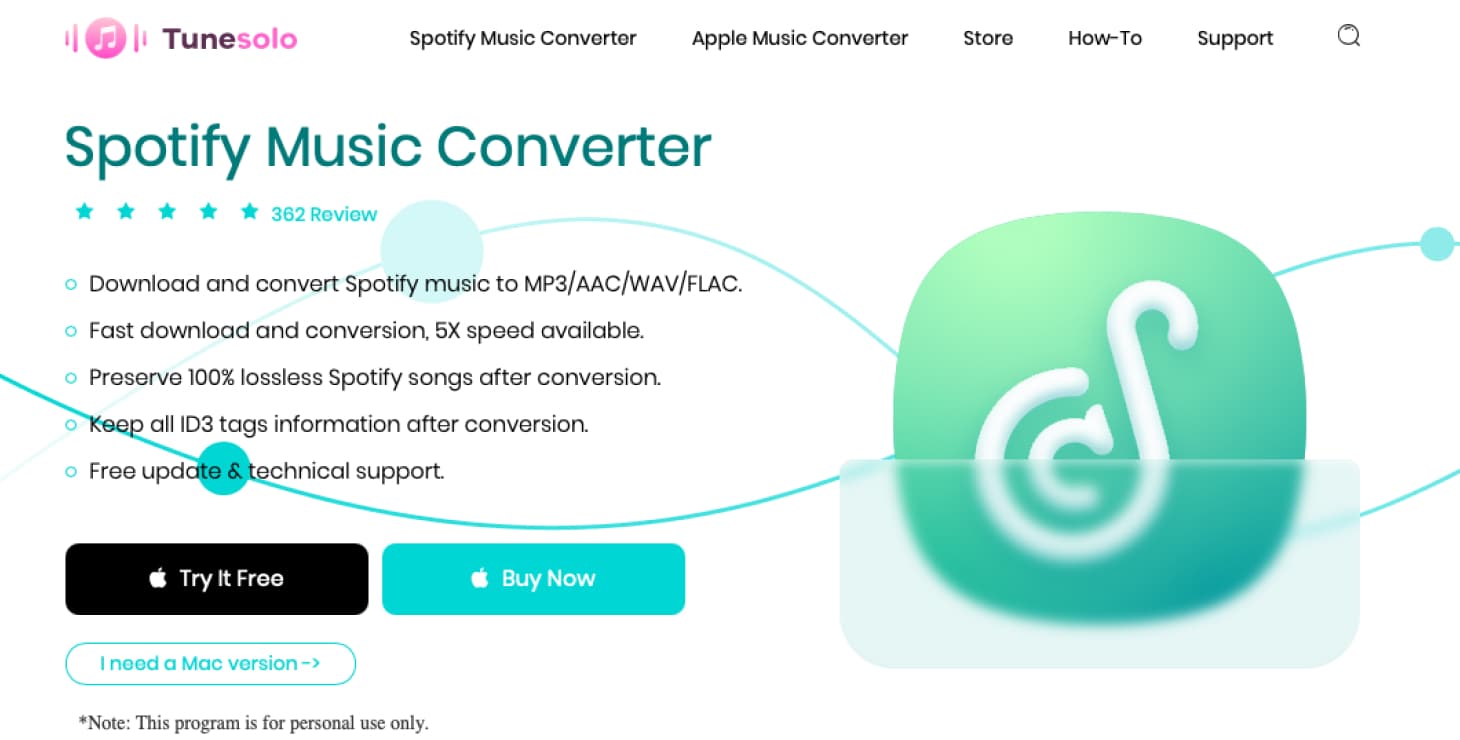
Steps to use Spotify abroad easily without internet with TuneSolo Spotify Music Converter:
Step 1. Download and install TuneSolo on your computer by simply clicking the safe button below.
Step 2. Click the button that says “Open Spotify Web Player” after running the app.
Step 3. Browse through Spotify and locate the songs, tracks, albums, podcasts, or playlists you want to listen to when you are abroad.
Step 4. Add these songs, tracks, albums, and podcasts to the conversion queue.
Step 5. Choose an output file type such as MP3 and a destination folder where the songs will be saved.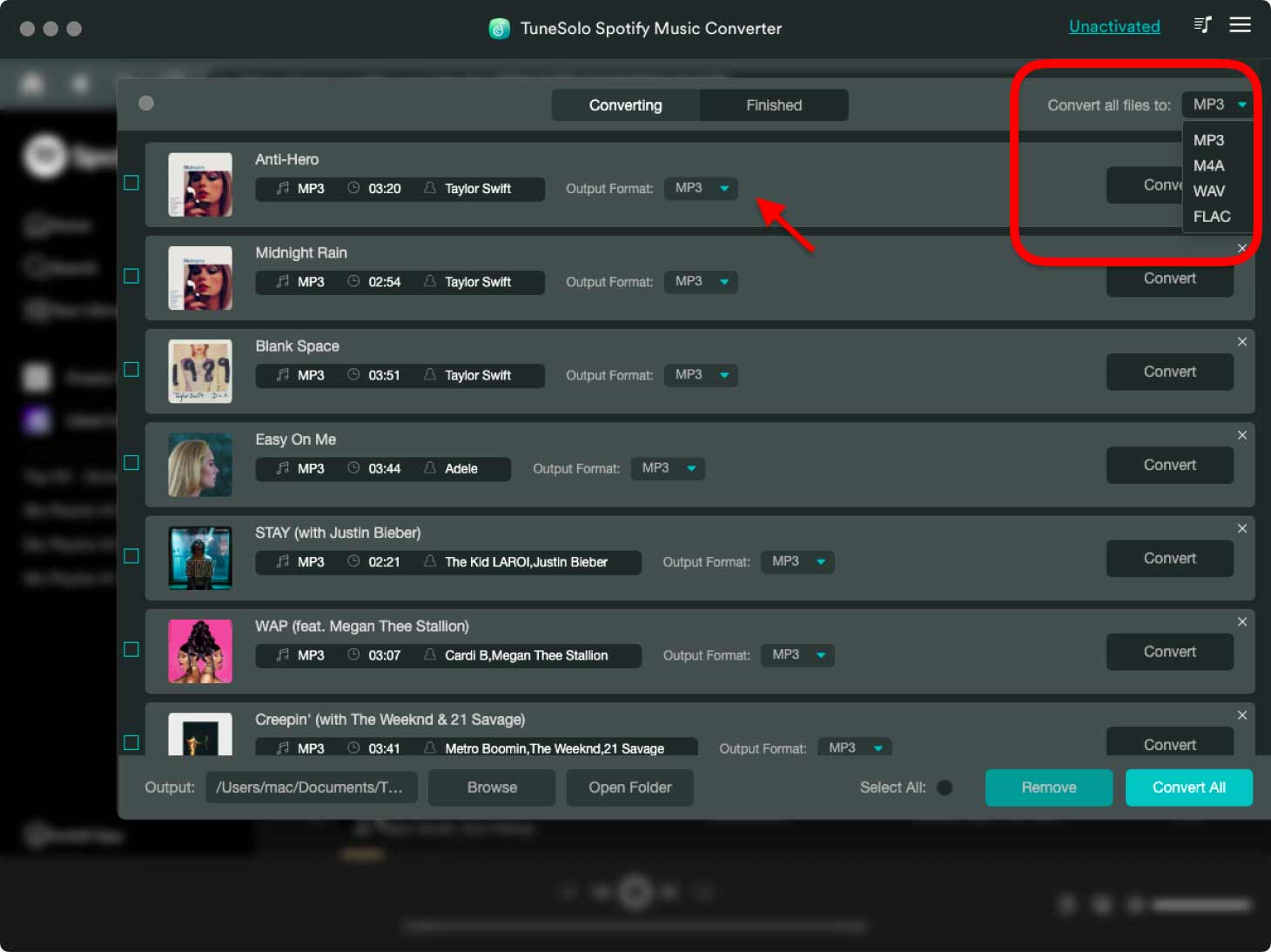
Step 6. Then, click the CONVERT button to start the conversion process.
Part 5. FAQs about Using Spotify Abroad
Q1: Can I Use Spotify When I Travel Abroad?
A1:Yes, you can use Spotify whenever you travel abroad but this depends on the type of Spotify account. Spotify free users are only allowed to use Spotify for 14 days when abroad. Spotify premium users are allowed to use the Spotify app anywhere in the world as long as they have an unrestricted internet connection.
Q2: How Long Can I Use Spotify Premium Abroad?
A2: If you are a Spotify Premium subscriber, you can enjoy Spotify services abroad without restrictions. But if you are a Spotify free user, then you can only use Spotify abroad for 14 days restrictions. You can subscribe to Spotify Premium, update the country settings in your account, or use a VPN to bypass Spotify abroad 14-day foreign restriction.
Q3: Why is Spotify Abroad Available Only for 14 Days?
A3:The reason why you can only use Spotify abroad for a maximum of 14 days is due to licensing agreements and copyright laws. Spotify has to abide by the laws and agreements of each country in which it operates, and in some cases, the licensing agreements with music labels and publishers may limit the availability of certain content in certain regions.
Q4: Can I Use Spotify Abroad without WiFi?
A4:Of course, you just need to use TuneSolo Spotify Music Converter to download Spotify songs in advance, so that no matter which country or region you are in, you can play your favorite Spotify tracks offline without connecting to the Internet.
Part 6. Conclusion
In conclusion, whether you're a free or premium user, there are different ways to use Spotify abroad without any restrictions. Premium users can simply log in to their account and enjoy uninterrupted access to their music, while free users can upgrade to a premium plan, change their country setting, or use a VPN service to bypass the 14-day limit.
However, it's important to keep in mind that each method has its own limitations and potential risks, so it's important to choose the option that is actually best suited to your needs and to stay aware of any changes in content availability or legal restrictions while traveling abroad.
Besides, you can also use TuneSolo Spotify Music Converter to get your favorite songs from Spotify and enjoy them on any device and country you like without internet connection. Try this tool now!