How to Share Spotify Songs on Instagram Story Easily?
Are you an avid music lover who wants to share Spotify song on Instagram story? Fortunately, it's easy to do just that! With just a few simple steps, you can share your favorite tunes on your Instagram Story and let your friends and followers know what you're listening to.
In this article, we'll show you exactly how to share Spotify songs on Instagram Story, so you can spread the music love and connect with your followers in a new way. And you can also learn more about how to get free Spotify music for offline sharing. Let's get started!
Article Content Part 1. Do You Need Spotify Premium to Share Songs on Instagram?Part 2. How to Share Spotify Songs on Instagram Story?Part 3. I Can't Share My Spotify Songs to Instagram, How to Fix it?Part 4. Share Spotify Music More Easily for Offline PlaybackPart 5. Conclusion
Part 1. Do You Need Spotify Premium to Share Songs on Instagram?
Spotify is one of the most popular music streaming services around the world. With millions of users, it's no surprise that people want to share their favorite tunes on social media platforms like Instagram. But do you need to have a Spotify Premium account to do so?
The answer is both yes and no. If you want to share a Spotify song directly to your Instagram Story, you don't need a Premium account. You can simply use the built-in share feature in the Spotify app to share the song to your Instagram Story. However, there are a few limitations to this method.
Firstly, the song will only play for 15 seconds on your Instagram Story. If someone wants to listen to the full song, they'll need to click on the link to open Spotify and listen to the full version there. Secondly, the song won't be interactive on your Story, meaning that viewers won't be able to tap on it and be taken directly to the song on Spotify.

On the other hand, if you have a Spotify Premium account, you can share songs on Instagram with a few additional features. You can share songs directly to your Instagram Story and listeners can tap on the song to listen to the full version on Spotify.
Additionally, the song will include a "Play on Spotify" sticker, making it easier for your followers to access the full song. Thus, while it's not necessary to have a Spotify Premium account to share songs on Instagram, having one can enhance the listening experience for your followers.
Part 2. How to Share Spotify Songs on Instagram Story?
Sharing your favorite Spotify songs on Instagram Story can be a great way to connect with your friends and followers and share your musical tastes. By sharing your favorite songs, you can let others know what you're listening to and discover new music in return.
Instagram Story is a popular feature on the platform that allows users to share photos, videos, and other content that disappears after 24 hours. Sharing a Spotify song on Instagram Story can be a fun and creative way to add some personality to your Instagram account.
Furthermore, sharing Spotify songs on Instagram Story can also be a great way to promote your favorite artists and songs. By sharing your favorite songs with your followers, you can help increase their popularity and potentially introduce others to new artists and genres.
Now that you know you don't need a Spotify Premium account to share songs on Instagram, let's dive into how you can actually do it. Here's a step-by-step guide to share your favorite Spotify songs on your Instagram Story:
- Step 1: Open the Spotify app and select the song you want to share.
- Step 2: Tap the “Share” button located next to the song title.
- Step 3: Select “Instagram Stories” from the list of sharing options.
- Step 4: Customize your Story with filters, stickers, or text as desired.
- Step 5: Share your Story by tapping the “Share” button in the bottom right corner of the screen.
That's it! Your followers will now see your Instagram Story with a snippet of the song you shared. Remember, if you have a Spotify Premium account, your followers will be able to tap on the song to listen to the full version on Spotify.
If you want to share a playlist on your Instagram Story, you can do that too! Simply follow these steps:
- Step 1: Launch Spotify and navigate to the playlist you wish to share.
- Step 2: At the upper right corner of the screen, tap the three dots symbol.
- Step 3: Choose "Share" and then "Instagram Stories" from the list of available sharing choices.
- Step 4: Personalize your Story and share it with your followers.
Sharing your favorite Spotify songs on Instagram Story is a great way to connect with your followers and share your music taste. Give it a try and see how your followers respond!
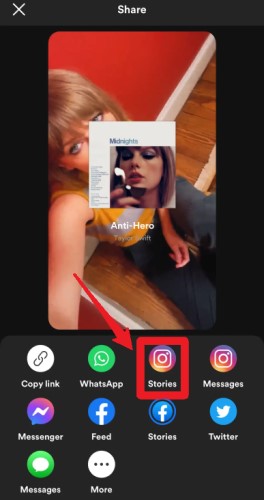
Part 3. I Can't Share My Spotify Songs to Instagram, How to Fix it?
There are several common reasons why you may not be able to share your Spotify song on Instagram Story, including:
- Not having the latest version of the Spotify or Instagram app: New features and updates are often only available in the latest versions of apps, so make sure that you have the latest versions of both Spotify and Instagram.
- Not having the necessary app permissions: Make sure that both Spotify and Instagram have access to your device’s camera and microphone in order to share songs on Instagram Story.
- Poor internet connectivity: A poor internet connection can prevent your song from sharing successfully on Instagram Story.
- Technical glitches: Technical glitches and bugs can sometimes prevent you from sharing your Spotify song on Instagram Story.
- Incompatibility between the Spotify and Instagram apps: In rare cases, there may be compatibility issues between the Spotify and Instagram apps that prevent songs from being shared successfully.

If you're having trouble sharing your Spotify song on Instagram Story, don't worry! Here are a few potential fixes that may help:
- Check your app permissions: Make sure that both the Spotify and Instagram apps have permission to access your device’s camera and microphone. You can check this in your device’s settings.
- Update your apps: Make sure that you have the latest versions of both the Spotify and Instagram apps. Sometimes, new features are only available in the latest app versions.
- Restart your apps: Try restarting both the Spotify and Instagram apps. This can sometimes resolve temporary glitches.
- Try a different song: If you’re having trouble sharing a specific song, try sharing a different one instead. There may be temporary issues with the song you’re trying to share.
- Reinstall the apps: If all else fails, try uninstalling and then reinstalling both the Spotify and Instagram apps. This can sometimes fix persistent issues.
- Clear the cache: Clearing the cache of both the Spotify and Instagram apps can sometimes resolve temporary issues. This can be done by going to your gadget’s settings, choosing the section for “Apps”, finding the Spotify and Instagram apps, and then selecting the option for “Clear Cache”.
- Disable battery saver mode: Some devices have a battery saver mode that can affect the performance of certain apps. Try disabling battery saver mode before sharing your Spotify song on Instagram Story.
- Check your internet connection: Make sure that you have a stable internet connection before sharing your Spotify song on Instagram Story. Poor connectivity can sometimes prevent the song from sharing successfully.
- Try sharing from the Spotify widget: If you’re having trouble sharing from within the Spotify app, try using the Spotify widget instead. Simply add the Spotify widget to your device’s home screen, select the song you want to share, and then tap the “Share” button.
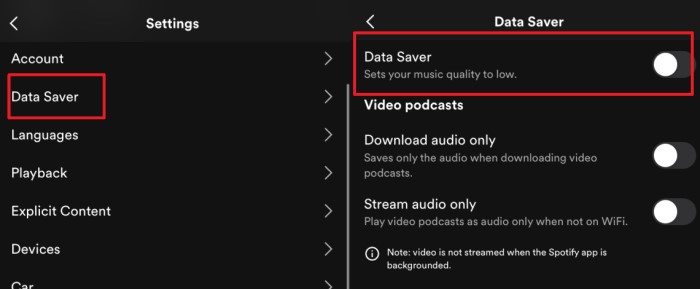
By trying these additional fixes, you should be able to successfully share your Spotify songs on Instagram Story. If you continue to have issues, you can reach out to the support teams of both Spotify and Instagram for further assistance.
Part 4. Share Spotify Music More Easily for Offline Playback
If you're looking for an even easier way to share your favorite Spotify music, consider using a Spotify music converter like TuneSolo. TuneSolo Spotify Music Converter is a tool that allows you to convert your Spotify songs to various formats like MP3, FLAC, M4A, and WAV, making it easier to share your music with others.
With TuneSolo, you can download and convert your Spotify playlists, albums, and individual songs to your desired format, allowing you to listen to your favorite songs offline on any device. You can also easily transfer your converted songs to other devices or share them with friends and family.
Using a Spotify music converter like TuneSolo can be especially helpful if you're having trouble sharing songs on Instagram Story, as you can convert and save your songs offline to easily share them with others through other means like email or messaging apps.
Overall, TuneSolo Spotify Music Converter is a great option for anyone looking to share their favorite Spotify music more easily for offline playback.
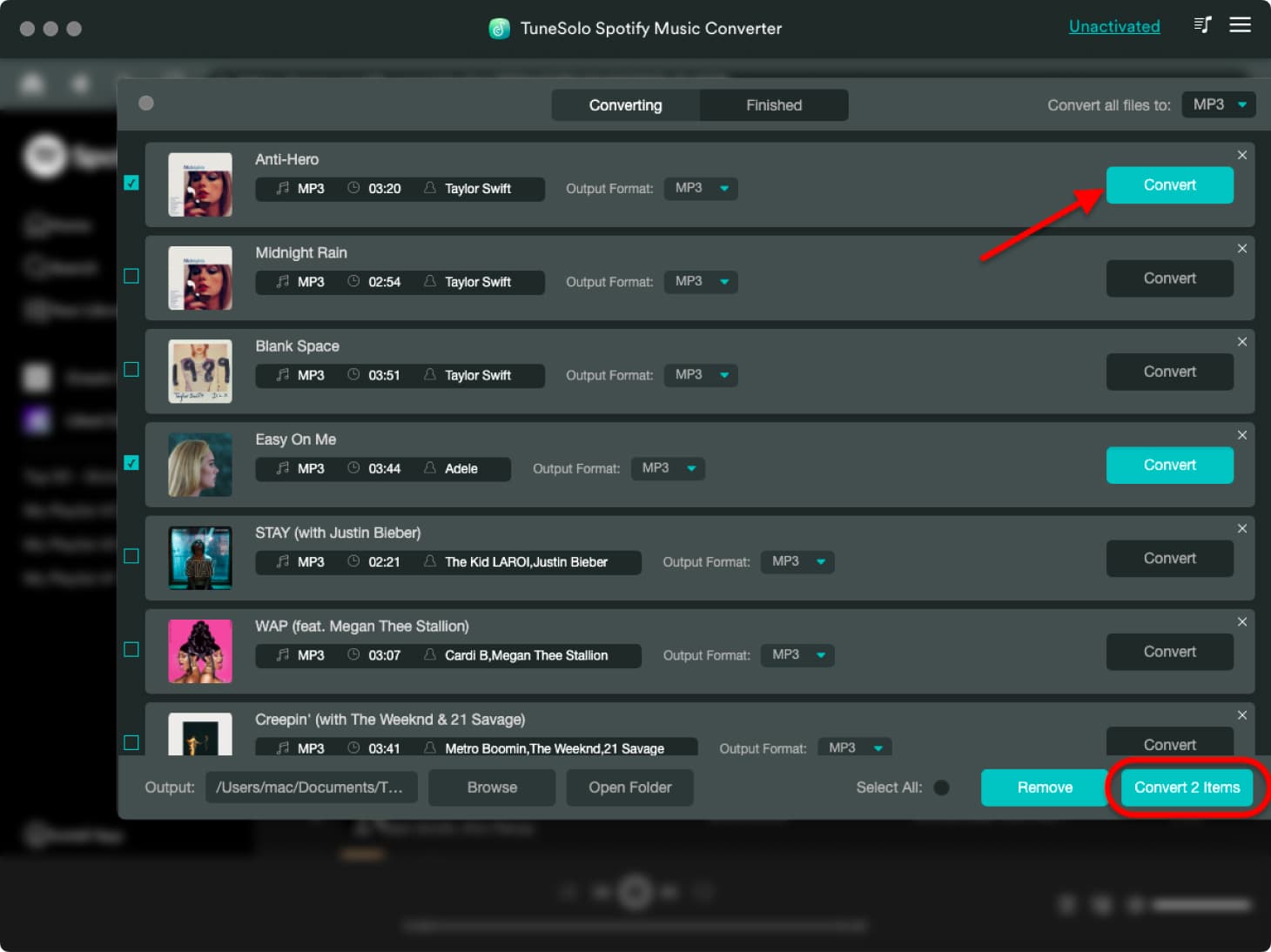
Part 5. Conclusion
In conclusion, sharing your favorite Spotify songs on Instagram Story can be a great way to connect with friends and share your musical tastes. While having a Spotify Premium account can make sharing songs on Instagram Story easier, it is not required.
If you're having trouble sharing your Spotify songs on Instagram Story, try the fixes outlined in Part 3 of this article. If you're still having trouble, consider using a Spotify music converter like TuneSolo to make sharing your favorite songs easier for offline playback.
TuneSolo allows you to convert your Spotify songs to various formats like MP3, making it easier to share your music with others. You can download and convert your Spotify playlists, albums, and individual songs to your desired format and easily transfer them to other devices or share them with friends and family.
Overall, TuneSolo is a great tool for anyone looking to share Spotify songs on Instagram Story or for offline playback. Give it a try and start sharing your favorite tunes with ease!