How to Redeem a Spotify Gift Card? How It Works?
Spotify makes it possible for us to enjoy more the music that is around us. With millions of tracks it contains and offers the consumers, it is a hundred percent that we are able to experience the best that we could ever have
And also, in any case, you wouldn’t know, Spotify has also introduced gift cards that contain a balance that is already enough to buy a Premium subscription. But how can you use that balance? How can you redeem Spotify gift card to avail Spotify services?
In this post, learn more about what a Spotify gift card is and the ways on how to redeem Spotify gift cards. I will also share about the tool that you can use to experience the same benefits a Premium user enjoys without having to avail a subscription.
Article Content Part 1. Where Can I Get Spotify Gift Cards?Part 2. How Do Spotify Gift Cards Work?Part 2. How Do I Redeem a Spotify Gift Card?Part 3. How to Get Spotify Songs for FREE without Premium?Part 4. Conclusion
Part 1. Where Can I Get Spotify Gift Cards?
Spotify is one of the most popular music platforms which allows people to easily find every music that will suit their mood. One good thing about Spotify is that it is consistently improving its services and features to make the music listening experience of the people the best that they could ever enjoy.
One of those introduced services by Spotify is a gift card. Acquiring a Spotify gift card is actually a good thing. But where can you get Spotify gift cards? Here are three ways you can try to get Spotify gift cards for the music fans in your circle of friends or family.
Buy from the Spotify website
You can purchase Spotify gift cards by visiting the official Spotify website, which is the most common way to purchase them. By logging into your Spotify account, you can select your preferred gift card, enter the above details, select the payment option and finally click on the “Buy Premium Gift Card” option. You will receive a gift card to your email address.
Buy from other approved sites
You can also purchase Spotify gift cards from some recognized shopping platforms like online stores like Amazon and Best Buy, etc. You just need to check those online sellers who are authorized to sell Spotify gift cards. Once on their website, go to the search bar and search for Spotify gift cards and select the value you prefer.
Buy from some physical stores
Spotify Cards are available across the U.S. at stores like Walmart, 7-Eleven, and Target. You can buy genuine gift cards at these places.
Part 2. How Do Spotify Gift Cards Work?
Now that you've gotten a Spotify gift card, you might want to know how it works. Here are some things to note before using it.
- First of all, you can only redeem Spotify gift carefully to avail a Premium subscription through “spotify.com”.
- You cannot redeem Spotify gift card if you are planning to use it for group subscriptions or for discounted agendas or plans.
- Another thing to remember is that you cannot redeem Spotify gift card for cash or even for credit. You are not also allowed to return it or resold it except in such cases that the law has required it to happen.
- If you have purchased the gift card from a certain location, you must be sure that you are a resident of that location. Of course, it is definitely a must to have a Spotify account, and that you should be 13+.
- You should also remember that it is your responsibility to take good care of your card because Spotify would not be liable if in case your card has been stolen, damaged, or lost. If someone has also used your card without your permission or authorization, you cannot have Spotify responsible for that as well. So, be sure that you are the only one who has access to your card.
- In using Spotify gift cards, there is no permitted gradual redemption as well.
- You should also remember that if you redeem Spotify gift card, you can only have it for single use.
- Once the Spotify gif cards have been ordered, you are not allowed to cancel them especially if the cards are ready to be shipped.
- You cannot redeem Spotify gift card if you haven’t activated it first before using it. So, this is a must remember a thing. If you have received your purchased Spotify gift card, you have to activate it first by visiting “staples.giftcardactivate.com”.
- And lastly, remember that the only time to activate your card is when you have already received it. Strictly do not activate it if it is not in your hands yet. No one will be held responsible or liable if in a vase you have activated it but have not received the card.
Part 2. How Do I Redeem a Spotify Gift Card?
Now that you have purchased a Spotify gift card, do you know how to use it? Do you know exactly are the steps that you could do to redeem Spotify gift card? If not, then below are the simple steps that you could follow in order to redeem Spotify gift card.
Before executing the steps, you must know first that the area you set in the settings of your Spotify account must be the same as the location where your Spotify gift card was purchased. In addition, redeeming a Spotify gift card works the same way on mobile and desktop.
- The first thing that you have to do is to head into “spotify.com/redeem”.
- Get your card and notice the PIN cover at the back of your Spotify card. Slowly remove the cover by gently scratching it.
- Just stop from scratching until you see the PIN provided. Put the PIN on the area requiring it.
- After doing so, click on “Redeem” to formally start the process.
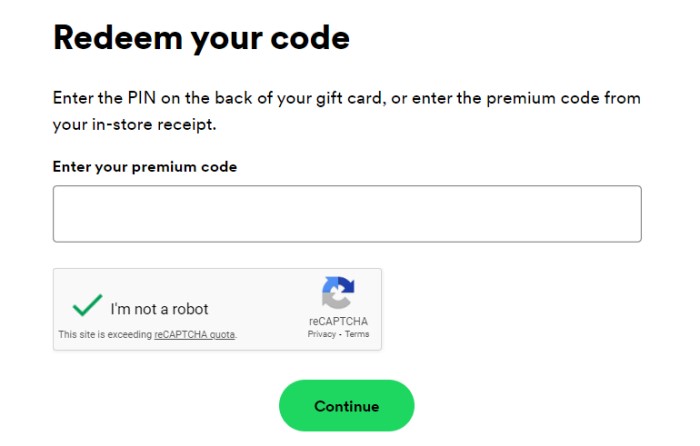
Another thing that you have to put in mind is that there is a limited number on how many times you can redeem Spotify gift card. You are only given a duration of 18 months of Premium at a single time. And also, remember that the Spotify gift card will only take effect on your coming date of payment.
So basically, it would not reflect yet on your current subscription payment. All your usual way of paying fees will get back to how they used to once all the amount of your Spotify gift card has been used already.
Why Is My Spotify Gift Card Not Working?
There will be actually a time or a case where your Spotify gift card will suddenly not work and you do not have any idea why this is happening. So, let us know all the possible reasons why your Spotify gift card is not working.
Wrong usage
The first most possible reason behind this case is that you may have been used your Spotify gift card to situations related to Premium Family, Premium Student, Premium Duo, or even to some trial offers. You should remember that Spotify gift cards are strictly designed to be utilized on Premium Individual Plans only.
Check the similarity of characters
It is also possible that you have entered the wrong code. Try getting on your card again and give it a quick review if you have input the correct code on your first try. We usually get confused with a zero and letter O, another confusing letters are lowercase L and uppercase I. Let us say that you have tried this over and over again and still did not work, have it a try after the coming 24 hrs.
Invalid activation
Another thing is that maybe your card has not been activated yet. After purchasing your Spotify gift card from a local store, you must check first if it is already activated or not. If not yet, try going back to the store where you have purchased the Spotify gift card and request the store to have the gift card activated for you.
Part 3. How to Get Spotify Songs for FREE without Premium?
What most of us know is that we are not able to have the Spotify songs we love if we do not have a subscription to Spotify. We cannot download or save the songs that we can use for offline listening because this privilege is for the Premium users alone.
But actually, there is a method that we can use in order to experience the same without having to get any scent from our pockets and that is to utilize a third-party tool called a music converter. The best music converter that is perfect for this job is no other than “TuneSolo Spotify Music Converter”.
TuneSolo Spotify Music Converter can help you download songs to your device. You can listen to all your favorite tracks and albums even if you don't have a Spotify Premium subscription, or even if you've canceled your subscription.
Here are the main features of TuneSolo
- Convert Spotify albums, playlists, and podcasts to MP3/M4A/WAV/FLAC.
- Download Spotify songs in up to 320 kbps MP3 audio.
- Fast download and conversion in batch with built-in Spotify web player.
- Preserve 100% lossless Spotify music after conversion.
- Keep all ID3 tags information after conversion.
- Free updates & technical support.

Now I would be sharing the steps that you can use as your guide in converting the songs into another format. Let us use the MP3 format as an example.
Step 1. The first thing that you must do is to go to the application store on your device and download “TuneSolo Spotify Music Converter”. After downloading the software, install it and have it running next to the device you are using.
Step 2. Now, it is time to upload your Spotify playlist. You can do this by copying the link of the songs you want to convert and then pasting them into the converter. Another way of uploading the files is by just dragging and then dropping the song file into the converter.

Step 3. After uploading the files, you now have to choose the output format that you want. Since we are using the MP3 format as an example, select MP3 as the end format of the songs.
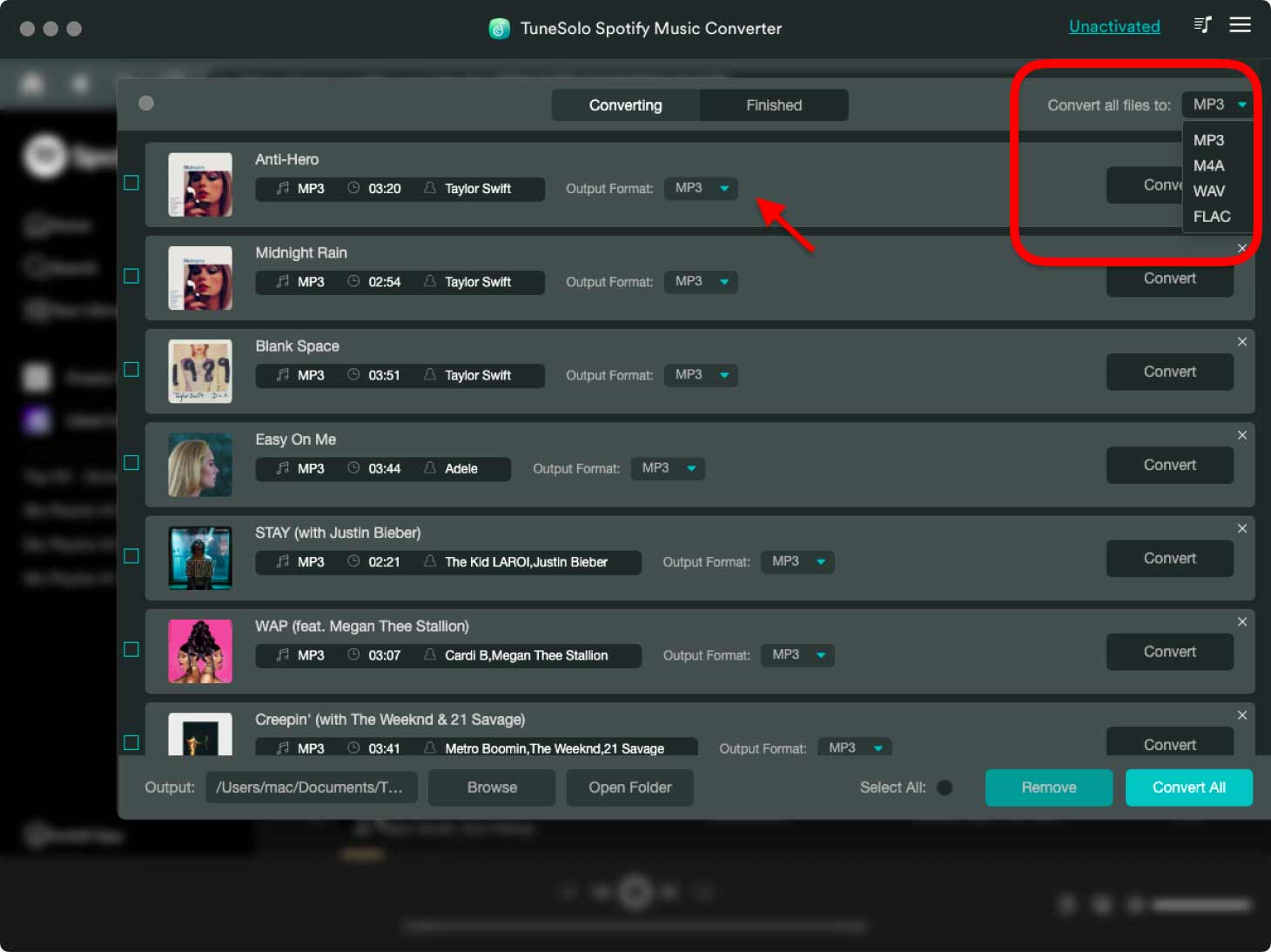
Step 4. And then lastly, click on the button “Convert All” to finally start the process of conversion. If you want to review and get the converted song files, you may click on “View Output File”.

Part 4. Conclusion
The best part of listening to music is to have them enjoyed without any interruption and restriction. And the only way that you could do to make this possible is by using “TuneSolo Spotify Music Converter”.
With all the features of TuneSolo that I have tackled a while ago, you are very assured of the 100 percent success of the process. So, if you want to experience the best music ever, then relying on “TuneSolo Spotify Music Converter” is a must! I do also hope that the discussion I shared about how to redeem Spotify gift card helped you a lot in how you can utilize the benefits that you could get from it.