Can I Play Spotify Music On Fitbit Versa?
Fitbit Versa is a smartwatch released in 2018. The developer wanted to design a watch for sportswomen but it was accepted well by men on the market. These watches come in different designs and colors. Fitbit Versa has GPS tracking, Wi-Fi, Bluetooth, and internal storage space of about 4GB. In short, it is a simple smartphone. Fitbit can support online music streaming services including Spotify. Although the device does not have in-built speakers, you can play Spotify music on Fitbit Versa.
This article will give you extra information on how you can play Spotify music on Fitbit Versa online. You will also know how you can play Spotify music on Fitbit Versa offline using any other media player.
Article Content Part 1. Can You Listen To Music On Fitbit Versa Without Phone? Part 2. How Do I Play Spotify Music On Fitbit Versa Online?Part 3. Play Spotify Music On Fitbit Versa For Offline PlaybackPart 4. Summary
Part 1. Can You Listen To Music On Fitbit Versa Without Phone?
Fitbit Versa is a smartwatch with a square design and round edges. It was first designed for women but it can also go well for men. There are three versions of the smartwatch. These are the standard version, the special version, and the lite version. It was first developed as a fitness tool. Each version of the smartwatch has its color. The first Fitbit Versa watch was released in 2018 followed by Fitbit Versa 2 in 2019 and Fitbit Versa 3 & Fitbit Sense in 2020.
Fitbit Versa smartwatches have GPS but it is not inbuilt like other smartwatches. This smartwatch can work with both Android and iOS portable devices. It has a Bluetooth and Wi-Fi connection. It also has internal memory that allows you to store applications and music files. Yes, you can listen to music on your Fitbit Versa smartwatch as long as you have Bluetooth headphones.
You can add music files from your phone to the device and playback using a media player on the smartwatch. Fitbit Versa also allows online music streaming services. The earlier versions of Fitbit Versa only allowed Pandora and Deezer music streaming services. But nowadays Spotify has been added to the list. Yes, you can play Spotify music on Fitbit Versa but you must use your smartphone. But you can stream music on Pandora and Deezer without a smartphone.
Unlike Spotify on other devices, with Fitbit Versa, you must be close to your smartphone and paired with Bluetooth. The Fitbit app must be running in the background of your smartphone. Fitbit Versa only works with Spotify's premium account and does not allow you to download and play Spotify music offline.
Part 2. How Do I Play Spotify Music On Fitbit Versa Online?
You can easily play Spotify music on Fitbit Versa online as long as you have the Fitbit app installed on your smartphone, tablet, and even your computer. Spotify cannot work on your Fitbit smartwatch without your smartphone as the main source. The Spotify app on the smartwatch only controls the music in your Spotify account. You must be in the Bluetooth range with the other device with the Spotify app. The Spotify app on your Fitbit watch can only pause, play or skip Spotify music.
Your smartphone or computer must have the Fitbit app running in the background and always connected to the internet. Fitbit Versa only accepts Spotify premium account that you must subscribe to. Spotify free accounts have no place on Fitbit Versa but the team is working to make this possible. You can only add or remove the music to the Spotify library using the paired device. Spotify premium is better than Spotify free because it allows you to access many music files and podcasts. Spotify premium also has a better quality of sound and videos.
Spotify music has DRM protection hence you are only allowed to stream music. But Spotify premium allows you to download Spotify music and play it offline. But you cannot play the downloaded music on any other media player apart from the Spotify app. However, you cannot play Spotify music on Fitbit Versa offline even if you are using Spotify premium. But nothing is impossible in the technology world, part three will inform you how you can play Spotify music on Fitbit Versa offline.
You can use Spotify Connect to play music on other sources and use Fitbit Versa to control the music. Fitbit Versa does not have in-built speakers but can control Spotify music playing other phones or speakers. Below is a procedure you can use to play Spotify music on Fitbit Versa online.
Step #1. Pair your Fitbit Versa watch with your smartphone or any other device you will be using to play Spotify music.
Step #2. Download and install the Fitbit app on your phone or device. Open it once installed.
Step #3. Navigate to the top left corner and click on your profile then select the Fitbit device you want to install the Spotify app.
Step #4. Search for Spotify and install it. Then go to “My Apps” and click on the gear symbol found next to Spotify and Spotify will be installed on your smartwatch.
Step #5. Ensure the Fitbit app is still running in the background and your device is connected to the internet. Now log in to your Spotify premium account on your Fitbit Versa and start listening to your playlists.

Part 3. Play Spotify Music On Fitbit Versa For Offline Playback
It is wonderful that you can play Spotify music on Fitbit Versa. But the downside of this is the inability to playback Spotify downloads offline like regular Spotify apps on other devices. But recently this is possible with the help of Spotify music converter applications and software. These applications allow both Spotify free and premium accounts to play Spotify music on Fitbit Versa offline.
#1. Best Tool You Need To Know From TuneSolo
TuneSolo Spotify Music Converter is the best application you can use to play Spotify music on Fitbit Versa. This tool will remove the DRM protection from Spotify music, convert the music to any other format and download it onto your hard drive.
You can transfer the converted Spotify music to Fitbit and play it using a media player on Fitbit. This program has high conversion speeds of up to 5X and you are assured of a high-quality output file. The application can convert Spotify music into various output formats like MP3, WAV, FLAC AAC, and many more.
The app is user-friendly with simple settings perfect for beginners. It can also handle many files at the same time without reducing the speed.

It will keep the correct ID3 tags after the conversion process including metadata information. The software is compatible with several computer operating systems. You will also get free updates and technical support in case you get stuck along the way.
#2. Download Spotify Music and Transfer Spotify Music to Fitbit Versa.
Below is a procedure you can use to download Spotify music using TuneSolo. But first, you must have the Spotify app on your computer.
Step #1. Download and install the app on your computer. Once installed, launch it and also open the Spotify app.
Step #2. Drag and drop music files from Spotify to the program or copy and paste music links from Spotify. Then select your output format.

Step #3. Click on “Convert All” and the program will start the process. After conversion, you can copy and paste the output files to your hard drive. You can name the folder “Spotify Music”.
Step #4. Download and install Fitbit Connect app on your computer and make sure your computer and Fitbit Versa are connected on the same Wi-Fi network.
Step #5. Log in to your Fitbit account. You can now add the converted Spotify music to the Fitbit connect app and transfer it to the smartwatch. You are advised to plug in a charger to your Fitbit Versa because Wi-Fi consumes a lot of battery energy.
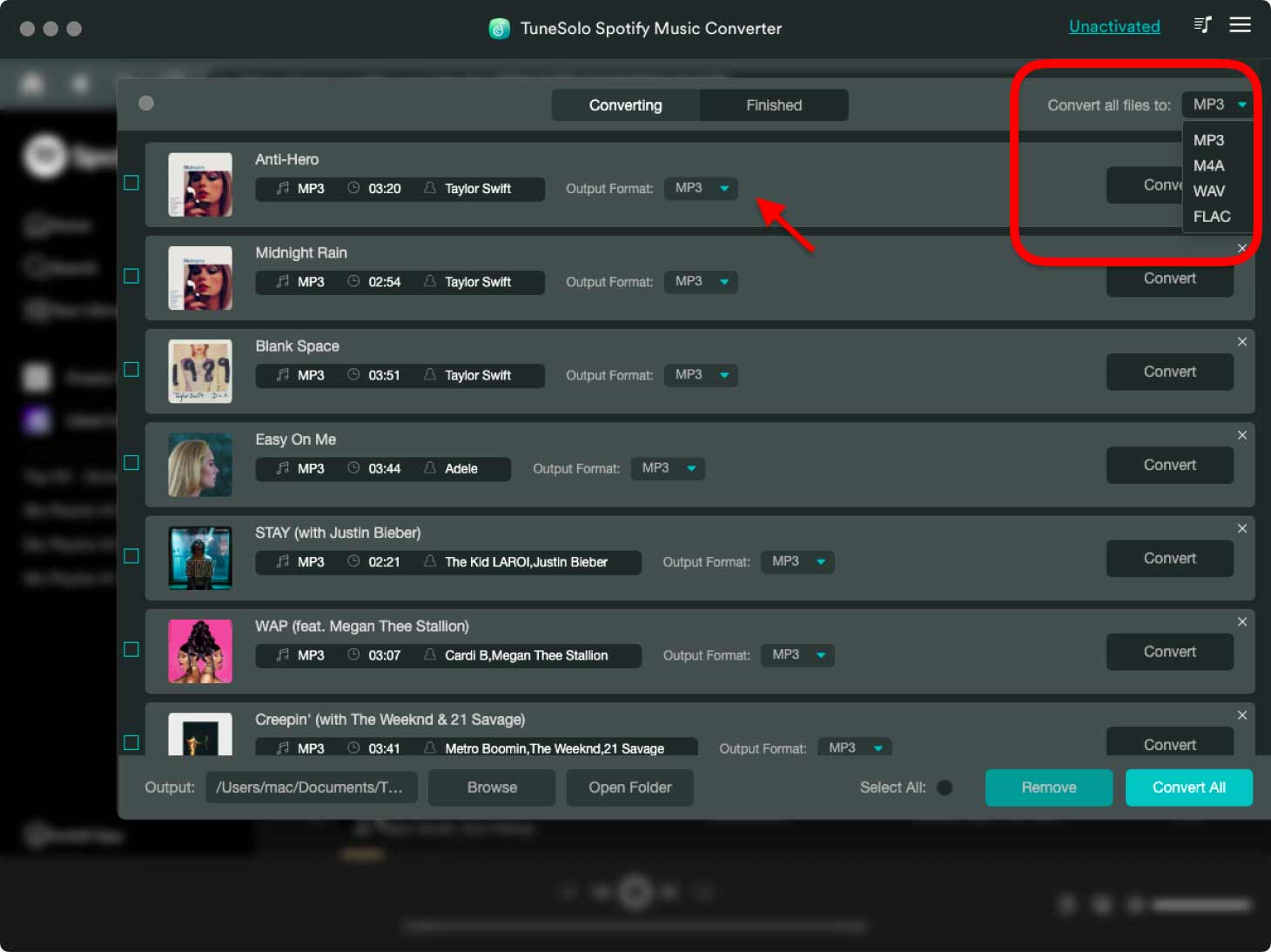
Part 4. Summary
Fitbit Versa is among the many smartwatches that support Spotify. The only difference is that you can only play Spotify music on Fitbit Versa online. And it only accepts Spotify's premium account. But thanks to TuneSolo Spotify Music Converter you can now play Spotify music on Fitbit offline and with any other media player.
This application is also an audio editor. It can adjust the volume and frequency of an audio file. Download it from the official website and enjoy extraordinary features.