How to Get Spotify on iMac for Free listening [2025 Guide]
Are you an iMac user eager to enhance your music-listening experience? Look no further! The popular music streaming platform can now be easily accessed by learning how to get Spotify on iMac. Whether you're a fan of energetic beats, soothing melodies, or exploring new genres, Spotify offers an extensive library that caters to all musical preferences.
In this article, we'll walk you through the process of getting Spotify on your iMac, enabling you to enjoy your favorite tunes. You can also discover new tools to unlock your Spotify Premium for getting offline songs. So, let's dive in and unlock the world of music on your iMac!
Article Content Part 1. What is an iMac?Part 2. How to Get Spotify on iMac Computers?Part 3. How to Download Spotify Songs on My iMac?Part 4. Conclusion
Part 1. What is an iMac?
An iMac is a line of all-in-one computers manufactured by Apple Inc. It is a sleek and powerful desktop computer that combines the monitor and computer components into a single unit. Renowned for its elegant design and high performance, the iMac offers a seamless user experience, making it a popular choice for both personal and professional use.
The iMac features a stunning display, typically ranging from 21.5 inches to 27 inches, with Retina resolution for crisp visuals and vibrant colors. The computer components, including the processor, memory, storage, and graphics card, are neatly integrated behind the display, resulting in a clutter-free workspace.
Running on macOS, Apple's operating system, the iMac provides a user-friendly interface and seamless integration with other Apple devices. It supports a wide range of applications and software, making it versatile for various tasks, such as creative work, productivity, and entertainment, and making it an all-in-one computer that suits many users.
With its sleek design, powerful performance, and intuitive operating system, the iMac offers a premium computing experience for users seeking both style and functionality.
After understanding what an iMac is, next, let’s understand the difference between an iMac and a Mac. The key differences between the two can be summarized as follows:
- Form Factor: The iMac is an all-in-one desktop computer, meaning the computer components and monitor are integrated into a single unit, while a "Mac" can refer to a range of desktop and laptop configurations.
- Focus: The iMac is designed for home and office use, offering a sleek, space-saving design and strong performance, while "Mac" can refer to a wider range of devices including the MacBook, MacBook Air, MacBook Pro, Mac Mini, and Mac Pro, each with its specific use case.
- Configurability: The iMac is available in a limited number of configurations, whereas "Mac" encompasses a wider range of options, including differing performance levels, portability, and form factors, catering to diverse user needs.
In summary, "Mac" is a more inclusive term referring to Apple's entire range of computers, while "iMac" specifically denotes a series of all-in-one desktop computers offered by Apple.

Part 2. How to Get Spotify on iMac Computers?
After knowing about what an iMac is and the differences betwwen iMac and Mac, maybe you will ask can I get Spotify on iMac? The answer is yes! To get Spotify on your iMac computer, follow these simple steps:
Step 1: Open the App Store
Launch the App Store on your iMac. You can find it by clicking on the "Finder" icon located in the Dock, selecting "Applications," and then clicking on "App Store."
Step 2: Search for Spotify
In the App Store's search bar, type "Spotify" and hit Enter. A list of search results will appear.
Step 3: Select and Download Spotify
Look for the official Spotify app in the search results and click on it. This will take you to the Spotify app page. Click the "Get" or "Download" button to begin the installation process. You may be prompted to enter your Apple ID and password to proceed.
Step 4: Install Spotify
After the download is complete, the Spotify app will automatically install on your iMac. You can monitor the progress from the Launchpad or the "Downloads" folder in the Dock.

Step 5: Launch Spotify
Once the installation is finished, locate the Spotify app either in the Launchpad or the Applications folder. Double-click on the Spotify icon to open the app.
Step 6: Sign in or Create an Account
If you already have a Spotify account, sign in using your credentials. Otherwise, click on "Sign Up" to create a new account. You can sign up using your email address or through your Facebook account.
Congratulations! You now have Spotify installed on your iMac computer. You can start exploring the vast music library, creating playlists, following artists, and enjoying your favorite tunes right away. Get ready to dive into the world of music at your fingertips!
Part 3. How to Download Spotify Songs on My iMac?
How to Download Spotify Songs on iMac with Premium
Now that you have Spotify installed on your iMac computer, you can download Spotify playlists on your iMac right away if you have Spotify Premium. To download Spotify songs on your iMac, follow these steps:
Step 1. Open the Spotify app on your iMac.
Step 2. Find the playlist, album, or podcast you want to download.
Step 3. Click the "Download" switch next to the playlist, album, or podcast. This will make the content available offline on your iMac.
Keep in mind that downloaded content can only be accessed within the Spotify app and cannot be transferred to other devices or media players due to DRM (Digital Rights Management) restrictions.
How to Download Spotify Songs on iMac without Premium
If you don’t have Spotify Premium, you can also download Spotify playlists on your iMac. And you need a powerful tool, and this tool is TuneSolo Spotify Music Converter.
TuneSolo Spotify Music Converter is a software that allows you to download and convert Spotify songs to M4A, MP3, WAV, FLAC, and more. This means that you can listen to your favorite Spotify songs offline, even if you don't have a Premium subscription.
With TuneSolo, you can download your favorite Spotify tracks for offline listening. This means you can enjoy your music even without an internet connection, whether you're on a road trip, in an area with poor network coverage, or simply prefer to conserve your data.
The converter is very easy to use. Simply open the software, log in to your Spotify account, and select the songs or playlists that you want to download. The converter will then download the songs and convert them to the format of your choice.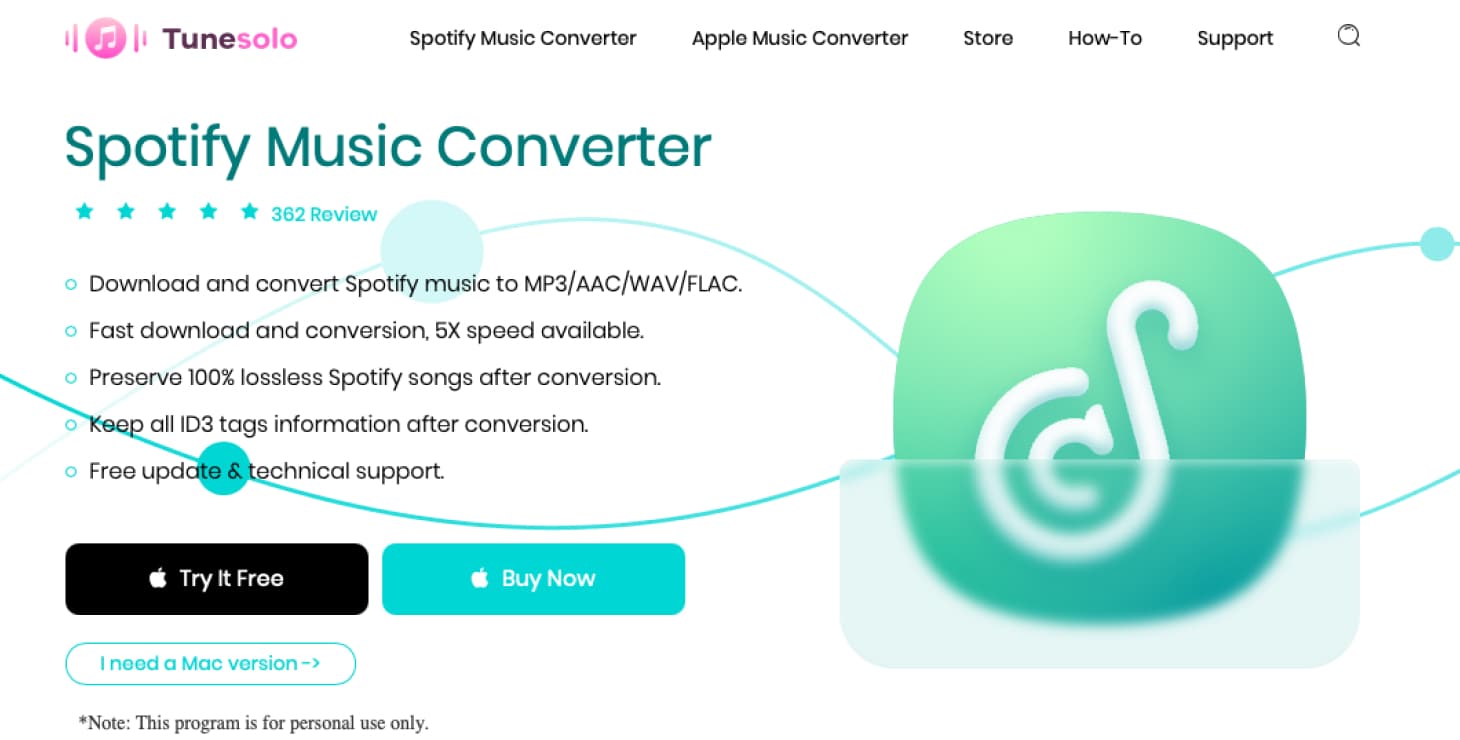
How to Download Spotify Songs on iMac for Free
Step 1. Download and Install TuneSolo Spotify Music Converter
Start your setup by downloading and installing the best freeware TuneSolo Spotify Music Converter by visiting the official website or just by clicking the sfe button below.
Step 2. Select and Import Music
Launch TuneSolo Spotify Music Converter on your gadget. Then, navigate to the box “Copy and Paste URL here, or Drag file here:” Select the Spotify songs you want to import and choose either of the methods.
Step 3. Select Output
After making sure you have selected all Spotify songs you want, modify the “Output Format” settings by selecting available formats in the drop-down menu. Then, choose a destination folder in the “Output Folder” option to save your files.
Step 4. Convert Music
In this step, you can now start converting your Spotify Music. Choose the menu “Convert All” and wait for it to complete. After that, click the “View Output File” button to find all the successfully downloaded and converted Spotify music.
Once the songs have been converted, you can transfer them to the smart TVs, your computer, smartphone, tablet, or even a CD player.
Part 4. Conclusion
In conclusion, getting Spotify on your iMac opens up a world of unlimited music streaming and discovery. With just a few simple steps, you can enjoy your favorite songs, albums, and playlists directly on your desktop computer.
However, it's worth mentioning an excellent tool that can enhance your Spotify experience even further. Consider using TuneSolo Spotify Music Converter. This powerful software allows you to download and convert Spotify songs to various audio formats.
With TuneSolo, you can easily save your favorite Spotify tracks offline and listen to them anytime, anywhere, without the need for an internet connection. This is especially useful if you want to enjoy your music on the go or if you prefer to have a local copy of your favorite songs.
So, why wait? Explore the world of Spotify on your iMac and consider using TuneSolo Spotify Music Converter to elevate your music listening experience today. Happy listening!