How To Delete Spotify Account Easily And Quickly
You may terminate your Spotify account if you no longer use it. However, you can only erase your Spotify account using an internet browser on the Spotify website, not the mobile app. We’ll teach you how to delete Spotify account easily and quickly.
To delete your Spotify account, proceed first to the Contact Spotify Support page and then click “Account”. When you open the account settings, select the “I want to close my account”. Then just keep clicking until you reach the “Continue” button to confirm that this is the right account and after that, you will receive a confirmation email with a link which you will open to click the final option “Close my account”. This appears as a green button and must be clicked within 24 hours of receiving the email to permanently close your account.
Article Content Part 1. What Happens If You Implement How To Delete Spotify Account?Part 2. How to Delete Spotify Account 2024?Part 3. Bonus: Keep Songs Forever after Deleting Spotify AccountPart 4. Conclusion
Part 1. What Happens If You Implement How To Delete Spotify Account?
Whenever you decide to implement how to delete Spotify account, here are several lists of factors users should take into account.
Apparently, users will indeed end up losing their account name and therefore they will not be able to re-create it or obtain a new account under a similar account name when they plan again in the upcoming years. Most all of the songs you've curated and downloaded will also be deleted. Definitely, you won't be able to listen to your preferred music again. Consequently, any further selectively saved playlists you obtain are also deleted. That’s why you may want to be cautious if you’re going to implement how to delete Spotify account. If you do acquire followers from Spotify, you could also lose them whenever your Spotify acc is deleted.
Remember clearly that Spotify offers a free subscription fee and you could erase your Free Spotify acc with no hassle, you just simply need to do was login you're accusing web browser. When you are registered on Spotify Premium, you’ve must shall immediately first cancel your membership prior to terminating your account. If you've had a student discount, you would never be able to allocate it to the other account before the expiration of its 12-month period starting on the month that you've registered.
Spotify would inform you exactly what happens once you shut down your account while it is in the process of removing it. To put things clearly, deleting any Spotify account means that everything you've performed on Spotify has been gone. That’s why you may want to take a second thought when it comes to implementing how to delete a Spotify account.
If I Delete My Spotify Account Can I Use the Same Email?
Yes, users should then be possible to use the exact existing email account as well as credit card information once users cancel their present account and form the latest one. Remember that users may only remove their account when their premium access has been changed to free. This may be a good sign for those who want to implement how to delete Spotify account.
Part 2. How to Delete Spotify Account 2024?
How to Delete Spotify Account From iPhone, iPad, or Mac?
Here’s are the step-by-step to delete a Spotify Account on Mac, iPhone, and iPad
- On Safari, launch the support page of Spotify.
- Select the option “Account” located on the menu.
- Select the “I want to close account”, from the current menu.
- Afterward, you’ll see the option “Close Account”.
- Select the “Close Account” option so the account will be closed.
- Finally, just on the main window, select the 'Close Account' option once more.
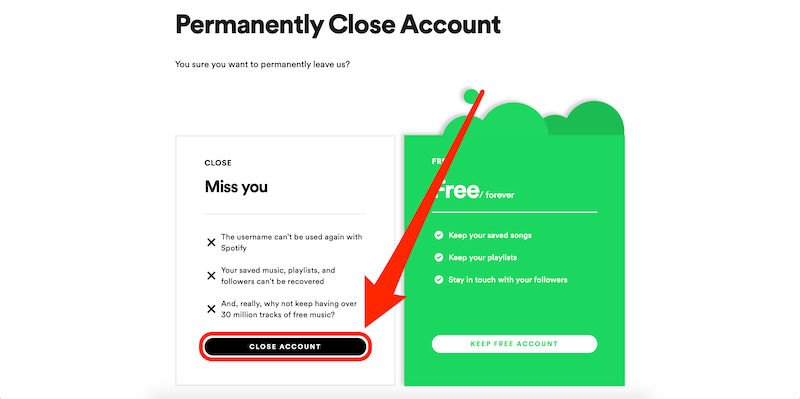
How to Delete Spotify Account on Android?
Here’s are the simple step to delete a Spotify Account in Android.
- First, launch the Spotify app on your device.
- Tap on the setting icon which is located in the top right of the screen.
- Scroll up until you’ve reached the Support option. Tap on the “Support” option.
- Scroll down and select the Account and Payment option.
- Then, select account help.
- Scroll down again, then press on the “Close your Account” option.
- Afterward, login into your account. When you are already login, select “Account”
- Tap on the “I want to close my account” option, then scroll down, and press “Close Account”
- After a few more clicking, press again “Continue”
- Lastly, you’ll be receiving an email, verifying to completely delete your account. Press on close account you’ll see in a green bar and you’re done.
Part 3. Bonus: Keep Songs Forever after Deleting Spotify Account
TuneSolo Spotify Music Converter is a strong converter that can convert music at a lightning-fast speed. It is a bonus section on how to delete Spotify account article. The downloading and converting processes can be accelerated up to 16X. TuneSolo offers batch conversion, allowing you to convert songs fast and effectively, saving you time!
To use TuneSolo Spotify Music Converter is amazing. It’s very easy to understand, plus the interface is very intuitive. In addition, the steps to convert songs from Spotify to a file on your local drive are very straightforward.
Here are the steps to use TuneSolo Spotify Music Converter:
Step 01. Download, Install and Launch The Tool. The first step is to go to the official website of the TuneSolo Spotify Music Converter. Grab the tool by downloading it on your computer. Then, install the tool. After that, you should open the tool on your computer.
Step 02. Add Files. The next step is to add the tracks to your software. You can do this by dragging and dropping the tracks. Or, you can copy and paste the URL from Spotify to the TuneSolo Spotify Music Converter.

Step 03. Change Settings. Select the desired output format such as MP3 or WAV. Then, choose where you want to save the files on which folder on your computer.
Step 04. Convert. The last step is to click the Convert button to start converting the files from Spotify to your local drive.

Part 4. Conclusion
Here, we have discussed how to delete Spotify account. In this way, you can terminate your account and remove the details associated with it. You can also use TuneSolo Spotify Music Converter to grab the tracks from Spotify to your local drive. Get the tool now!