How to Easily Download Spotify Music to SanDisk MP3 Player
If you're a music lover, you know how important it is to have your favorite tunes with you wherever you go. And what better way to do that than with a SanDisk MP3 player?
Not only are they compact and portable, but they also offer a wide range of features and storage capacities to suit your needs. However, figuring out how to download music to SanDisk MP3 player can be a bit daunting, especially if you're new to the process.
In this article, we'll walk you through the steps to download your favorite music and transfer them to your SanDisk MP3 player, so music lovers can start enjoying their favorite songs on the go.
Article Content Part 1. What Is Sandisk MP3 Player?Part 2. How to Download Music to Sandisk MP3 Player from Spotify [Recomended]Part 3. How to Add Spotify Songs to SanDisk MP3 PlayerPart 4. Conclusion
Part 1. What Is Sandisk MP3 Player?
The SanDisk MP3 player is a portable digital music player manufactured by SanDisk, a company best known for its flash memory products. This player is a popular choice for music lovers who like to listen to their favorite tunes on the go. These portable devices are designed to store and play digital music files and offer a variety of features to enhance the listening experience.
One of the main advantages of SanDisk MP3 players is their compact size and lightweight design, making them easy to carry in a pocket or backpack. They come in a variety of storage capacities, from 4GB to 16GB or more, allowing you to store a large number of songs and playlists. Some models also have a built-in FM radio tuner, allowing you to listen to your favorite radio stations. Another unique feature of SanDisk MP3 Player is its user-friendly interface that makes browsing your music library and playlists easy. Many models also feature bright, easy-to-read screens that display album art, song titles, and other information.
What formats does SanDisk MP3 player play?
SanDisk MP3 Player supports a variety of file formats, including MP3, WAV, WMA, FLAC, and Ogg Vorbis. MP3 is the most widely used digital music file format, and you probably already have a large portion of your music collection in this format. However, if you have songs in other formats, such as WAV, WMA, FLAC, or Ogg Vorbis, you may need to convert them to MP3 before transferring them to SanDisk MP3 Player.
It is worth noting that SanDisk MP3 Player also supports some video file formats such as MPEG-4 and WMV. However, their main function is to play music, so if you're looking for a device to watch videos, you may want to consider a dedicated video player.
Overall, the SanDisk MP3 player is a reliable and convenient choice for music lovers who want to enjoy their favorite music on the go. With their compact size, long battery life, and support for a variety of audio file formats, they offer a great way to take your music collection with you.
Part 2. How to Download Music to Sandisk MP3 Player from Spotify [Recomended]
Spotify is one of the most popular music streaming services, with a vast library of songs and playlists. If you have a Spotify Premium subscription, you can download songs to your device for offline playback. However, these songs are protected by DRM (Digital Rights Management), which means they can only be played on authorized devices.
Fortunately, through using a third-party tool like TuneSolo Spotify Music Converter. TuneSolo Spotify Music Converter is an excellent choice for music lovers who want to have their Spotify songs within their SanDisk MP3 player for offline playback. It's user-friendly, fast, and reliable, and it provides high-quality output files. Additionally, TuneSolo offers a free trial version of the software, so users can test it before committing to a purchase. Now, you can easily convert and download Spotify songs to a format compatible with your SanDisk MP3 player just by clicking the safe button below!
How to Download Spotify Music onto My SanDisk MP3 Player:
Step 1. Download and then install TuneSolo Spotify Music Converter on your computer.
Step 2. Launch the software and click “Open the Spotify Web Player”.
Step 3. Browse your Spotify library and select the songs you wish to download to your SanDisk MP3 player.

Step 4. Choose a particular output format such as MP3 and customize the output settings according to your preferences. Select a folder where the files will be saved.
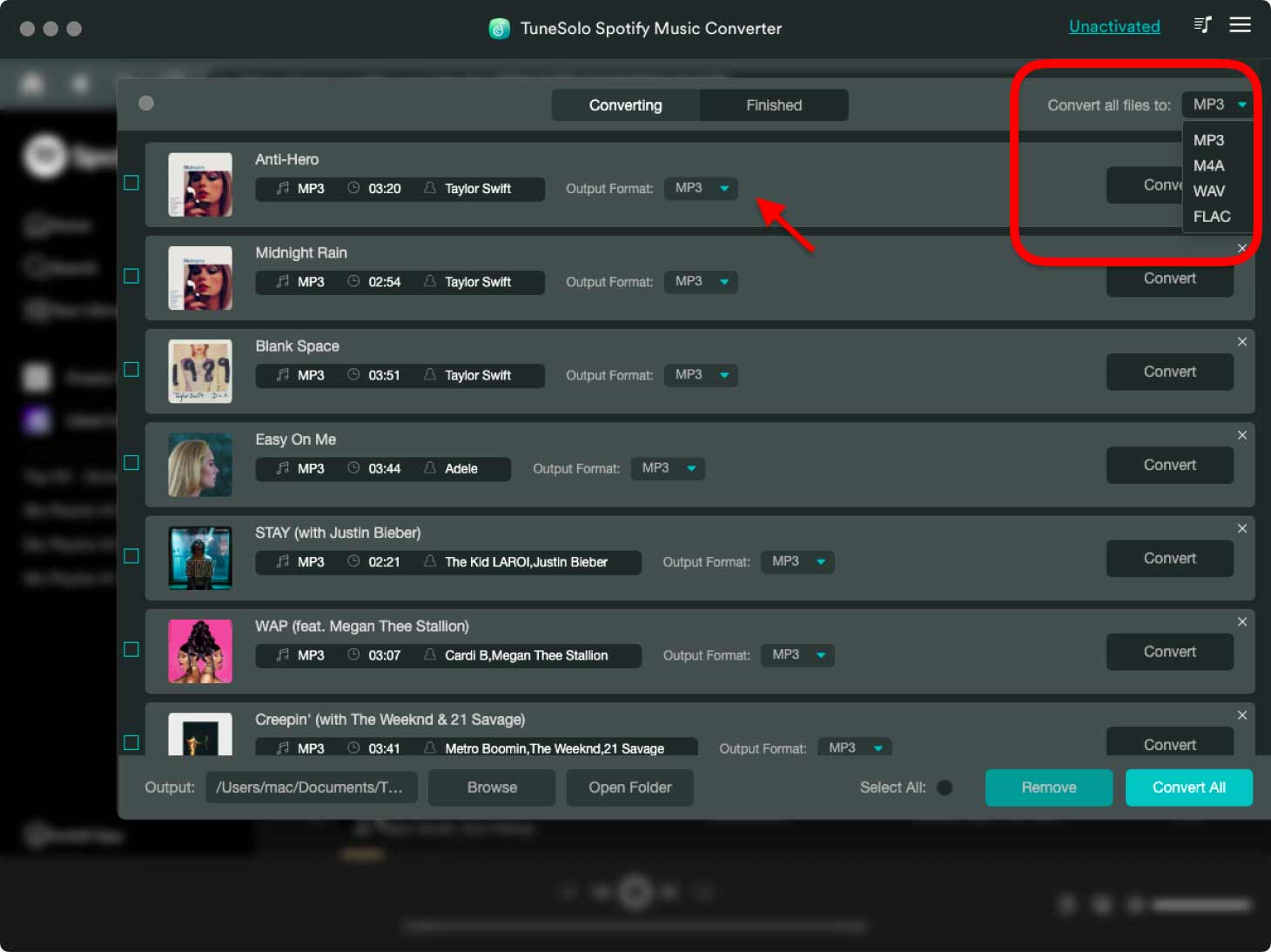
Step 5. Press the "Convert All Items" button to start the process of conversion.

Using TuneSolo Spotify Music Converter is a simple and effective way to download music from Spotify to your SanDisk MP3 player. With this tool, you can enjoy your favorite Spotify songs on TV, on MP3 players, on mobile phones, or on many other multimedia platforms, without any restrictions, even when you're offline.
Part 3. How to Add Spotify Songs to SanDisk MP3 Player
Once you have successfully downloaded Spotify songs using TuneSolo Spotify Music Converter, you can easily transfer them to your SanDisk MP3 player model such as SanDisk Clip Jam Spotify, SanDisk Clip Sport Plus Spotify, SanDisk Clip Sport Spotify, and SanDisk Clip Spotify. To start the transfer process, prepare a USB cable to connect your SanDisk MP3 player to your computer. Now, let's begin to put downloaded Spotify music into SanDisk MP3 Player.
Step 1. Connect your MP3 player device to your computer through its USB cable.
Step 2. Open the "Music" folder on your SanDisk MP3 player.
Step 3. Locate the folder where your converted Spotify songs are stored on your computer.
Step 4. Choose the particular music tracks you may wish to actually transfer to your SanDisk MP3 player.
Step 5. Drag and drop the selected songs into the "Music" folder on your SanDisk MP3 player.
Step 6. Wait for the transfer to complete.
Step 7. Safely eject your SanDisk MP3 player from your computer.
Tips: If your PC won't recognize the SanDisk player, please go to SanDisk Forums and SanDisk Support for help.
That's it! Your Spotify songs are now transferred to your SanDisk MP3 player and are ready to be enjoyed on the go. Make sure to disconnect your SanDisk MP3 player from your computer properly to avoid data loss or corruption.

Part 4. Conclusion
In conclusion, downloading and transferring music to your SanDisk MP3 player is an easy and straightforward process with tools similar to TuneSolo Spotify Music Converter. This software allows you to download and convert songs from your account with Spotify to a format that's compatible with your SanDisk MP3 player so that you may enjoy your favorite tunes without any restrictions.
Overall, if you're looking for a convenient way to download and transfer music to your SanDisk MP3 player, TuneSolo Spotify Music Converter is a great option to consider. With this software, you can enjoy your favorite songs on the go, without needing an internet connection or a subscription to a streaming service.