Step 1.
Open the program and click "Open the Pandora web player" to access the built-in player.
Read on for a rundown of all the features of TuneSolo Pandora Music Converter to learn how to maximize your music listening experience and fine-tune how you use Pandora.
Easily download whole playlists and albums at once
TuneSolo Pandora Music Converter includes a robust batch download feature, allowing you to save entire playlists and albums with a single click. Instead of downloading each song individually, select your playlist or album, and TuneSolo will handle the entire download and conversion process in one go. This feature is invaluable for users who want a quick way to build a large offline music library without hassle. It’s designed to save you time and effort, allowing you to listen to your favorite Pandora music uninterrupted on any device, even when you’re offline.

Retain Complete Metadata and ID3 Tags
With TuneSolo, each track is saved with its original ID3 tags and metadata, including album, artist, genre, and more. This feature keeps your offline library as organized and searchable as your online playlists, so you can easily locate specific songs or albums without sifting through unlabeled tracks. You don’t need to worry about manually tagging songs either; TuneSolo ensures that every download retains its original data, providing a well-organized listening experience.
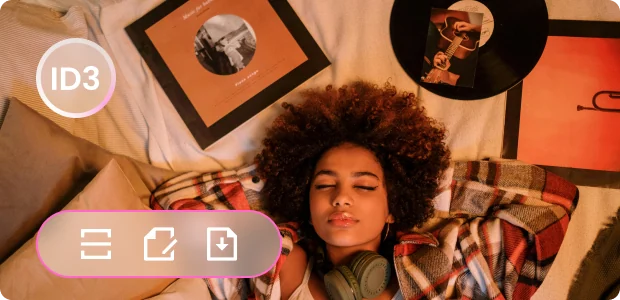
Ultra-Fast 35X Conversion Speeds
Enjoy lightning-fast conversion with TuneSolo Pandora Music Converter, reaching up to 35 times the standard speed without any compromise on quality. The efficient design of TuneSolo allows you to quickly download entire playlists, albums, or single tracks, building your offline library in record time. This high-speed conversion is perfect for users who want to maximize their time and have their music ready for listening without long waits. With TuneSolo, you can have your favorite Pandora music available offline in minutes.

Wide Range of Output Formats for Any Device
TuneSolo Pandora Music Converter supports various output formats, including MP3, M4A, FLAC, and WAV, to ensure compatibility with virtually any device. This broad selection lets you convert your Pandora music into the format that best suits your preferred devices, ensuring you’ll never have to worry about compatibility issues. The flexibility of format choices allows you to enjoy your music on smartphones, computers, portable players, and more, giving you freedom in how and where you listen.
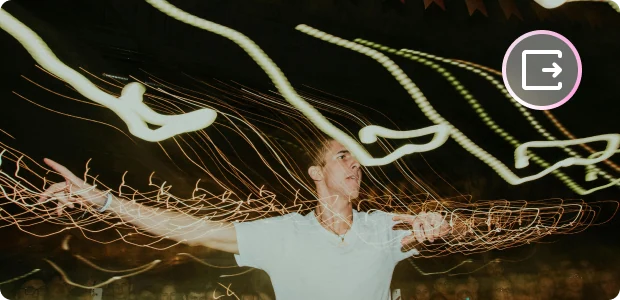
Built-In Pandora Music Web Player for Seamless Downloading
TuneSolo’s built-in Pandora Music web player provides a one-stop solution for directly searching, converting, and downloading your music without needing to switch between apps or web pages. This integrated feature streamlines the whole process, making it as straightforward as possible to locate your favorite tracks and initiate downloads right from within TuneSolo. The convenience of this all-in-one interface enhances the user experience, making it easy to manage, organize, and save your Pandora music effortlessly for offline listening.

Outstanding Features of TuneSolo Pandora Music Converter
Build-in Pandora Music Web Player
Allows direct access to your Pandora Music library, facilitating selection and conversion without the need for the Pandora Music app.
Broad Compatibility
Works seamlessly with Windows and macOS, providing smooth performance on both systems.
Multi-Language Supported
TuneSolo supports English, Japanese, German, French, Chinese, Italian, Polish and more.
Batch Conversion
Supports converting multiple Pandora Music songs at once, saving you time and effort.
Flexible Audio Customization Options
TuneSolo allows you to adjust audio settings such as bitrate, sample rate, and channels, giving you control over the output quality for each track.
Highly-Success Conversion
Extremely Successful Conversion Achieve 98% and a greater conversion rate for songs from Pandora Music
Reviews from Users Around the World
"TuneSolo Pandora Music Converter has transformed my music collection! I can finally keep my favorite playlists offline and listen to them anywhere. The speed and sound quality are fantastic, and it’s so easy to use. Highly recommend this tool for any music enthusiast!"
"This converter has everything I was looking for. I love the batch download feature; it lets me save full albums with one click. The best part is that all the metadata stays intact, which keeps my library neat and organized. A great investment for anyone who loves Pandora music!"
"I was looking for a reliable way to download and store my favorite tracks, and TuneSolo Pandora Music Converter delivers! The built-in player is so convenient, and I can quickly download songs in any format I want. It’s fast, user-friendly, and has truly improved my listening experience!"
Most Useful Pandora Converter Worth Trying
Have you been using Pandora for a very long time? Use TuneSolo Pandora Music Converter to upgrade your music-listening experience. Install it today and enjoy your music where you want it, hassle-free!
System Requirements:
Windows 7 or later on 64bit
Mac OS X 10.11 or higher
Pricing:
Starting at $13.95 / month
See More Valuable Plans >>>
Supported Input Audio:
Pandora Music songs, playlists,
albums, etc.
Supported Output Formats:
MP3, M4A, FLAC, WAV.
Frequently Asked Questions
Can I use TuneSolo Pandora Music Converter for free?
Yes, you can. TuneSolo Pandora Music Converter provides free trial and pro version for all users, the free trial version allows you to fully evaluate the software before placing an order. If you are satisfied with its use, you can purchase the license to upgrade to the pro version.
What are the limitations of a free trial version?
You can only use the free trial for 30 days and can only convert the first 3 minutes of the song.
Can I get a discount on purchasing TuneSolo software?
You can keep an eye on TuneSolo's official website to get the news of more discount deals in time. Or you can contact the support team ([email protected]) for more details about some special events held by TuneSolo.
Does TuneSolo Pandora Music Converter preserve song quality?
Absolutely, TuneSolo maintains the original audio quality, ensuring lossless conversion of Pandora Music tracks.
Can I use my license on two or more computers?
Normally, one license key can only be used on one device. But if you encounter an emergency, such as changing or resetting the device and being unable to log in, you can contact the support team ([email protected]) and provide your valid order info, they will help you transfer the license to a new device.
Will my subscription be auto-renewed?
Yes. If you do not cancel the auto-renewal before the next billing date, the subscription will be automatically renewed by default. If you need to cancel your subscription, please send the order information to the support team ([email protected]) before the next renewal day. We will cancel it for you.