Step 1.
Drag your local AAX or AA audiobook into TuneSolo for automatic detection and metadata display.
Read on for a rundown of all the features of TuneSolo Deezer Music Converter to learn how to maximize your music listening experience and fine-tune how you use Deezer.
Easily Convert Audible AAX/AA to MP3 with One Click
After installing TuneSolo Audible Converter, you can effortlessly remove DRM from your Audible AAX or AA files, allowing you to enjoy them on various media devices. The tool simplifies the entire process, eliminating the need for additional software like iTunes. Simply drag and drop your Audible files into the app, and TuneSolo Audible Converter takes care of the rest without requiring Audible account authorization.
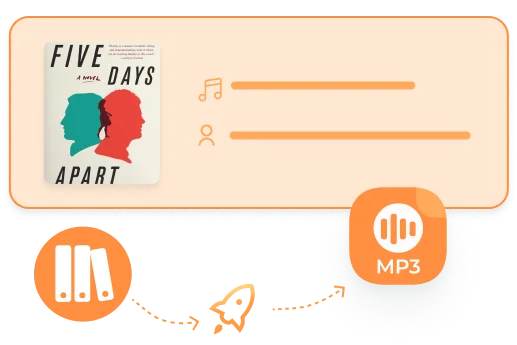
Multiple Output Formats to Suit Your Devices
If your device doesn't support AA or AAX formats, TuneSolo Audible Converter makes it easy to convert your Audible books into MP3, M4A, FLAC, or WAV formats. This allows you to enjoy your Audible content on devices like MP3 players, iPods, Sony Walkmans and PSP, freeing your audiobooks from the Audible app's restrictions.
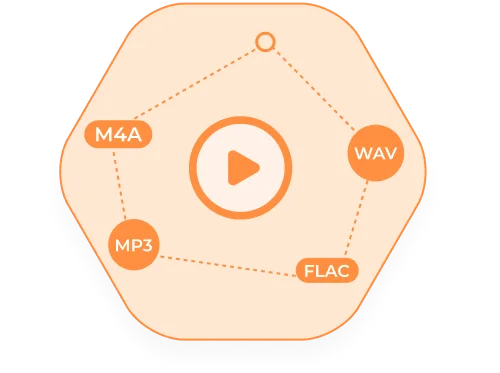
Preserve Chapter Information and ID3 Tags
Concerned about losing chapter details after conversion? TuneSolo Audible Converter ensures that chapter information is fully preserved, so you can track your audiobook progress easily. If you'd like to update the metadata, such as changing the book cover or title, you can use the built-in ID3 tag editor to make adjustments.
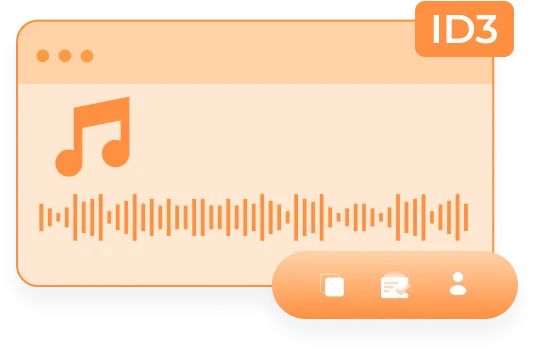
Enjoy 60X Faster Conversion Speed & Retain 100% Original Quality
With TuneSolo Audible Converter's advanced decryption technology, you can convert Audible audiobooks at up to 60X speed. If maintaining sound quality is important, you can switch to the "Lossless" mode to ensure the converted files retain the original audio quality. Additionally, you can customize various settings, such as bitrate, sample rate, and chapter split, to suit your preferences.

Easily Divide Audiobooks into Chapters, Time, or Segments
TuneSolo Audible Converter offers a simple solution for managing large audiobook files by allowing you to split them into smaller, more manageable segments. Whether you prefer to split your Audible AAX/AA books by specific time intervals, individual chapters, or even a combination of both, this tool provides the flexibility to organize your audiobooks in a way that suits your preferences. You can also choose to divide the books into multiple segments of equal size, making it easier to store and navigate through your Audible library without dealing with unwieldy, oversized files.
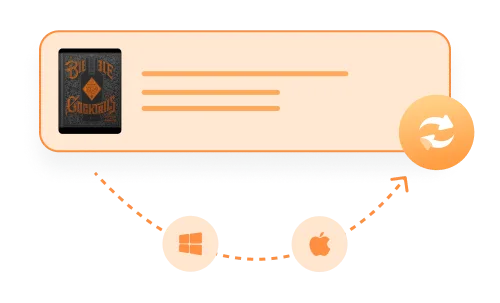
Outstanding Features of TuneSolo Audible Converter
Wide-ranging compatibility
Smooth performance on both Windows and macOS thanks to its seamless integration.
Support for Multiple Languages
English, Japanese, German, Polish, French, Spanish, Chinese, and so forth are all supported by TuneSolo.
Batch Conversion
You may save time and work by converting numerous AA/AAX Audible books at once using batch conversion.
Adaptable Options for Audio Customization
For simpler administration and storage, you may divide huge audiobooks into equal parts, chapters, or time segments with TuneSolo Audible Converter.
Extremely Successful Conversion
For audiobooks, Extremely Successful Conversion achieves a higher conversion rate of 98%.
TuneSolo Audible Converter Reviews
"This converter has completely streamlined my audiobook collection! I can now enjoy my Audible books offline without any DRM restrictions. The process is fast and easy, and the quality is top-notch. If you're an audiobook lover, this is a must-have tool!"
"As a content creator, I love how simple and efficient this tool is! It allows me to convert Audible audiobooks into various formats for all my devices. The conversion speed is incredible, and the quality is pristine. Definitely worth it for anyone who listens to audiobooks regularly."
"I’ve been searching for an easy way to convert and enjoy my Audible audiobooks on all my devices, and this tool is perfect! The app is easy to navigate, and the audio quality is amazing. I’m especially impressed with the fast conversion speed. Highly recommend!"
Most Useful Audible Converter Worth Trying
Have you been using Spotify for a very long time? Free download and install TuneSolo Spotify Music Converter to have a new kind of music experience.
System Requirements:
Windows 7 or later on 64bit
Mac OS X 10.11 or higher
Pricing:
Starting at $13.95 / month
See More Valuable Plans >>>
Supported Input Audio:
Pandora Music songs, playlists,
albums, etc. albums
Supported Output Formats:
MP3, M4A, FLAC, WAV.
Frequently Asked Questions
Can I use TuneSolo Audible Converter for free?
Yes, you can. TuneSolo Audible Converter provides free trial and pro version for all users, the free trial version allows you to fully evaluate the software before placing an order. If you are satisfied with its use, you can purchase the license to upgrade to the pro version.
What are the limitations of a free trial version?
You can only use the free trial for 15 days and only 2 audiobooks can be converted completely.
Can I get a discount on purchasing TuneSolo software?
You can keep an eye on TuneSolo's official website to get the news of more discount deals in time. Or you can contact the support team ([email protected]) for more details about some special events held by TuneSolo.
Can I download books from Audible directly with TuneSolo?
No, TuneSolo Audible Converter doesn’t download books directly from Audible. You first need to download your Audible AAX or AA audiobooks through the Audible app or website and save them locally on your computer. Once downloaded, you can then use TuneSolo to convert them into other formats for offline listening on various devices.
Does TuneSolo Audible Converter preserve quality?
Absolutely, TuneSolo maintains the original audio quality, ensuring lossless conversion of Audible books.
Can I use my license on two or more computers?
Normally, one license key can only be used on one device. But if you encounter an emergency, such as changing or resetting the device and being unable to log in, you can contact the support team ([email protected]) and provide your valid order info, they will help you transfer the license to a new device.