How to Pre-Save / Pre-Add on Apple Music?
As streaming becomes increasingly popular, artists are looking for new ways to connect with fans and promote their music. One of the most effective ways to do this is by offering fans the opportunity to pre-save their upcoming releases on music streaming platforms like Apple Music, Deezer, and Spotify.
In this article, we'll show you how to pre-save / pre-add on Apple Music or on other popular music streaming services. We'll also introduce you to a bonus tip to save Apple Music songs and albums on your devices so that you can listen to Apple Music MP3 songs offline.
Article Content Does Apple Have Presave?How to Set Up Pre-Save / Pre-Add on Apple Music, Deezer, And Spotify?Bonus Tips: Convert and Save Apple Music Songs & Albums on Your DevicesConclusion
Does Apple Have Presave?
Yes, Apple Music does have a pre-save feature, which they call "pre-add". This feature allows fans to add upcoming albums to their library before they are released. Apple Music quietly launched this feature in 2018, and it has since become a popular way for artists to build hype for their new releases.
Each streaming platform has ways for artists to pre-save songs before they are released, and they may vary in name and function.
To use the pre-add feature in Apple Music, fans simply need to click the "pre-add" button on an upcoming album's page in the Apple Music app. The album will then be added to their library, and they will receive a notification when the album is released.
This feature is not just limited to albums; fans can also pre-add singles, EPs, and other types of releases. The pre-add feature is a great way for artists to generate excitement around their music and build a fanbase before their release drops.

How to Set Up Pre-Save / Pre-Add on Apple Music, Deezer, And Spotify?
Setting up a pre-save campaign on Apple Music, Deezer, or Spotify is a great way to generate buzz around your upcoming release and encourage fans to add it to their libraries before it's even out.
Here's a step-by-step guide on how to set up pre-saves and pre-add on Apple Music, Deezer, or Spotify:
- Choose a pre-save service - There are several pre-save services available, such as Feature.fm, DistroKid, and Show.co. Choose a service that suits your needs and budget.
- Create your pre-save campaign - Once you have chosen your pre-save service, create a pre-save campaign for your upcoming release. This will involve linking to the release on the streaming platform, creating a landing page for the campaign, and setting up any promotional activities.
- Promote your pre-save campaign - Promote your pre-save campaign on social media, your website, and any other channels you have access to. Encourage your fans to pre-add your release and share the campaign with their friends.
- Release your music - Once your music is released, fans who pre-added your release will receive a notification that it’s now available in their library.
By setting up a pre-save campaign, you can build hype around your music and encourage fans to engage with your release before it's even out. It's a powerful marketing tool that can help you reach new fans and build a dedicated following.

For instance, here are the steps to set up a pre-save campaign using Feature.fm:
- Sign up for a Feature.fm account and create a new campaign.
- Add your release details, including the release date and links to your music on streaming platforms like Apple Music, Deezer, and Spotify.
- Customize your landing page by adding a cover image, background image, and a short message to fans.
- Choose any additional features you want to add to your campaign, such as a countdown timer or a call-to-action to pre-save your release.
- Preview your landing page to make sure everything looks and works correctly.
- Promote your campaign on social media, email, and any other channels you have access to. Feature.fm provides easy sharing tools to help you promote your campaign.
- Once your music is released, fans who pre-added your release will receive a notification that it’s now available in their library.

Setting up a pre-save campaign with Feature.fm is straightforward and can be done in just a few steps. By using a pre-save service like Feature.fm, you can easily create a professional-looking campaign and reach a wider audience with your music.
Bonus Tips: Convert and Save Apple Music Songs & Albums on Your Devices
While pre-saving on Apple Music is a great way to build hype around your upcoming release, sometimes you want to download your favorite songs or albums and listen to them offline. That's where a tool like TuneSolo Apple Music Converter comes in.
TuneSolo is an Apple Music converter that allows you to easily download songs and albums from Apple Music to your computer or mobile device. With TuneSolo, you can convert Apple Music tracks to common audio formats like MP3, FLAC, and WAV, and then transfer them to your devices for offline listening.
By using TuneSolo, you can enjoy your favorite Apple Music tracks without an internet connection, and listen to them on any device you want. It's a great way to get the most out of your Apple Music subscription and enjoy your favorite music on the go.
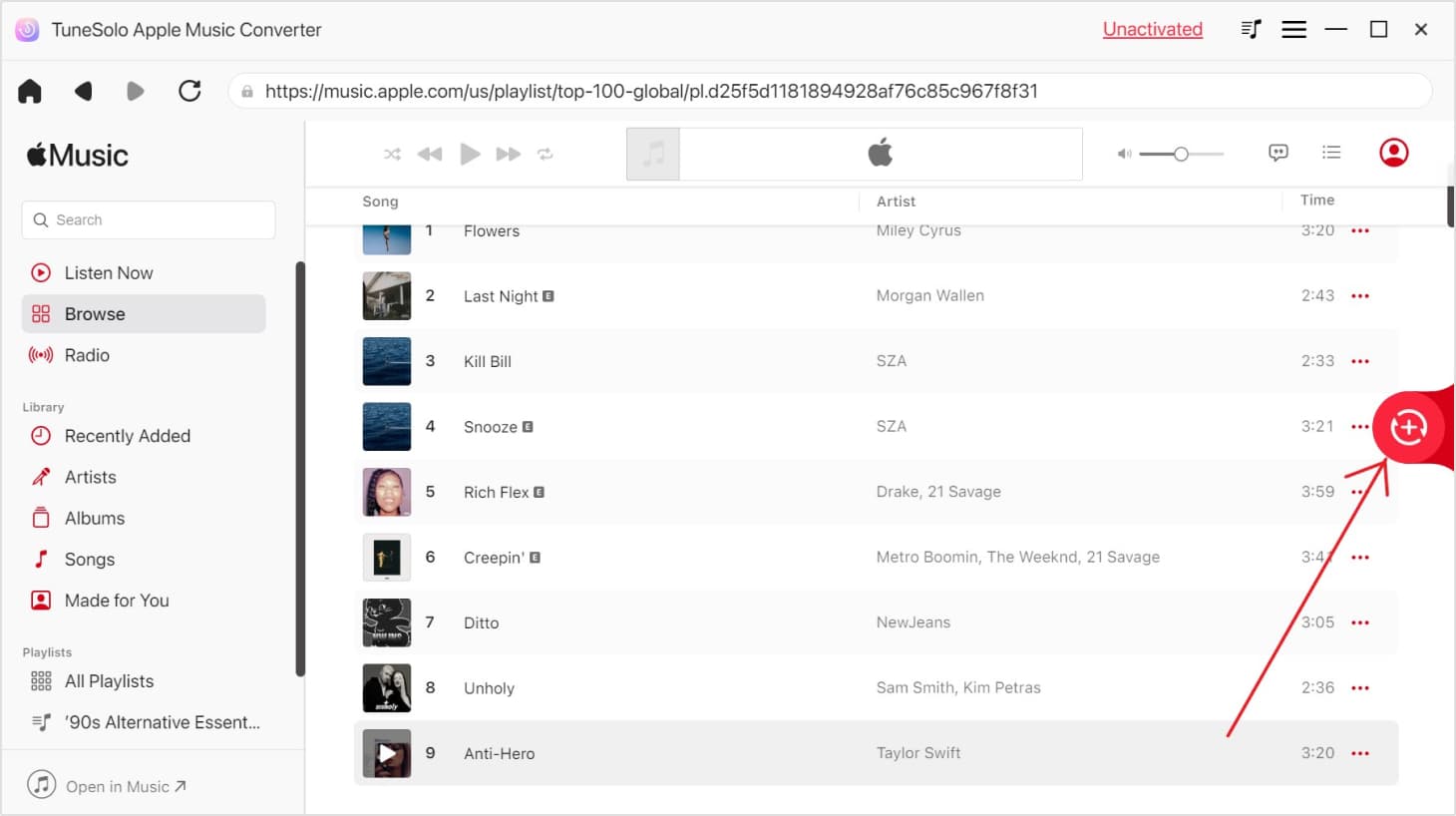
It is easy to use and has a user-friendly interface that makes it simple to convert and download Apple Music tracks. It supports batch conversion, which means you can convert multiple tracks at once, saving you time and effort.
In addition to Apple Music, TuneSolo also supports other popular streaming services like Spotify and Tidal, so you can easily download your favorite tracks from these platforms as well.
It's important to note that while TuneSolo is a convenient tool for downloading Apple Music tracks, it's important to respect copyright laws and use it only for personal use. Uploading or sharing copyrighted material is illegal and can result in serious consequences.
Overall, if you're looking for an easy way to download and enjoy your favorite Apple Music tracks offline, TuneSolo is a great option that is worth considering. And it's important to respect copyright laws and use TuneSolo only for personal use.

Conclusion
In summary, pre-saving on Apple Music is a great way to build excitement around your upcoming music release, and it's easy to set up using the pre-add feature in Apple Music. To maximize your reach, you can also use pre-save services like Feature.fm to create a professional-looking campaign and promote it on social media and other channels.
Additionally, if you want to download your favorite Apple Music tracks and listen to them offline, a tool like TuneSolo can be a convenient solution. With TuneSolo, you can easily convert and download Apple Music tracks to your computer or mobile device, allowing you to enjoy your favorite music without an internet connection.