What Happens When You Cancel Apple Music? Will Playlists Lose?
If you’ve been an Apple Music user for a long time, you should be quite aware that you don’t own your music until you pay for it. You may be a subscriber that pays monthly, but that’s not enough for Apple to give you the privilege to do whatever you want with their music. After all, they need to pay their content creators as well.
However, there’s no denying that after being restricted this long, you’ll start asking questions. What happens when you cancel Apple Music? If I cancel Apple Music and resubscribe, can I undo the damage done? Will I lose my Apple Music Playlists/Library? These are just a few of those questions.
This article will answer all of these questions and even provide you with a nice trick to bypass the regulations of Apple Music. Let’s start by finding out more about Apple Music subscription.
Article Content Part 1. How to Join Apple Music Membership?Part 2. What Happens When You Cancel Apple Music Subscription?Part 3. Can You Keep the Songs from Apple Music?Part 4. Summary
Part 1. How to Join Apple Music Membership?
You’re probably asking this question since you want to join Apple Music. However, before you go into such a venture, you need to know more about what you’re getting into.
What is Apple Music?
As you may already know, Apple Music is a platform that was created by Apple to distribute music. This platform was released to the public in 2015 after Apple managed to buy Beats Electronics. This is the start of the advent of Apple Music.
Shortly after its release, Apple Music immediately got popular among music lovers. This is because this platform lets its users listen to songs that are not even out yet. Some are even exclusive tracks by popular content creators. This is just one of the many reasons why it got popular. However, it doesn’t end there.
This music streaming service also provides an interface with a lot to offer. There’s the For You section where you can see recommendations tailored to your taste. You can also enjoy a section full of radio stations. You can also save music on your device.
![]()
Do you need to join Apple Music?
There are many reasons to join Apple Music or in short, pay for a subscription. For one, you can’t listen to music unless you purchase them individually if you’re not a subscriber. Plus, you don’t get to access features such as saving music, the radio stations, or any other feature that I mentioned earlier.
Simply put, you don’t necessarily need to join Apple Music, but if you want to enjoy this platform more, paying for a subscription plan is imperative. Of course, that’s not the only reason. There are other perks of joining Apple Music. For one, you can access your music if ever you use your other devices.
How do you join Apple Music?
If you’ve been convinced to join Apple Music, assuming you haven’t yet, you can do so by following these steps:
- Open the Apple Music app.
- Go to the For You section.
- Tap on the trial offer shown.
- Now select the plan that you want.
- Sign in using your Apple ID and password.
- Confirm the billing information that you entered.
- Tap on the Join button.
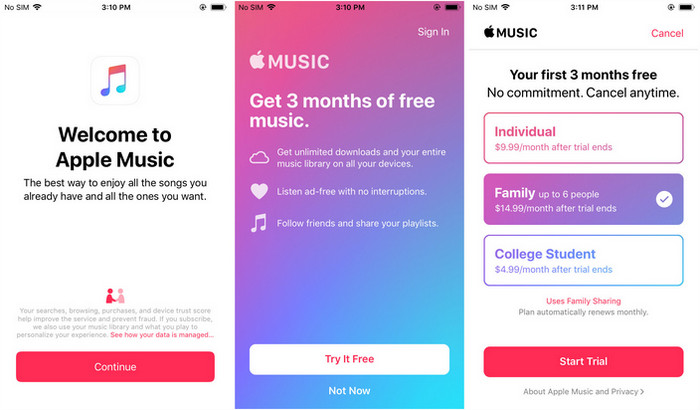
This will allow you to access the many features available in Apple Music. However, there seems to be a problem that many users are facing right now.
Part 2. What Happens When You Cancel Apple Music Subscription?
There are many questions regarding the Apple Music platform. Most of these questions have something to do with the DRM protection on Apple Music songs. This protection tends to get in the way of music listening. That’s probably why you’re asking what happens when you cancel Apple Music. But before that, let’s discuss simpler things first.
How does Apple Music subscription work?
As you already know, an Apple Music subscription gives you access to a lot of things. You can listen to music offline, save music for later, check the radio stations, and other things. However, there are things that users are not aware of:
- Apple automatically renews your subscription unless it is canceled manually
- If ever you cancel your subscription, you can still access Apple Music features until the succeeding billing date
- If you cancel the free trial, you will immediately lose access to all its content
However, that’s probably not the answer that you’re looking for. Perhaps you’re thinking of a more specific answer on what happens when you cancel Apple Music, but how can you cancel a subscription in the first place?
How do you cancel Apple Music subscription?
It’s easy to cancel your subscription to Apple Music. You can use the Apple Music app, your computer, the browser, or simply on your Apple device’s settings. We’ll go with the simplest method:
- On your Apple device, head to Settings.
- Tap on the Apple ID shown at the top of the Settings screen.
- Tap on the Subscriptions option.
- Select the subscription you’re looking for.
- Tap on the Cancel Subscription button.

Now that you know how to pull it off, it’s time to head to the final question and I’m sure you’re itching to know the answer.
What happens when you cancel Apple Music?
There are many theories as to what happens when one cancels their subscription to Apple Music. Does cancelling Apple Music delete songs? This is just one of the possible questions you may be asking. However, it’s actually quite simple.
The main thing that will happen is, of course, you won’t be able to access its features. These include offline listening, music saving, radio stations, podcasts, and more.
However, what’s really alarming is that once you cancel Apple Music subscription, you will start to lose all the songs that you’ve worked hard to gather. That means the whole library will be removed, or the contents will disappear. There are also cases of the contents remaining inside the library, but they won’t be accessible. If so, how to keep Apple Music after a free trial?
Part 3. Can You Keep the Songs from Apple Music?
The problem with Apple Music is that nothing is permanent unless you purchase the songs individually. However, that’s not to say it’s impossible to keep Apple Music songs forever. In fact, with the right tool, the process becomes incredibly simple.

TuneSolo Apple Music Converter is a special tool with the ability to extract the contents of iTunes. Hence, it’s possible to download and even convert Apple Music from iTunes with this tool. What’s more, once you extract the songs, you can keep them forever.
If you want to know more about this software, you can check out more of its features below:
Main Feature:
- DRM Removal. Since this software has the ability to remove the DRM protection on Apple Music songs, it’s possible to keep the songs forever. After all, the DRM protection is the main reason why it disappears after canceling the subscription.

Other Features:
- Offline Listening. It’s also possible to listen to the download songs without connecting to an internet connection. Moreover, this offline listening feature is supported by many devices including Android and iOS gadgets as well a game consoles such as Xbox, PSP, and Zune
- Faster Conversion. You may also be glad that TuneSolo is faster than most converters. It has a rate of up to 16 times faster than other converters. Plus, it has the ability to convert or download multiple files at once
- Supported Formats. You can also work with many formats including the most popular ones such as MP3 and MP4. What’s more, it supports protected formats like M4B, M4V and other formats that aren’t familiar
Note: The new version of Tunesolo Apple Music Converter this 2024 no longer requires syncing with iTunes to process the offline music conversion anymore! It has a built-in Apple Music web player to boost download efficiency.
Users need to log in with the Apple ID to continue the music searching and converting. Please try it for free to know more about its fantastic features!
TuneSolo has a lot to offer to its users. Although it’s not perfect, it’s quite powerful as a lightweight tool. Without further ado.
Here is an overview of the instructions that how to keep Apple Music songs forever:
- Select Apple Music
- Adjust Output Settings
- Download/Convert Apple Music
The above three are pretty easy to follow, right? Though the above is simple, we still have some details here that can give you guidance.
Step 1. Select Apple Music
Before you start, I suggest checking if iTunes is downloaded on your computer. After doing so, open the converter. You will then see a list of titles here. Simply select the ones that you want to download from this list.

Step 2. Adjust Output Settings
Now go down at the bottom of the window and you’ll see the Output Settings area. This is where you can change many things such as the format, codec, quality, and many more.

Step 3. Download/Convert Apple Music
After you adjust the settings, click on Convert. This will start the conversion process and it will download the converted files as well. All you have to do now is to wait until it’s over.

Part 4. Summary
As you can see, there are a lot of things to learn about Apple Music subscription. Although it’s quite simple before, it has become a bit more complicated now. There are several options and plans to choose from, and there are even more regulations than before.
This article has shown you a general idea of Apple Music subscriptions and how they work. Moreover, you have finally learned the answer to your question regarding what happens when you cancel Apple Music. Hopefully, you can make use of this in the future.