Can I Play M4B Audiobooks on Android? Simple Guide to Help
Here’s a scenario you may be familiar with: You’re looking for something to pass your time and you happen to stumble upon an M4B audiobook from iTunes. Naturally, if you’re an iPhone user, you simply play the audiobook with the usual M4B player device.
Unfortunately, Android users have the short straw on this one. This is because the audiobook player of Android doesn’t support the M4B format, which is the format of most audiobooks from iTunes. If you want, you will need to install an M4B player device, but that may be risky.
This article will talk about how you can play M4B audiobooks on Android even though it doesn’t support the format. This will be done through a third-party tool, but let’s first find out more about M4B audiobooks.
Article Content Part 1. Does Android Support M4B Audiobooks?Part 2. How to Play M4B Audiobooks on AndroidPart 3. Summary
Part 1. Does Android Support M4B Audiobooks?
Before anything else, you need to know what the M4B format really is. We can begin by looking at the literal definition of the M4B format.
What is the M4B format?
While it’s not indicated in some books or articles, M4B can be thought to be an acronym that stands for MPEG-4 Book. This is because it follows the MPEG-4 audio layer that most formats are using nowadays. Then, the fact that it’s the format of audiobooks completes the name.
If you want to listen to M4B, you don’t need just need your typical audiobook player. You will need an M4B player device, and you guessed right, Apple devices are what we’re describing.

Can you play M4B audiobooks on Android?
As such, one of the most frequently asked questions by an Android user is whether their device supports the format. Unfortunately, the answer to this question is NO. And don’t even think about thinking otherwise because it’s definitely impossible even with third-party tools.
How can you play M4B audiobooks on Android?
What’s not impossible, however, is converting the M4B audiobooks to a format that Android’s built-in audiobook player support. Since it so happens that MP3 is the most compatible format, what you need to play M4B audiobooks on Androidis an M4B to MP3 converter.
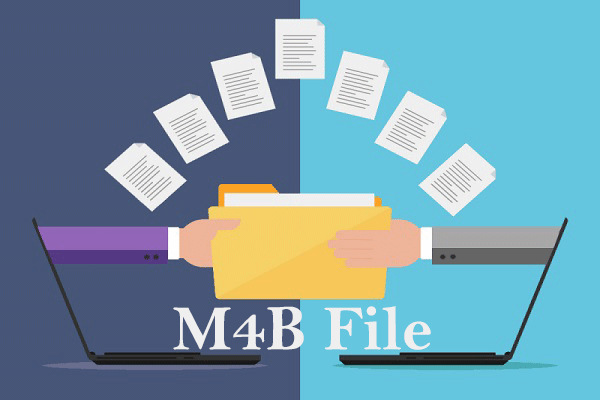
How to convert M4B to MP3?
There are a couple of ways to convert M4B to MP3, so you don’t have to worry about running out of options. However, you need to choose the most suitable one. One of the options is to use iTunes which is the official method, but it’s inefficient and has a lot of restrictions.
Your alternative if you don’t want to be restricted us to use an online converter, but even that has the limitation of requiring the internet. And there’s the wildcard which involves you using a third-party program.
Now while there are a lot of ways to convert M4B to MP3 and play M4B audiobooks on Android, as we have already mentioned, the most ideal option is to use a specialized tool.

Part 2. How to Play M4B Audiobooks on Android
TuneSolo Apple Music Converter is a third-party tool that allows users to extract data from iTunes and turn that data into downloadable files. This is why it’s capable of converting audio files the way the user wants, making it possible to play M4B audiobooks on Android.
With that being said, there are other features that this software offers other than being a simple M4B to MP3 converter and such. Below are the features that we found to be very convenient for M4B audiobook listening:
- Comprehensive Support System. TuneSolo supports a lot of formats you may or may not know. This includes popular ones such as MP3 and AAC as well as unfamiliar formats such as M4A and of course, M4B.
- DRM Protection Removal. The software is also capable of removing the DRM protection on the audiobook, allowing the user to play M4B audiobooks on Android or on any other non-Apple device for that matter.
- Offline Listening. Once you have downloaded the M4B audiobooks, the internet is no longer required in order to play M4B audiobooks on Android. You can also transfer these audiobooks anywhere offline.
- Fast Conversion Rate. The software boasts a fast conversion rate that can go up to 16 times faster than the speed of most converters. This makes the job a lot easier, in addition to the batch processing feature that allows you to download and convert multiple files at the same time.

Attention: The new version of Tunesolo Apple Music Converter no longer requires syncing with iTunes to process offline music conversion! It has a built-in Apple Music web player to boost download efficiency. You must log in with the Apple ID to continue the music searching and converting. Free-try our new converter to learn more about its fantastic features!
Here is an overview of the instructions that how to play M4B audiobooks on android:
- Launch the TuneSolo Apple Music Converter. First of all, download the program on your computer.
- Select M4B Audiobooks
- Set the Output Settings
- Convert M4B Audiobooks to MP3
Step 1. Select M4B Audiobooks
Open Apple Music Converter on your computer. Make sure iTunes is installed on the computer as it will be the source of the audiobooks. On the main page, you will see a list of audio files that should be the files inside the iTunes app. Simply select the files that you want to convert by clicking on their corresponding boxes, which should be the M4B audiobooks.

Step 2. Set the Output Settings
Under the list of files, you will see the Output Settings section. On this section, you will see a list of settings. Simply set the Output Format and Codec to MP3 since our goal is to convert M4B to MP3. As for the other setting such as Output Quality and others, it’s up to you how you want to change it.

Step 3. Convert M4B Audiobooks to MP3
Once you’re done setting up the settings, click on the Convert button below. This might take a while, but ultimately, you will see the results under the Finished tab. There, you can check if you chose the right files and if it were successful. Then, simply copy those files into your Android and you should be able to play M4B audiobooks on Android.
Tip: Please make sure that Apple Music/iTunes is closed before opening Apple Music Converter. And during the song conversion, please do not do any operation on Apple Music/iTunes.

Part 3. Summary
You now know how to play M4B audiobooks on Android by converting M4B to MP3. This should solve your problem of not being able to listen to an audiobook that took your interest.
However, remember that you should limit yourself. After all, if you’re using an online converter or a third-party tool, it’s not impossible to get banned on the platform where you’re getting the audiobooks.