Play Apple Music on iPod Shuffle: An Easy Guide for You
Everyone probably knows that Apple Music and iPod Shuffle are both products of Apple Inc. That’s precisely why it’s natural to look for ways to connect Apple Music and iPod Shuffle, but many people are complaining about a certain issue regarding this subject.
Although the majority of iPod users already know how to put music on iPod Shuffle, that doesn’t apply when they try to find out how to download from Apple Music to iPod Shuffle.
Today, we’ll be getting our answers on this confusing issue so we can finally play Apple Music on iPod shuffle. Let’s start by answer the question that might be confusing you right now.
Article Content Part 1. Why Can't We Download Apple Music to iPod Shuffle?Part 2. How do I Put Music on My iPod Shuffle with Apple Music?Part 3. Summary
Part 1. Why Can't We Download Apple Music to iPod Shuffle?
Although it’s true that Apple Music and iPod Shuffle are both from Apple Inc. what’s really confusing is that you can’t play Apple Music to iPod Shuffle directly. So for what reason does this issue occur?
iPod Shuffle: No Built-In WiFi
When you find out how to put music on iPod Shuffle, the best method is by transferring through a USB cord and a computer. But what if you don’t have one or two of those? Normally, you’d want to simply sync your Apple Music to iPod Shuffle, but it doesn’t work like that.
As you may already know, iPods doesn’t have built-in WiFi. Since Apple Music requires the internet to get the music from the cloud, of course, you won’t be able to use it normally. So what do you do?
iPod Shuffle: iTunes and iCloud
All versions of iPod except iPod Touch don’t have WiFi. That’s why connecting to the iCloud is a no-go. Fortunately, connecting to iTunes doesn’t require internet. So what you need to do is connect to iTunes instead.
This process is called iTunes syncing. Through this method, you can find out how to download from Apple Music to iPod Shuffle without WiFi.
iPod Shuffle: Common Problems
Although connecting to iTunes will solve all your problems, that doesn’t mean it’s your only problem. You also need to deal with common problems by doing the following:
- Soft Reset. Sometimes, your iPod Shuffle may be unresponsive. This might be caused by lag or an unknown issue. To fix this, you simply need to reset the device.
- Factory Reset. A more complex issue that can’t be solved through soft reset requires a more extreme solution. The factory reset should be more than enough for such issues.
- Software Updates. You can fix bugs by updating your software. Different models of iPod Shuffle have different ways to update, so you might need to look it up.
Part 2. How do I Put Music on My iPod Shuffle with Apple Music?
Your only option to play Apple Music on iPod Shuffle is to somehow manage to download the music files and transfer them through the usual means which is by USB cord. Unfortunately, Apple Music files can’t be downloaded through normal means, but there is a way.
TuneSolo Apple Music Converter is a tool that is capable of downloading and converting iTunes files including Apple Music songs. Since it can remove the DRM protection on the files, it can easily download them as well. Below are the things you can do with this software:
- You can listen to the download files offline (We can give you more details about how to play music files offline.)
- You can remove the DRM protection, turning the files into your typical audio files that can be edited, transferred, and downloaded
- You can transfer the downloaded files into different devices including Android, PSP, Zune, Xbox, and of course iPods
- You can convert and download multiple files at the same time at a rate 16 times faster than your common converters
- You can convert files from or to different formats including popular ones such as AAC and MP3 and even protected formats such as M4V and M4B
TuneSolo Apple Music Converter is pretty much the only thing you need in order to play Apple Music on iPod Shuffle. Below are the steps that you need to follow:
Step 1. Select Apple Music Songs
Ensure that iTunes is currently installed on your operating system. It will be the source of the songs so make sure it’s on the latest version. Now open Apple Music Converter on the computer. On the main page, there will be a list. Select the songs from this list by clicking on their boxes.

Step 2. Configure Output
Take a look at the bottom part of the software. There should be a section captioned Output Settings. Here you can change the format, codec, quality, and other things about the output. Change it according to your preferences.

Step 3. Convert Apple Music
Once you finish changing the Output Settings, click Convert. This will begin the conversion and download process. We advise you to simply wait until it is over.

Step 4. Play Apple Music on iPod Shuffle
Now before you can play Apple Music on iPod Shuffle, you have to transfer it first. You can do this by connecting the iPod Shuffle to the computer through USB. Then, drag and drop the downloaded files into the iPod’s internal storage, and you’re all good to go.
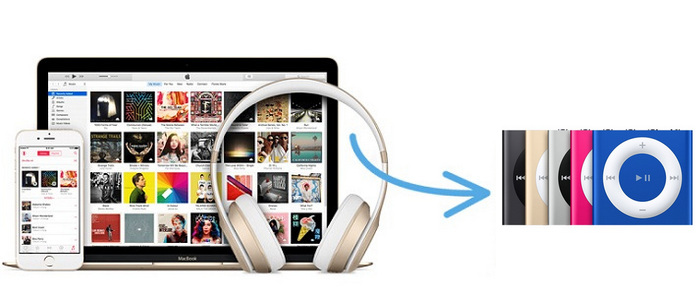
Tip: Please make sure that Apple Music/iTunes is closed before opening Apple Music Converter. And during the song conversion, please do not do any operation on Apple Music/iTunes.
Now, you may have the answer to the question"How to play Apple Music on iPod Shuffle". And if you have an Android tablet and do not know how to play music on it. We can give you instructions about how to listen to Apple Music songs on the tablet.
Part 3. Summary
You’re not the only one who wants to play Apple Music on iPod Shuffle. In fact, there are thousands or even millions of people like you. Unfortunately, for the majority, this feat is simply impossible due to the complications of an iPod.
With this guide, it will no longer be impossible for you. Hopefully, you can play Apple Music on iPod Shuffle without any trouble.