How to Add Your Own Music to Apple Music for FREE
There are many reasons as to why it would be beneficial to learn how to add your own music to Apple Music. It may be for earning from your music. Or it may also be simply because you want to share it with others. Either way, there’s no harm in trying to do it, especially now in 2020.
Fortunately, it’s quite easy to learn how to add your own music to Apple Music Android/iOS user or PC/Mac user. However, there will be some rules you have to follow.
This article will talk a bit about Apple Music and the regulations regarding how to upload music to Apple Music. Let’s start by talking about Apple Music.
Article Content Part 1. What Is the Format of Apple Music? Part 2. How do I add my own music to Apple music for free?Part 3. Bonus: Play Apple Music Offline with TuneSoloPart 4. Summary
Part 1. What Is the Format of Apple Music?
There are a couple of things you need to know of first before you can start your adventure with Apple Music. Not only do you need to know how to add your own music to Apple Music, you also need to know more about the platform. Let’s start with the basics.
Apple Music: Introduction
Apple Music offers millions of songs on its platform exceeding 60 million in number. This is more than what many other platforms offer, making it natural for this platform to prosper.
Users can access the songs on this platform by subscribing, and there are different subscription plans available for more flexibility. If your intention is to add your music to this platform, you will be able to do so without a subscription.
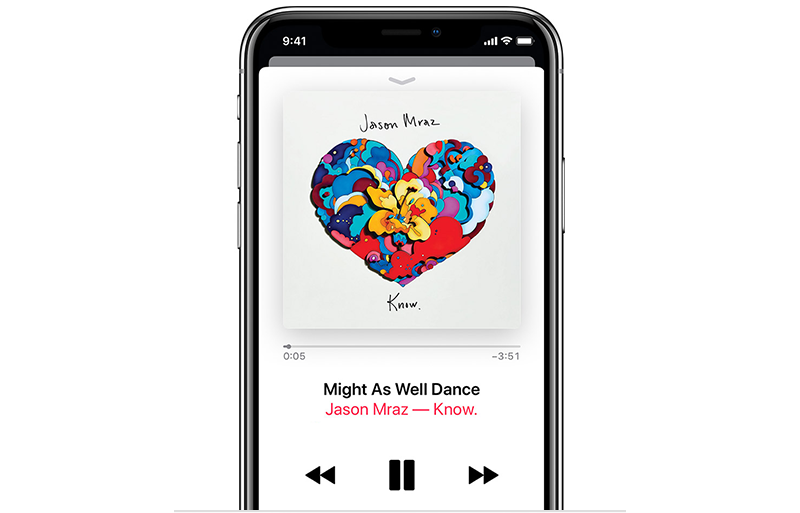
Apple Music: Formats
Apple Music only works with certain formats, five formats to be exact. These are AAC, AIFF, MP3, WAV, and Apple Lossless. So for example, you want to learn how to add MP3 files to Apple Music on iPhone, then it shouldn’t be much of a problem since MP3 is supported.
Apple Music: Uploading Music
There are two ways on how to upload music to Apple Music and each will have its own merits. If you have your own music, then by uploading, you will gain an audience and possibly earn.
If you only intend to learn how to add downloaded music to Apple Music, you won’t be earning a dime, since you’re technically adding an already existing music that you just downloaded from somewhere else. This is mostly done by those who simply want to share their favorite song.
Part 2. How do I add my own music to Apple music for free?
There is a set of rules and regulations that must be followed if you want to learn how to add your own music to Apple Music. This guide will be following those rules and regulations, so you shouldn’t worry about it for now, as long as you follow this guide carefully.
Setting Up Apple Music
Before anything else, you should first have an Apple Music account. It would be better if you’re already paying for a subscription plan, but it’s not necessarily required.
Once you’re done creating an account, or if you already have one, then make sure your music follows the format. So as per our example earlier, if you want to learn how to add MP3 files to Apple Music on iPhone, you’re already qualified.
If your music, however, is in a different format besides the previously mentioned five formats, we suggest using a converter. We will recommend a converter after this section. Either way, you should be ready to add your music afterward.
Add Your Music
In order to learn how to upload music to Apple Music, you have to have a good grasp of the interface. Firstly, go to the menu bar of the software and click on the Apple icon and select Add File to Library.
The window will show you a different interface. Simply select the song that you want to add, and then click on Add to iCloud Music Library. This will sync the music to iCloud, and at this point, anyone can access your music when they go to the Apple Music platform.

Part 3. Bonus: Play Apple Music Offline with TuneSolo
As previously said, there’s a chance that the music you want to add to Apple Music is of a different format. If that’s the case, we suggest using a converter.

TuneSolo Apple Music Converter is a tool designed to convert files from one format to another. You can use it to convert your music from any format to formats such as AAC, AIFF, MP3, WAV, and Apple Lossless, all of which are formats supported by Apple Music.
Below are some of the key features of this software:
- Files that are downloaded from this tool can be accessed offline
- You can transfer files from this software to various devices including Android, Zune, Xbox, PSP, and iOS devices
- You can convert files at a fast rate and even convert multiple files at the same time
- You can preserve the metadata of the original file even after conversion
Although these are great features, what we really liked is the fact that you can remove DRM from the converted file. By removing the DRM, you will be free from the usual restrictions. You can share it with other people; transfer it to other platforms, and many more.
Either way, if you want to learn how to add your own music to Apple Music regardless of their format, check out how to use this software:
Step 1. Select Music
Launch the software on your computer. Make sure iTunes is currently installed on the system and make sure your music is already synced to iTunes. On the main page of the software, there will be a list wherein you will have to select the music that you want to convert.

Step 2. Configure Output Settings
You will see below the list is a section with the name Output Settings. Simply change what you want to change according to your preferences, but make sure the Output Format is a format supported by Apple.

Step 3. Convert Music
Once you configure the settings, click Convert at the bottom of the software. This will start the conversion process, and all you have to do is wait until the conversion process is over.
Tip: Please make sure that Apple Music/iTunes is closed before opening Apple Music Converter. And during the song conversion, please do not do any operation on Apple Music/iTunes.

Part 4. Summary
As a music lover, it’s only natural to create your own music. Unfortunately, only a few will hear your own music if you don’t get some outside help. Lucky for you, learning how to add your own music to Apple Music is all the help you will need.
With this guide, you should be able to get a wider audience than what you have now using your own music. This will not only make you proud, but it may also become a part of your career.