How to Get Apple Music for Cheap? Save Money on Apple Music
Among the multitude of options, Apple Music stands as a leading platform, offering an extensive music library and exclusive features. However, the price of a premium music subscription can sometimes put a dent in your budget. If you're an ardent music lover searching for ways to enjoy Apple Music without spending a fortune, you're in the right place.
In this article, we'll guide you through a variety of strategies and money-saving techniques to help you get Apple Music for cheap. Whether you're a long-time subscriber or new to the platform, these tips will enable you to stretch your dollars while indulging in your favorite beats.
From discounted plans and family sharing to student discounts and trial extensions, we've got you covered. And it’s lucky that we also explain how to keep your Apple Music songs offline forever. Get ready to unlock the beat and save both your tunes and your cash with our comprehensive guide on obtaining Apple Music for a fraction of the price.
Article Content Part 1. How to Get Apple Music for Cheap? Six Methods HerePart 2. How Do I Save Money on Apple Music Subscription?Part 3. Conclusion
Part 1. How to Get Apple Music for Cheap? Six Methods Here
Method 01. Purchase the Yearly Subscription
When it comes to getting Apple Music for cheap, one of the most effective methods is to opt for an annual subscription instead of a monthly one. By committing to a year-long subscription, you can unlock significant savings and enjoy your favorite tunes without worrying about monthly payments. Here's how to go about it:
- Open the Apple Music app or visit the Apple Music website.
- Navigate to the subscription options. On the app, tap on your profile icon in the top left corner, then select “View Apple ID” and “Subscriptions.” On the website, click on your profile picture and select “Account” and then “Manage Subscriptions.”
- Look for the annual subscription plan. Apple offers an annual subscription option at a discounted rate compared to the monthly subscription cost. Select the annual plan to proceed.
- Confirm your purchase. Follow the on-screen instructions to complete the transaction. You may be prompted to enter your Apple ID password or use Touch ID/Face ID for verification.
By choosing the annual subscription, you not only save money in the long run but also streamline your music experience by avoiding monthly renewals. It's a convenient and cost-effective way to enjoy Apple Music without compromising on quality or content.

Method 02. Package Subscriptions with Apple One
If you're an avid user of various Apple services like Apple Music, Apple TV+, Apple Arcade, and iCloud storage, bundling them together with Apple One can help you save money.
Apple One is a subscription bundle that combines multiple Apple services into a single package, offering a discounted price compared to subscribing to each service individually. Here's how to take advantage of this cost-saving method:
- Open the App Store on your iOS device or visit the Apple website.
- Search for “Apple One” or navigate to the “Apple One” section on the website.
- Explore the different Apple One subscription tiers. Apple offers several options, including Individual, Family, and Premier plans, each with varying services and pricing. Select the plan that best suits your needs.
- Review the services included in the selected plan. Ensure that Apple Music is part of the bundle, as this will allow you to access Apple Music for a lower overall cost.
- Proceed with the subscription process. Follow the prompts to confirm your Apple One subscription and provide the necessary payment details.
By bundling your Apple subscriptions with Apple One, you not only save money but also gain access to a range of premium services at a discounted price. This method is particularly beneficial if you're already utilizing multiple Apple services, as it consolidates your subscriptions and simplifies your billing.
Method 03. Buy Apple Devices
If you're planning to purchase a new Apple device, such as an iPhone, iPad, or Mac, you can take advantage of a special promotion that offers six months of free Apple Music. This exclusive deal allows you to enjoy unlimited music streaming without paying a subscription fee for half a year. Follow these steps to benefit from this enticing offer:
- Research the latest Apple device promotions. Visit the Apple website or check with authorized Apple retailers to find out if there are any ongoing promotions that include free Apple Music.
- Make your device purchase. Once you’ve identified a qualifying promotion, proceed to purchase your desired Apple device. Ensure that the promotion explicitly mentions the inclusion of six months of free Apple Music.
- Set up your new Apple device. Follow the instructions provided with your device to set it up and activate it.
- Redeem your free Apple Music subscription. Once your device is set up, navigate to the Apple Music app and look for the option to redeem your free subscription. This step may require you to enter your Apple ID and follow the prompts to activate the offer.
By taking advantage of this promotion, you not only get a brand-new Apple device but also enjoy an extended period of free access to Apple Music. It's an excellent way to save money while immersing yourself in a vast collection of music.
Method 04. Choose the Voice Plan of Apple Music
If you primarily use Apple Music for listening to your favorite tunes and don't need access to other features like on-demand music or offline playback, the Apple Music Voice Plan can be a cost-effective option.
This plan is specifically designed for voice-controlled devices like the HomePod mini and allows you to stream music using voice commands. Here's how to opt for the Apple Music Voice Plan:
- Ensure you have a compatible device. The Apple Music Voice Plan is available exclusively for HomePod mini owners. Make sure you have a HomePod mini or plan to purchase one.
- Set up your HomePod mini. If you already own a HomePod mini, ensure it is properly set up and connected to your Apple ID.
- Subscribe to the Apple Music Voice Plan. Open the Home app on your iOS device and navigate to the HomePod mini settings. Look for the Apple Music subscription option and select the Voice Plan.
- Confirm your subscription. Follow the on-screen instructions to finalize your subscription to the Apple Music Voice Plan. You may need to enter your Apple ID password or use Touch ID/Face ID for authentication.

By choosing the Apple Music Voice Plan, you get access to a vast music library at a significantly reduced cost. While it may have some limitations compared to the full Apple Music subscription, it provides a budget-friendly option for those who primarily use voice commands to control their music playback.
Method 05. Go for the Family Subscription
If you have family members or friends who are also interested in using Apple Music, you can leverage the Family Sharing feature to save money. The Apple Music Family Subscription allows up to six individuals to share a single subscription, significantly reducing the cost per person.
By utilizing the Family Subscription, you can divide the cost of Apple Music among multiple users, resulting in significant savings compared to individual subscriptions. Enjoy the benefits of Apple Music while sharing the experience and cost with your loved ones.
Method 06. Grab Promotions with Your Mobile Network Carrier
Another way to get Apple Music for cheap is by taking advantage of promotions offered by your mobile network carrier. Many carriers have partnerships with Apple or other music streaming services, allowing them to offer discounted or even free access to Apple Music as part of their mobile plans.
While specific promotions may vary over time and differ among carriers, here are a few examples of promotions related to Apple Music offered by mobile network carriers in the USA:
- Verizon: Verizon has been known to offer promotions that include Apple Music as a perk. For instance, they have provided customers with free Apple Music subscriptions for a specific period, typically lasting six months, as part of select mobile plans.
- T-Mobile: T-Mobile has partnered with Apple to offer various promotions related to Apple Music. In the past, they have provided customers with discounted Apple Music subscriptions or included Apple Music as a feature in certain plans, allowing customers to stream music without consuming their data.
- AT&T: AT&T has offered promotions where they bundle Apple Music subscriptions as part of their mobile plans. In some cases, they have included Apple Music with certain unlimited plans, allowing customers to access the service at no additional cost.
- Sprint(now part of T-Mobile): Prior to the merger with T-Mobile, Sprint had also partnered with Apple to provide promotions related to Apple Music. These promotions included offering free Apple Music subscriptions or discounted rates for a specific period as part of select plans.

It's important to note that these promotions may change periodically, and the availability of specific offers may depend on factors such as your location and the mobile plan you choose. It's best to check with your mobile network carrier directly or visit their website to stay updated on any current promotions or partnerships they have with Apple Music.
Part 2. How Do I Save Money on Apple Music Subscription?
In addition to taking advantage of various promotions and discounted plans, there are other strategies you can employ to save money on your Apple Music subscription. One such method is utilizing a tool like TuneSolo Apple Music Converter.
This software allows you to download and convert Apple Music songs, albums, and playlists into commonly used formats, giving you the freedom to enjoy your favorite tunes without the need for a continuous subscription.
Let's explore how TuneSolo Apple Music Converter works and the easy steps involved:
- Download and install TuneSolo Apple Music Converter.
- Launch TuneSolo Apple Music Converter. Click the “Open Apple Music Web Player” button.
- Add Apple Music tracks or playlists.
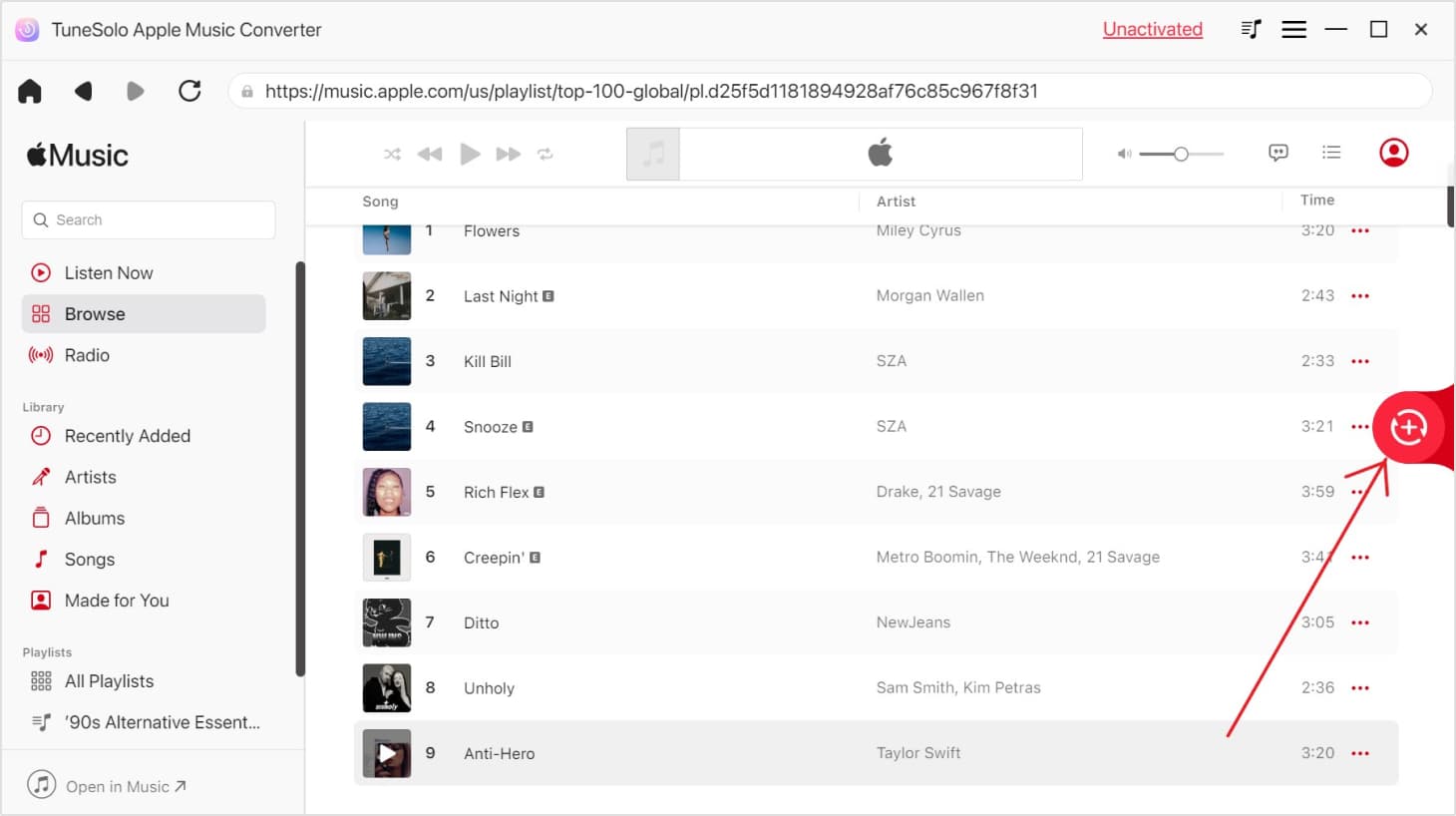
- Select the output format and other settings.
- Start the conversion process by clicking the button for Convert.
- Transfer the converted files to your devices.
By using TuneSolo Apple Music Converter, you have the flexibility to save money by downloading and converting your Apple Music library into compatible formats. This allows you to enjoy your favorite tunes without the need for a continuous subscription, making it a cost-effective solution for long-term music enjoyment.

Part 3. Conclusion
In conclusion, finding ways to save money on your Apple Music subscription is essential, and we've explored several effective methods throughout this article. From taking advantage of promotions with your mobile network carrier to opting for the Apple Music Family Subscription, there are various ways to reduce your expenses while enjoying your favorite tunes. Additionally, we introduced TuneSolo Apple Music Converter as a recommended tool to save money in the long run.
TuneSolo allows you to download and convert your Apple Music tracks, albums and playlists into popular formats. By doing so, you gain the ability to enjoy your music offline and on multiple devices without the need for a continuous Apple Music subscription. This software provides flexibility and cost-effectiveness for long-term music enjoyment.