How to Get Free Apple Music with Shazam [2025 Update]
In a world where music is the universal language that connects us all, there's nothing quite like the joy of discovering new tunes and enjoying your favorite tracks. Apple Music has revolutionized the way we listen to music, offering an extensive library of songs and personalized recommendations. However, the subscription fee can sometimes be a barrier for those on a tight budget. What if we told you that you can get free Apple Music with Shazam?
That's right, with the power of Shazam, you can unlock a hidden treasure chest of music without spending a penny. In this article, we'll delve into the fascinating realm of free Apple Music through Shazam and show you how to make the most of this incredible integration. Get ready to embark on a musical adventure that won't cost you a thing!
Article Content Part 1. What is Shazam App?Part 2. How to Get Free Apple Music on Shazam (Up to 5-Months Trial)Part 3. How to Extend Free Apple Music Shazam Forever?Part 4. In Summary
Part 1. What is Shazam App?
Before we delve into the world of free Apple Music with Shazam, let's first understand what the Shazam app is and why it has become a game-changer in the music industry.
Shazam is a popular mobile application that allows users to identify songs, music, or audio clips by simply listening to a snippet of the sound. Whether you're in a cafe, at a party, or watching a TV commercial, Shazam can quickly recognize the music playing and provide you with all the details you need, such as the song title, artist name, album, and even lyrics.
The app utilizes advanced audio fingerprinting technology, which analyzes the unique audio patterns of a song and matches it against a vast database of millions of tracks. This impressive technology has made Shazam a household name, with over a billion downloads worldwide.
But Shazam isn't just about identifying songs. It has evolved into a powerful platform that offers a range of features beyond its core identification capabilities. One of its most significant integrations is with Apple Music.
Shazam was acquired by Apple in 2018, and since then, the two have been working hand in hand to provide users with an unparalleled music experience. The integration between Shazam and Apple Music allows users to seamlessly connect their accounts and enjoy a range of benefits, including access to exclusive content, personalized playlists, and, best of all, free music.
In the next part of this article, we will explore how you can leverage the Shazam app to unlock free Apple Music and discover a world of endless musical possibilities. Stay tuned for Part 2, where we reveal the secrets to accessing free music through this dynamic duo.
Part 2. How to Get Free Apple Music on Shazam (Up to 5-Months Trial)
After knowing what is Shazam, you may ask how do I use Shazam for free on Apple Music? Now let’s look at the requirements to get free Apple Music with shazam.
1. New Shazam Subscribers
2. New or old subscribers of Apple Music
3. Install Apple Music app on your Android/iPhone
If you're eager to explore the vast music library of Apple Music without spending a dime, Shazam has a fantastic offer for you. By following a few simple steps, you can unlock up to a 5-month trial of Apple Music, completely free of charge.
Here's how to get free Apple Music on Shazam:
Step 1. Download and Install Shazam:
If you don’t already have the Shazam app on your mobile device, head over to your app store and download it. It’s available for both iOS and Android devices.
Step 2. Open Shazam and Connect to Apple Music:
Launch the Shazam app and navigate to the settings menu. Look for the “Connect” or “Link” option that allows you to connect your Shazam account to Apple Music. Follow the prompts to log in or create an Apple ID if you don’t have one.
Step 3. Identify a Song with Shazam:
Now comes the exciting part. Whenever you come across a song that you want to identify, simply tap the Shazam button within the app. Shazam will listen to a snippet of the song and provide you with the details. Make sure your device is connected to the internet for accurate identification.
Step 4. Access Apple Music and Enjoy the Trial:
After identifying a song, you’ll notice an option to “Open in Apple Music.” Tap on it, and Shazam will seamlessly redirect you to the Apple Music app, where you can start your trial period. Depending on the current promotion, you may receive anywhere from 1 to 5 months of Apple Music for free.
Step 5. Explore and Personalize:
Once you’re inside Apple Music, take some time to explore the vast library of songs, curated playlists, and exclusive content. Personalize your experience by selecting your favorite genres, artists, and albums to receive tailored recommendations.
Step 6. Make the Most of Your Trial:
During your free trial period, make the most of Apple Music’s features. Create playlists, download songs for offline listening, and discover new music through personalized recommendations. Immerse yourself in the world of music without worrying about the subscription fee.

Remember, the duration of the trial period may vary based on promotions and availability in your region. It's always a good idea to check for any specific terms and conditions associated with the offer.
By leveraging the power of Shazam and Apple Music's integration, you can enjoy months of free music streaming, giving you ample time to decide whether a paid subscription is right for you.
Part 3. How to Extend Free Apple Music Shazam Forever?
After the free trial of Shazam Apple Music ends, you will need to pay $10.99 per month to continue using Apple Music. However, there is a way to extend this offer and listen to Apple Music for free indefinitely. To do this, you can use TuneSolo Apple Music Converter, which enables you to convert Apple Music to MP3 or other popular audio formats.
TuneSolo Apple Music Converter enables batch downloading and conversion of Apple Music with lossless sound quality and ID3 tags. It operates 30 times faster, allowing for quicker access to your favourite Apple Music songs. Once downloaded, you can keep all your Apple Music songs indefinitely and listen to them at any time. This eliminates the need for an Apple Music subscription or an alternative music player. Additionally, the converter is compatible with iTunes music and Audible audiobooks.
Let's explore the easy steps to use it to extend free Apple Music Shazam:
Step 1. Launch the tool after it has been downloaded and installed.
Step 2. Click on the "Open The Apple Music Web Player" button within the tool's interface.
Step 3. Import the desired tracks that you wish to convert.
Step 4. Choose the output format and designate the destination folder for the converted files.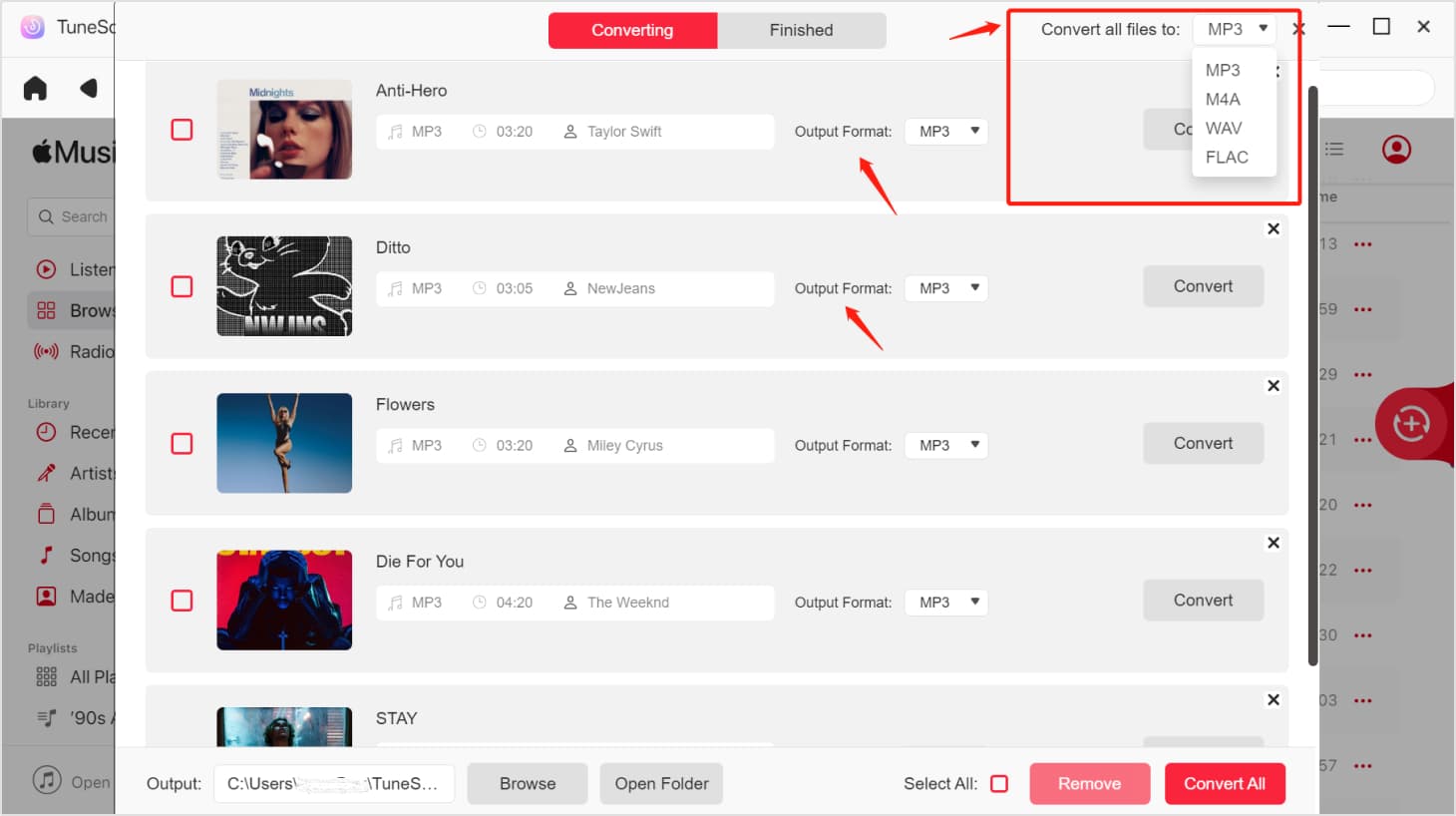
Step 5. Press the "Convert" button to initiate the conversion process.
Part 4. In Summary
After going through the content shared in this article, I think you already know how to get free Apple Music Shazam. You can easily get 5 months of Apple Music for free when you become a free user of Shazam. Before the trial period is about to end, we recommend you use TuneSolo Apple Music Converter to back up your Apple Music songs for free offline listening forever. It is a good software to help you save money and enjoy Apple Music unlimitedly. Click the safe button below to try it for free now.