3 Easy Ways to Download Music to Dropbox
People nowadays are into technology. If we can further utilize the advancements being offered as much as we can, we are doing it. And, one great thing that has been given access to the public is the utilization of online storage clouds allowing the users from keeping the files and accessing those online giving them several benefits. Any sort of files can be kept, uploaded, and downloaded on these platforms including Dropbox. In this article, the main focus would be on music files and how to download music to Dropbox.
The main agenda to be discussed here will be about music download, the process of how to download music to Dropbox, some information about Dropbox access, and how to play music from Dropbox on iPhone. If you wish to immediately proceed to the three ways of how to download music to Dropbox, you can freely skip the first part and head to part 2.
Article Content Part 1. Can We Upload Files to Dropbox?Part 2. How to Download Music to Dropbox?Part 3. Conclusion
Part 1. Can We Upload Files to Dropbox?
Dropbox is one of those reliable online storage clouds that can be used by people to store their files via the process of uploading or importing. You can enjoy Dropbox access via any device that you have since this has an official website that you can check. For students or working individuals who are needing extra storage (since the local library or folder is full), the use of Dropbox is definitely an advantage. You can upload all sorts of files here including documents, files, images or photos, videos, and many more types of files.
Though these platforms are good enough, there are still times that of course, users would want to transfer back the files from their Dropbox accounts to their devices such as computers, laptops, iPads, mobile devices like iPhones and Android ones due to the following reasons:
- You might want to move some files from Dropbox to another online cloud taking the local files as your transit.
- The switching to another online platform like Google Drive or OneDrive.
- The need to do some editing of the documents shared by friends or workmates via Dropbox.
- In case you want to download some videos, music, and movies that you want to watch and stream even if offline in case there is no data connection available.
- You might want to keep a backup local file of those you have on your Dropbox account.
In case you want to satisfy the fourth reason mentioned above, we have the methods that you can use to download music to Dropbox. Three will be presented in the second part of this article so make sure to keep on reading this post.
Part 2. How to Download Music to Dropbox?
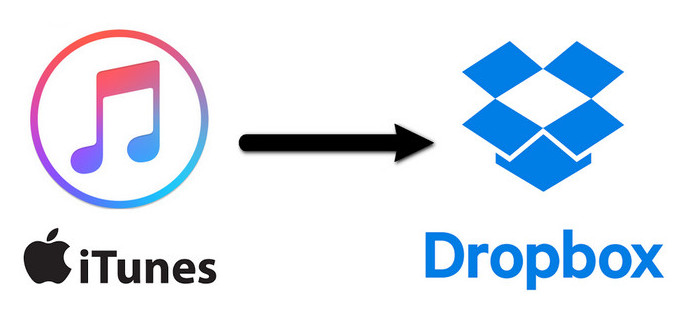
In order to download music to Dropbox, you must check out the effective ways that you can do. And here, we have consolidated three easy options for your reference – music download to Dropbox on iPhone via the Dropbox application, via the Dropbox website, and through the help of a third-party software application. Let us begin with the first method.
Method 1. Download Music to Dropbox on iPhone with Dropbox App
Through the help of the Dropbox application, the direct transfer of music files on any Apple device to Dropbox is possible and can definitely be done with ease. You just need to follow the below steps.
Step #1. Install Dropbox
Make sure that you have the Dropbox application installed on your device. You can get it from the Apple Store. You just need to ensure that you have created a Dropbox account to proceed. If you do not have one, you can create one easily by following the on-screen procedures that you will see.
Step #2. Choose the “Preferences”
When you are on the main page, click the “gear” icon that you will see in the upper right corner. There would be new options displayed on the screen. From those, choose the “Preferences” button.
Step #3. Sync the Files
A new window will appear. Make sure that you will head to the “Sync” tab and choose the “Selective Sync” option. Now, you can begin the downloading process from your Dropbox application to your iPhone.
By just performing the above three steps, you can save and access the music files initially on your Dropbox account on your iPhone device.
If you just want to download your favorite songs to your iPhone, we can give you more details!
Method 2. Download Music to Dropbox on iPhone Using Dropbox Website

Another method that we have here is the downloading of music to Dropbox on iPhone using the main website of Dropbox. You can have this site accessed on any personal computer as long as you have a stable internet connection. This is an alternative option in case you do not want to download and install the Dropbox application on the device that you are using.
Here are the steps that you need to follow.
Step #1. Head to the Website of Dropbox
Head to the main website of Dropbox via any web browser you prefer.
Step #2. Open Your Account
Once you are at the site, enter your credentials to open your account.
Step #3. Select the Files
Upon seeing the files that you have on your Dropbox account, select the folder containing the music files that you want to keep or download. You will see a “three-dot” icon alongside the file name. Tick this one and you will see two options – Download or Delete.
Step #4. Download the Files
By clicking the “Download” button, you are allowing the downloading process to take place. You just need to wait until the process has been completed. The time it will take to finish the process will depend on the size of the music files that you want to download.
You might want to take note of the following tips as well.
- If you have a defined default location wherein downloaded files will be saved, you can find all files there. If not, you must set a location once asked.
- The downloading can only be done one file at a time. In case you want to download multiple files, you can put all those in one folder and download the whole folder one time.
- There might be a need to decompress the downloaded files after saving them.
We know you have a computer. You can simply save your music files to your computer!
Method 3. Save Music to Dropbox by A Third-Party Software
You may know how to download music to Dropbox by using Dropbox App and Dropbox website. Then, we want to introduce the third method.
The third method is to be able to save music to Dropbox via the help of a third-party software application. Since both iTunes and Apple Music files are protected by the DRM protection, it would be impossible to download those and save them on Dropbox directly because an error will surely occur. Thus, the need for this TuneSolo Apple Music Converter will arise.
What can you get from using this application? Here is an overview of the perks that you can enjoy before we head to the process of how to download music to Dropbox.
- The TuneSolo Apple Music Converter can remove the DRM protection of those iTunes and Apple Music files that you have.
- You can be assured that upon completing the whole conversion process, the output files are of high quality. There are a lot of output formats supported so in case you want to transform the file that you have first before saving to Dropbox, you can use this app to do so.
- The conversion process will only take a few minutes. Thus, you can immediately get the resulting outputs.

Here is an overview of what you need to do to download music to Dropbox.
- Go ahead with the installation of the TuneSolo Apple Music Converter.
- Add those protected tracks that you prefer to transform.
- Tap the “Convert” button and DRM removal will be done as well.
The new version of Tunesolo Apple Music Converter no longer requires syncing with iTunes to process the offline music conversion anymore! We have a built-in Apple Music web player to boost download efficiency.
Once you open the application and launch it, you will see the “Add File” button. You can drag the files and drop those on the platform. Do this if you are going to convert multiple files to save some time. While conversion is ongoing, the DRM removal process is being done as well.

You can see all those files processed on the defined output path. Now, you have the option to keep those files on Dropbox. The uploading process is very simple.
- Simply go to the main website of Dropbox and input all the credentials needed.
- Choose a folder to upload and tick the “Upload files” button.
What is good about using this application is that the removal of DRM protection will be done. This protection is hindering the users from transferring or moving the files from one device to another. You can see a lot of apps that can do this but using the TuneSolo Apple Music Converter will guarantee good results.
Part 3. Conclusion
Finally, you already learned how to download music to Dropbox. You can do this either by using the Dropbox application itself, its main website and by removing the DRM protection of the files first using the TuneSolo Apple Music Converter.