4 Best Ways to Remove Apple Music DRM in 2025 [Recommended]
Nowadays, you just can’t enjoy Apple Music without the frustration of not being able to transfer the songs or share them with your friends. Unfortunately, this won’t change any time soon, especially since DRM protection is practically what’s keeping the platform together.
However, for the past few years, a lot of experts are developing ways to bypass DRM protection so that they can gain access to privileges that they never had before and save music songs easier on their devices.
This article will talk about the best Apple Music DRM removal tool to help you remove the DRM protection and enjoy listening to Apple Music better.
Article Content Part 1. FAQs about Apple Music DRM RemovalPart 2. The Best Apple Music DRM Removal Tool [Recommended]Part 3. Remove Apple Music DRM for Free with Requiem 4.1Part 4. Get Apple Music DRM Removal with iTunes MatchPart 5. Remove DRM from Apple Music by Burning to CDPart 6. Conclusion
Part 1. FAQs about Apple Music DRM Removal
What is DRM?
DRM stands for Digital Rights Management, although some people refer to it as Data Rights Management instead. Nevertheless, it’s the same policy that prevents you from distributing content from Apple Music.
It gives the copyright holders the ability to limit the users on their usage of the content. Simply put, they can dictate whether you can share it with others or not.
Why We Need to Remove Apple Music DRM?
The imposition of DRM (Digital Rights Management) places limitations on the number of devices on which a user can play Apple Music and hinders the sharing or transfer of files. The removal of Apple Music DRM can offer various advantages, including:
Freedom to Listen Across Devices:
Enjoy the flexibility of listening to Apple Music on any device without restrictions.
Offline Listening Without Subscription Activation:
Listen to downloaded Apple Music content even without an active subscription.
Sharing with Friends and Family:
Share Apple Music songs seamlessly with friends and family members.
Backup to Various Devices or Cloud Storage:
Safeguard your Apple Music files by backing them up to different devices or cloud storage services.
Is it leagal to remove DRM from Apple Music?
Since DRM was supposed to protect copyright holders from suffering losses, if you’re planning on using the content for your personal entertainment, they won’t suffer losses, hence it is legal. However, if you do something to the content that will result in their result, it is, without a doubt, illegal.
How do I get free DRM on Apple Music?
Numerous online tools assert the ability to remove DRM from Apple Music, but it is not advisable to use them. These tools often comprise cracked versions of Apple Music or unstable Mod APKs intended for personal use. Dependence on such tools can jeopardize your data security and potentially lead to the loss of your Apple Music account. This article aims to introduce you to a reliable and professional Apple Music DRM removal tool called TuneSolo, ensuring that you can enjoy your Apple Music collection securely and legally.
Part 2. The Best Apple Music DRM Removal Tool [Recommended]
Now that you know what DRM is and its legalities, it’s time to actually find out what the best Apple Music DRM removal tool is. And for that, we have one recommendation.
TuneSolo Apple Music Converter is a tool designed to help users remove Apple Music DRM in a quick way that the quality of the file won’t be compromised. This is done by collecting the data stored in iTunes and uses that data to create a file without including the DRM protection.
Key Features of This Best Apple Music DRM Removal Tool
If you want to learn more about this software, check out its key features.
Built-in Apple Music Web Player
Since you’ll be downloading the files directly into your hard drive, it should be quite apparent that you won’t need to use the internet afterward. Just play it and you’re good to go.
Full Compatibility
The software itself is capable of running on the Windows PC and Mac environments. Additionally, any file that comes out of TuneSolo can be played on many devices including iPhones, iPods, Android, PSP, Xbox, PS4, TVs, and many more
Various Supported Formats
The software also supports various formats including AAC, M4B, M4A, AIFF, WAV, AAX, and even protected formats such as M4V and many more that we won’t enumerate one by one. So you are free to convert Apple Music to MP3 or other formats as you like.
Unlocks Premium Content & DRM-Removal
Although the software is mostly free, you can access content that is otherwise exclusive to those that have premium subscriptions including Audible audiobooks, access to the Apple Music platform, and many more. You can convert and download the protected Apple Music tracks using this DRM removal tool.
Fast Conversion & Download Speed
TuneSolo Apple Music Converter can go up to 16 times faster than common converters. It also supports batch conversion, allowing users to convert and download multiple files at once.
These are the main reasons why we consider TuneSolo Apple Music Converter as the best Apple Music DRM removal software out there.
How to Remove DRM from Apple Music Quickly without Limitations
Now that you know about this wondrous software, it should be quite important that you know immediately how you can remove DRM with this free Apple Music DRM removal tool. Let’s start with the steps.
Step 1. Free Download Apple Music DRM Removal Tool
Download and install this TuneSolo Apple Music Converter installed on your personal computer.
You can use Tunesolo Apple Music Converter's built-in Apple Music web player to boost download efficiency.
Step 2. Log in to Your Apple Account and Browse Apple Music Songs
Please log in with your Apple ID to continue the music searching and converting processes. In the web player, browse and search for the Apple Music songs, albums, playlist that you want to save on your local computers.
Step 3. Choose DRM-Protected Apple Music Song Files to Convert
Drag and drop the Apple Music DRM-protected songs/playlists/albums you want to download to the red bubble on the right of the Tunesolo interface. Then you will see the converting list.

Step 4. Set the Output Format
Change what you want to change including the Format, Codec, Quality, and such. This will be up to you. We recommend you select MP3 as the output format because MP3 files are the most common audio file around. Choosing the right audio codec is important.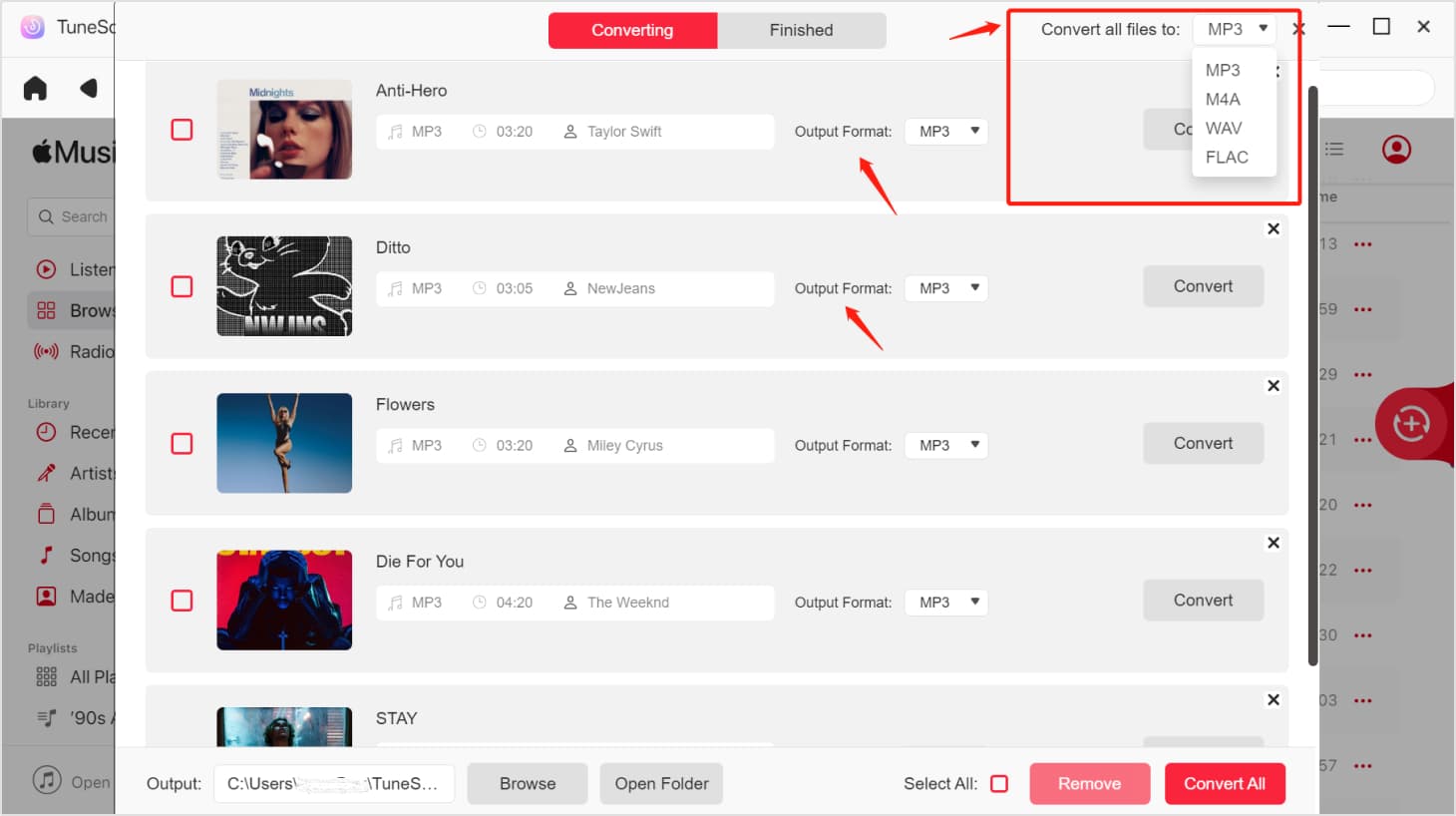
Step 5. Remove Apple Music DRM Quickly and Easily
After changing the settings, click the "Convert All Items" button below. This will start the conversion process and you will see all the downloaded songs in "Finished", which you can then check.

Part 3. Remove Apple Music DRM for Free with Requiem 4.1
If you are searching for free software to remove DRM from Apple Music, Requiem 4.1 is a viable option. This software is specifically engineered to eliminate DRM protection from a range of media files, encompassing music, movies, and e-books. Its key traits include being free, open source, and compatible with both Windows and Mac operating systems.
Unlike other programs that decode and re-encode protected files, Requiem 4.1 directly breaks DRM encryption from the original audio files, ensuring that no loss of quality occurs. It is important to note that this software has not received updates for a considerable period of time and solely supports very old operating systems.
Step 1: Proceed by downloading and installing Requiem 4.1 on your computer.
Step 2: Launch iTunes and play the particular Apple Music song from which you intend to remove DRM.
Step 3: Afterwards, close iTunes and open Requiem 4.1.
Step 4: Requiem 4.1 should automatically detect the Apple Music songs you played in iTunes.
Step 5: Finally, proceed by clicking the "Remove DRM" button in Requiem 4.1 to initiate the process of removing DRM from Apple Music at no cost.
Part 4. Get Apple Music DRM Removal with iTunes Match
You can utilize iTunes Match to eliminate DRM from older iTunes music purchases. Because Apple Music songs bought before 2009 are DRM-protected, iTunes Match offers a straightforward solution to unprotect your Apple songs. iTunes Match, an Apple service, enables you to store your music library in iCloud for access on all Apple devices and also provides a method to remove DRM from songs obtained from Apple Music. Below are detailed steps to get Apple Music DRM removal with iTunes match.
Step 1: Begin by signing up for iTunes Match on your computer or iOS device.
Step 2: Allow iTunes Match to scan your music library and match your songs to its database.
Step 3: Once the music library is matched, you can proceed by clicking the iCloud download icon to obtain the DRM-free version of the song from iTunes Match.
Step 4: At this point, you have the option to cancel your Apple Music subscription while retaining your unprotected songs.
Part 5. Remove DRM from Apple Music by Burning to CD
The final method to remove DRM from Apple Music involves burning the songs to a CD. During this process, the DRM protection is eliminated. Subsequently, you can copy the CD back to your computer as an MP3 file, which can be played on any device supporting MP3 playback.
It's vital to acknowledge that burning Apple Music songs to a CD and then ripping them back to your computer may lead to a loss of audio quality. Furthermore, this method can be time-consuming and impractical, especially if you have a substantial music library.
The below steps aim to assist you in burning Apple Music to a CD to remove the Apple Music DRM restriction:
Step 1: Open iTunes on your computer and create a new playlist.
Step 2: Add the desired Apple Music tracks to the playlist.
Step 3: Insert a blank CD into your computer's CD drive.
Step 4: Click on the playlist you created and select "File" > "Burn Playlist to Disk."
Step 5: In the resulting pop-up window, choose "Audio CD" as the disc format and click "Burn."
Step 6: Once the burning process concludes, eject the CD from the computer.
Step 7: Reinsert the CD into your computer's CD drive.
Step 8: Open iTunes and click the "Import CD" button located in the upper right corner.
Step 9: iTunes will then commence importing the DRM-free Apple Music songs from the CD into your library.
Part 6. Conclusion
No matter how good of a platform Apple Music is, you can’t deny that the DRM protection that it implements to its contents is ruining the experience of many. As such, a lot have come to the conclusion that Apple Music DRM removal tools are necessary.
And we recommend using the best Apple Music DRM removal tool in 2024 — Tuensolo Apple Music Converter to help you convert the protected Apple Music songs to common used audio formats so that you can fully enjoy the Apple Music experience. Remember, however, that you shouldn’t use the files that you download to your personal gain, as it is illegal.