[2025 Updated] Any Audio Converter Review & Alternative
Every music lovers are interested in finding the best free audio converter in 2024. Unfortunately, being interested won’t give you the answer easily. After all, there are a lot of converters out there, some are decent but some are not even useful.
In other words, you have to research it first or find a review from a reliable source, hence why we’re going to introduce to you a free downloadable converter by AnvSoft Inc.
This article will be a comprehensive Any Audio Converter review, so you’re expecting some useful details about the software as well as our judgment about it. Let’s start the review by discussing some of its features.
Article Content Part 1. The Main Features of Any Audio ConverterPart 2. How to Use Any Audio ConverterPart 3. The Best Alternative to Any Audio ConverterPart 4. Conclusion
Part 1. The Main Features of Any Audio Converter
Any Audio Converter is a versatile software. There are a couple of things that we liked about Any Audio Converter besides its popularity and the claims of other users for its reliability. Below are the things that we liked most about this third-party software:
User-Friendly Interface
The software features an intuitive and user-friendly interface, making it accessible to users with varying levels of technical expertise.
Audio Conversion
Any Audio Converter supports converting audio files between various formats such as MP3, AAC, WMA, WAV, and more. This feature allows users to convert their audio files to different formats to make them compatible with different devices and applications.
CD Ripper
The software includes a CD ripping feature, enabling users to extract audio tracks from CDs and convert them into digital audio files in multiple formats.
Audio Extraction from Video
Any Audio Converter allows users to extract audio from video files in various formats, such as MP4, AVI, and more. This feature is useful for obtaining the audio content from video files for standalone use.
Audio Editing
Users can perform basic audio editing tasks such as trimming, merging, and adding effects to their audio files using Any Audio Converter's built-in editing tools.
Batch Conversion
The software supports batch processing, allowing users to convert or extract audio from multiple files simultaneously, saving time and effort.
Audio Quality Adjustment
Any Audio Converter offers settings for adjusting the audio quality parameters such as bitrate, sample rate, and channels to achieve the desired output quality.
These main features make Any Audio Converter a comprehensive tool for audio conversion, extraction, and basic editing tasks, catering to the needs of both casual users and audio enthusiasts.
We already know that it’s free from the beginning, but we didn’t expect that it’ll have other great functions as well. This is precisely what makes it great. Overall, for this Any Audio Converter review, we can’t find any disadvantages to using it.

Part 2. How to Use Any Audio Converter
As previously said, there are two functions of Any Audio Converter, and that is to convert files and to download files from a website. Let’s start with how you can use the Convert function:
Step 1. Add Audio or Video Files
Launch the software on the computer. On the main page, click Add Files and select the audio, or video files if you intend to extract the audio, from your hard drive.
Step 2. Change Output Settings
After adding the files, change the Output Settings from below to your liking. You can change the format, the codec, the quality, according to your preferences.
Step 3. Convert the Audio
Click the Convert button after you’ve prepared everything. At the bottom of the program, click the button with the Output Folder caption. This will take you to where the converted files are.
Now that you know how to convert files using this software, it’s time to try downloading online files. Since this isn’t really its main function, we’ll add it to this Any Audio Converter review simply as a bonus:
Step 1. Click the Download button on the main window of the software and go to Video Download.
Step 2. Copy and paste the URL of the file that you want to download.
Step 3. Click on Download.
Step 4. Select the format that you want to use. You may also be asked to set up other things.
Step 5. Now click on Download again to start the process.
After downloading the video, you will be able to convert it using the same steps we’ve discussed earlier. This is the advantage of using Any Audio Converter, it has two useful functions.

Part 3. The Best Alternative to Any Audio Converter
Just like with any audio converter review, it’s not good to have only one option. It’s better to have a couple, or at least two, hence our recommendation. TuneSolo Apple Music Converter is the software that is capable of converting online Apple music files from one format to another.
It collects data from iTunes and turns them into downloadable files. It is possible to remove DRM from iTunes. There are more to TuneSolo than that, so let’s delve deeper by finding out some of its key features:
- Offline Listening. Upon converting the audio files, you will be able to listen to them without a wireless internet connection or mobile data
- Fast Conversion. TuneSolo can convert audio files up to 16 times the normal speed of common converters as well as supports batch conversion to convert multiple files at once
- Supported Formats. TuneSolo supports many formats including popular ones such as MP3, FLAC, WAV, M4A and more

With that, you should be convinced enough to at least be interested in how TuneSolo Apple Music Converter works. Below are the steps to use this software:
Step 1. Select Audio Files
Launch the Apple Music Converter on the computer. Check if iTunes is currently installed in the system and make sure it is on the latest version. Now on the main interface, there will be a list of files. Simply select the ones that you want to convert.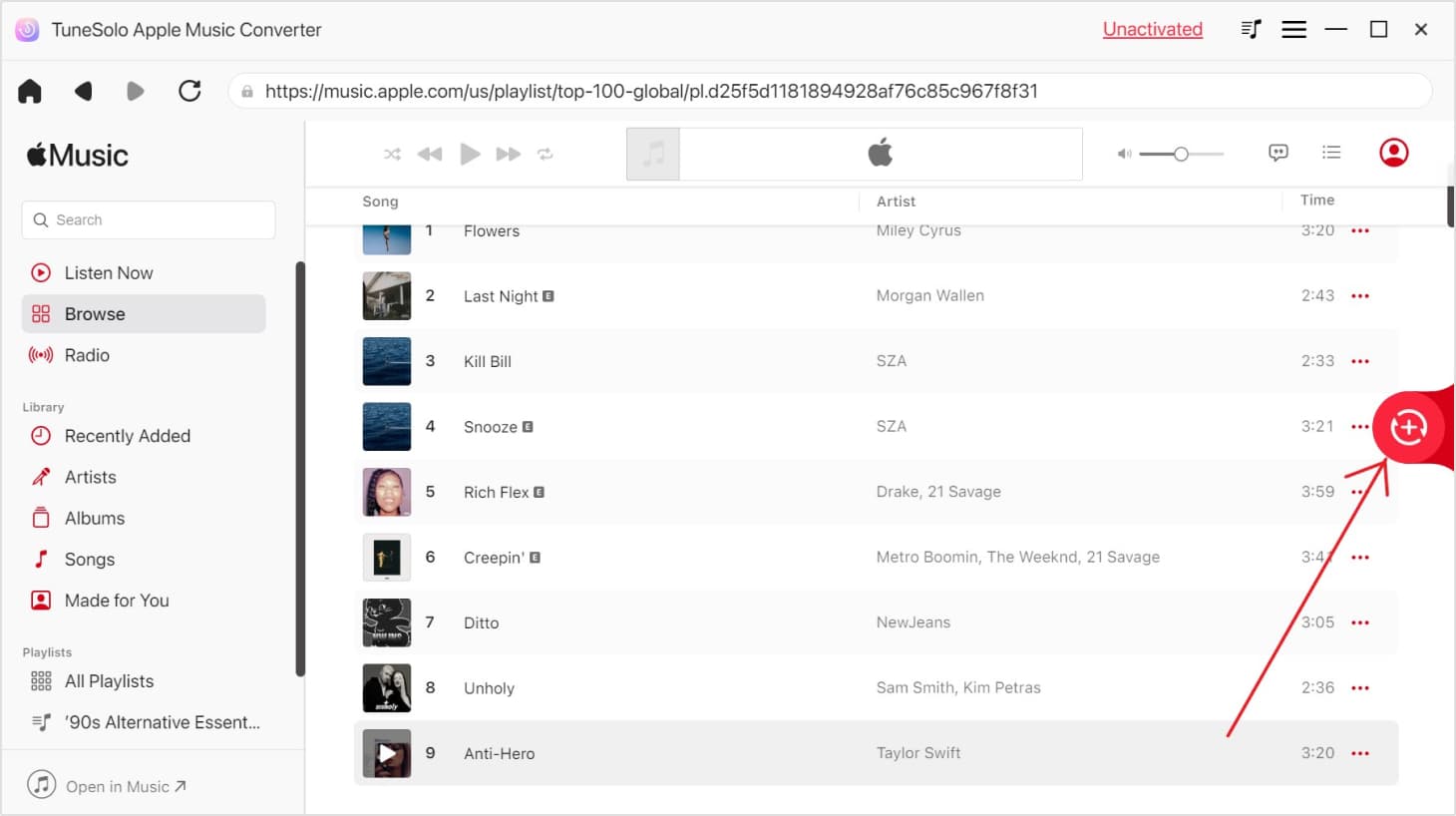
Step 2. Configure the Output
After selecting the files, focus on the bottom of the page. On the Output Settings section, change the format, quality, codec, and other settings into whatever you want and whichever suits you best.

Step 3. Convert Audio Files
Upon changing the settings, you may also notice the Convert button. Simply click this button after you’ve configured the output and selected all the necessary audio files. Head to the Finished tab if you want to check the finished product of this converter.
Note: The new version of Tunesolo Apple Music Converter no longer requires syncing with iTunes to process the offline music conversion anymore! We have a built-in Apple Music web player to boost download efficiency. You need to log in with the Apple ID to continue the music searching and converting processes.

Part 4. Conclusion
Just like any audio converter review out there, you will be convinced to use the software that was endorsed. However, remember that the choice still lies in your preferences and scenario. So make sure you shouldn’t rely solely on a review.
With that being said, make sure to do your own research, although checking any audio converter review is also recommended. Hopefully, this will give you more options for which converter suits you best.